
Dhruv Bhutani / Android Authority
Apple’s WWDC event was kickstarted on July 10 with a slick presentation streamed around the world. The majority of the focus was on iOS 18, which is Apple’s next generation of operating system that will roll out later in the year. It will mark Apple’s long-awaited arrival to the AI party, but Apple Intelligence, as the brand has labeled it, was just one aspect of the many new features that were unveiled. You would be forgiven for getting lost in the blitz of announcements, so we’ll run you through all of the iOS features that will soon be available on your iPhone.
iOS 18 availability and compatibility

Aamir Siddiqui / Android Authority
Just before we dive into the myriad iOS 18 features you can expect, it’s worth knowing which phones will be getting the latest version of the OS and when.
IOS 18 is scheduled to be released sometime this Fall. We can’t give you a more precise date than that just yet, but those enrolled in the Apple Developer program can try an early version of the software right now. iOS 18 developer beta is available for download already, but you shouldn’t rush out to get it unless you’re very keen for a sneak peak and don’t mind compromising your device. As the name suggests, this is a beta version for developer testing and is still riddled with bugs that will give you a less-than-smooth user experience at this stage.
When the full version of iOS 18 is rolled out, it will come to the flagship iPhone 15 series first. We also know that Apple Intelligence will initially only be available on the iPhone 15 Pro and 15 Pro Max and may even require you to join a waitlist initially.
The software update will eventually come to every iPhone as far back as the iPhone 11 and iPhone SE in one form or another.
Apple Intelligence

On to the features and where else to start in 2024 but with AI. Apple Intelligence is less of a standalone iOS 18 feature and more of a strand that will run through many other features of Apple’s software. From helping you to compose or digest emails and messages to creating images and protecting your privacy, Apple Intelligence will be at the heart of your iPhone experience.
Apple Intelligence will operate between apps.
Siri will be one feature on which Apple Intelligence will have a profound impact. The voice assistant will be imbued with the power of AI to go beyond a chatbot with stock command prompts and responses to more like the AI models that we’ve recently become more accustomed to. It will better understand what you say, deliver a more natural response, and be familiar with your phone’s features and settings. It will also operate between apps, so you could ask it to add a sentence from the Notes app to a photo in your gallery and then email it to someone in your contacts list. If you can’t remember whether your buddy texted or emailed you a booking reference, Siri will be able to find it.
While much of Apple Intelligence is based in-house at Apple, the brand realized that you might have queries for Siri that go beyond its proprietary language model. Apple partnered with OpenAI to bring the power of ChatGPT into the fold for such queries and requests. While this undoubtedly expands the functionality of Apple Intelligence, it was met with heavy criticism by the likes of Elon Musk due to the potential for your data to leave the Apple ecosystem.
iOS 18 customization features

In a move uncharacteristic of Apple but already long familiar to Android users, iOS 18 will give you many more customization features for your home screen and Control Center.
The Control Center will have your controls in groups, with the option to change how they’re grouped, build your own groups, change the layout, and resize controls. You can even add new controls, including custom controls from third-party apps, thanks to the new Controls API. You can also modify which controls display on your lock screen.
You can lock or hide your apps.
Your app icons will be open to similar levels of manipulation. There’s a new Dark look that’s like a dark mode theme for your apps, but you can actually tint them all to any color theme you choose — think Material You on the Google Pixel, but with a wider selection from the color spectrum.
The ability to move and resize apps and widgets on your home screen is introduced for the first time to the cries of ‘Wait, you couldn’t do that already?’ from the Android crowd. You also have a couple of new options for protecting the privacy of your apps. You can lock them so that verification is needed for access or hide them so that a casual user of your device won’t see them.
iOS 18 photo features

Since AI can now identify the themes and people in pictures, the iOS 18 upgrades to the Photo app are all about organization and helping you find particular photos as quickly as possible. Instead of browsing your photo gallery chronologically, it can be automatically organized into groups, such as trips, pets, cooking, and so on. You can pin certain collections to help you find them faster.
You can also swipe to a new Carousel view, which curates some of your best photos into a poster view and offers you a different collection each day so you can take a quick trip down memory lane whenever you feel like it.
Messages

There are a bunch of improvements to how you message in iOS 18. Some have been available on Android for a while, but there are a couple of really nice Apple-specific perks.
iMessage already had some basic text edits that are common in messaging apps, like bold, italics, underline, and strikethrough. But you will now be able to add little animations to certain words, and the app will even suggest some for you. An example is that if you write ‘blown away,’ you have the option for that bit of the text to animate as if it is actually being blown away. The same goes for emojis, which can be made to do little movements for emphasis.
Send messages via satellite.
Tapback will allow you to add any emoji to a message you’ve received in the same way you already can on the likes of WhatsApp. Where Apple has gone further with this is to allow you to even Tapback with stickers, which could be from a collection you downloaded or even bespoke ones made from your own photos. All of this is made possible as Apple is finally joining Android and embracing RCS messaging in iOS 18. Other upgrades this will bring include better quality pictures and videos within iMessage and read receipts when messaging with non-iOS users. You can also schedule messages to send later.
Less fun than the other iMessage additions, but potentially much more useful, will be the ability to message via satellite. Users with compatible phones on iOS 18 (the iPhone 14 or iPhone 15 models) in the US will be able to send messages via satellite if they’re outside of Wi-Fi or cellular connectivity, and the messages will be end-to-end encrypted.
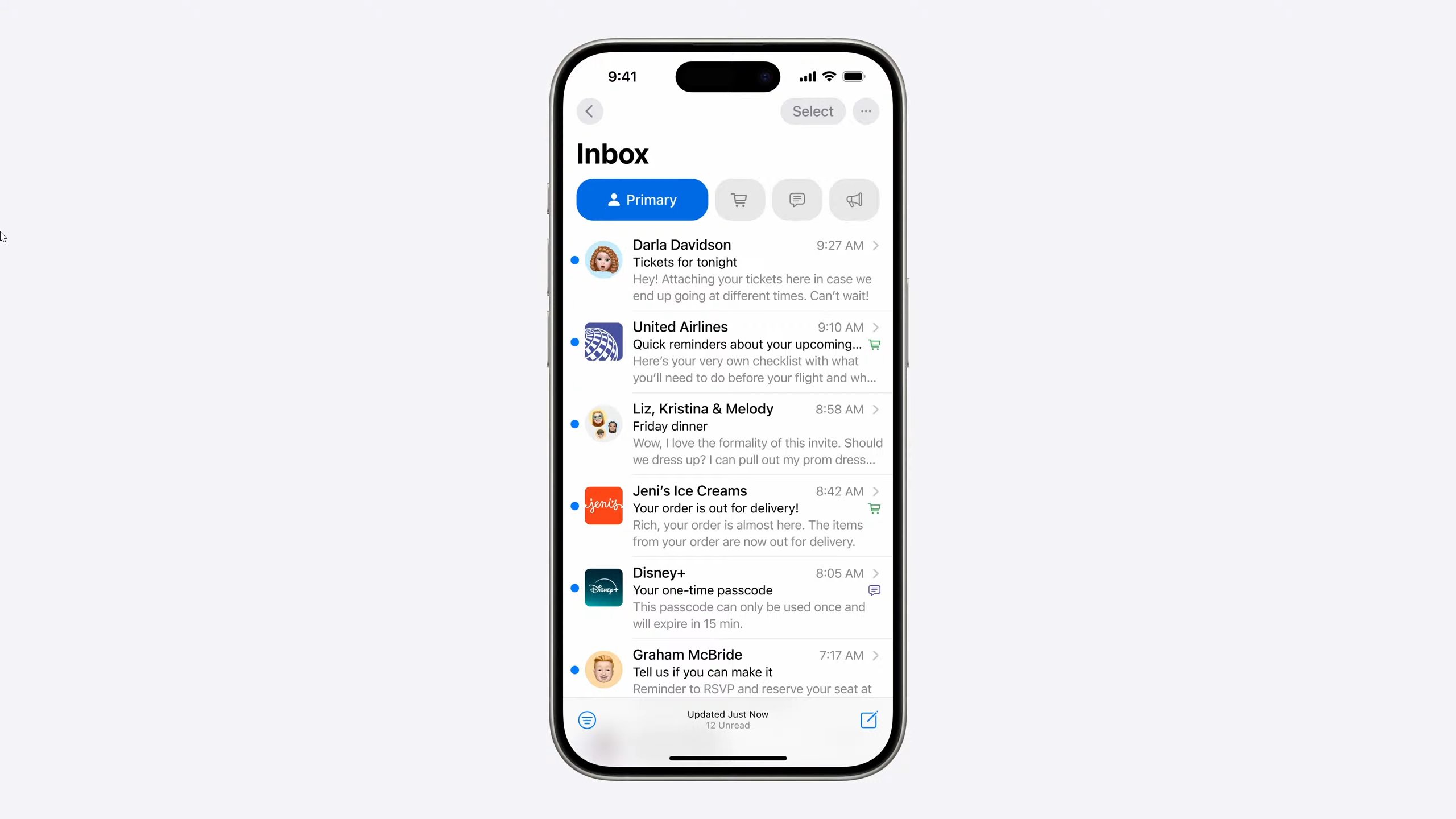
Apple Mail is taking a leaf out of Gmail’s book when it comes to its iOS 18 email features. Instead of having all of your emails flow into a single inbox feed, some will be filtered into other categories like promotions, newsletters, and transactions. That separates out mail that may be relatively important to you but is routine or just for reference while keeping your primary inbox feed a bit cleaner. The Mail app will also be able to identify messages that are more relevant to you at any given time and show them to you in a new priority view. A classic example is that if you’re on your way to catch a flight, iOS 18 will have noted the date you’re traveling and will present the email containing your flight booking details as a priority.
Apple Intelligence will come into play when you’re writing new emails. It can proofread your email and help you rewrite it if needed or offer suggestions on changing the tone of the email. Another example is that if you’ve tapped out a particularly lengthy message, you can ask the AI to summarize it in a few bullet points and add those to the start of the email.
Safari

Edgar Cervantes / Android Authority
The iPhone Safari browser will get a new Highlights features in iOS 18. This will automatically highlight relevant information on a webpage as you browse and then give you the option of displaying extra information. For example, if you look up a place, Highlights might offer you directions. It can also provide you with quick links on certain topics you’re browsing — if you see an actor mentioned, it might offer you a link to a site where you can learn more about them.
AI will come into play more when you read articles in Reader. Instead of having to scan the article to get the gist of it, Reader will offer you a summary paragraph of the article and an improvised table of contents so you can jump to bits you’re interested in.
Passwords

One of the brand-new apps coming to iOS is a Passwords app and it does everything that you expect of this type of tool. It stores all of your passwords and credentials via end-to-end encryption, as well as filtering and sorting them if you need to find one in a hurry.
The app will be synced across all of your devices, so saving a password on your iPhone will immediately make it available on your MacBook.
Maps

Apple Maps is coming for the top hiking and trail apps in its iOS 18 upgrade. New topographic maps will include detailed trail networks and hikes, which you can download offline, and even have a voice guide to tell you where to turn. It includes all 63 US national parks and you can also generate your own hikes.
Game Mode

Dhruv Bhutani / Android Authority
A new and long-awaited iOS 18 feature is something that will already be very familiar to Android users: Game Mode is coming to the iPhone. This one is a no-brainer for mobile gaming fans — divert more of the phone’s resources while gaming to enhance performance.
In Game Mode, background activity will be minimized to sustain consistently high frame rates, and connectivity with other devices will also be stepped up. Doubling the Bluetooth polling rate with wireless controllers will improve responsiveness, while audio latency when using AirPods will be reduced.
Wallet

The most noteworthy development in the iOS 18 version of Apple Wallet will be Tap to Cash. This will allow you to send money directly to another Apple Wallet user by just putting the phones in close proximity and authenticating the transfer. It removes the need to provide them with any personal details.
The event tickets in your Apple Wallet will often have more information attached in this next iteration of the app, such as a stadium plan if you’re going to a concert. There will also be easier ways to redeem points with Apple Pay online and access installment financing options.
AirPods
Lily Katz / Android Authority
We’ve already mentioned some improvements iOS 18 will bring to gaming features in relation to AirPods. There will also be personalized Spatial Audio for Game Mode and improved Voice Isolation on the AirPods Pro.
The showcase upgrade coming to the AirPods is a hands-free and voice-free interaction, allowing you to respond to Siri by simply nodding or shaking your head. So if you get a call while in a space where it isn’t convenient to talk, you could shake your head to reject it.
Notes
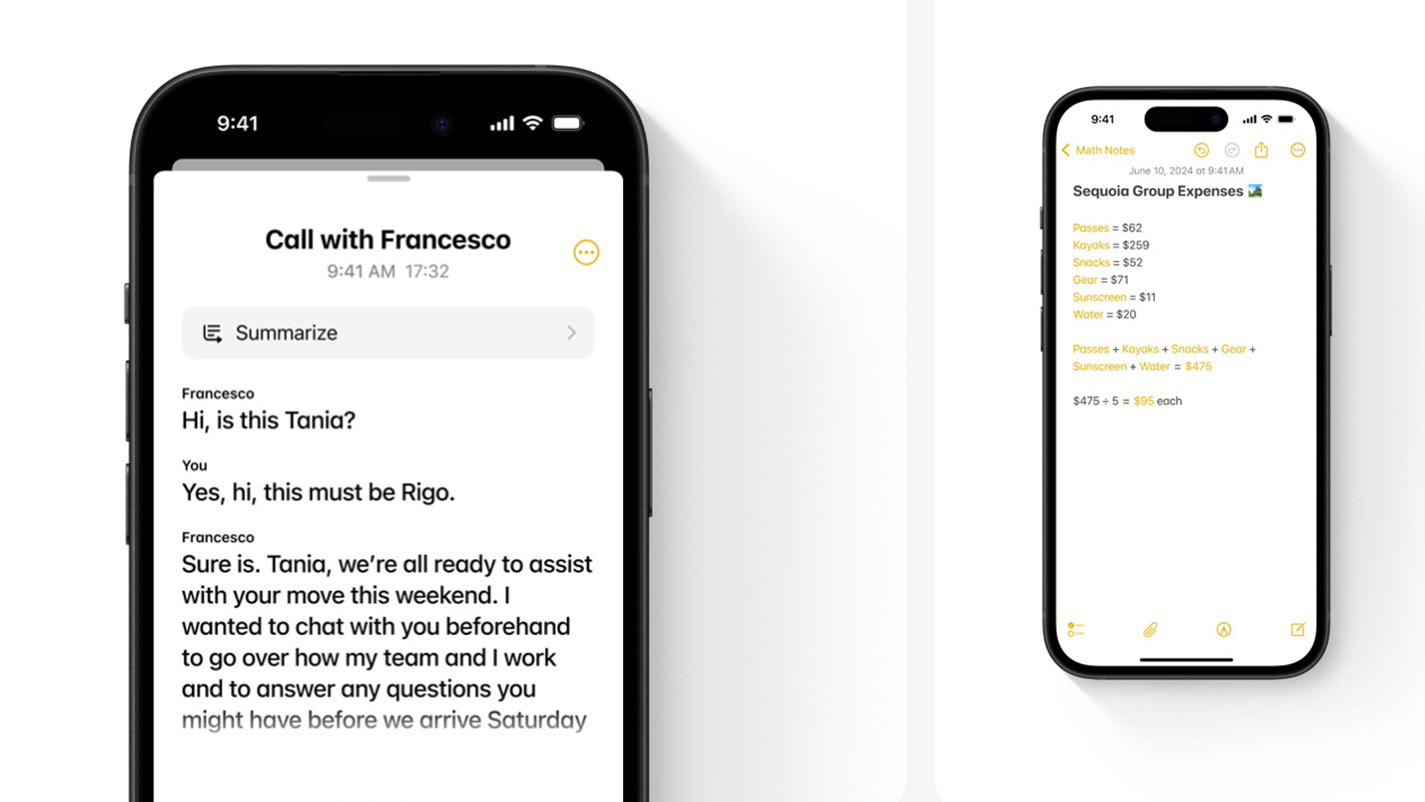
Apple Notes will be getting a whole new level of utility, with the ability to record audio and have it automatically transcribed at the forefront. Apple Intelligence will then be able to summarize the transcript. The Phone app will be getting a similar function, which we’ll touch on below. AI will also help you do things like total a bunch of figures in a note and put a note into sections which could then be collapsable for easy reference.
Journal

Dhruv Bhutani / Android Authority
Statistics are coming to the Journal app in iOS 18, giving you an insight into how much you’ve been journaling, how often, and more. You can even automatically add your journaling time as mindfulness minutes in the Health app. An improved search function will help you find past entries more quickly, and home screen widgets can help prompt you to keep up your streak.
Apple TV app

Robert Triggs / Android Authority
There are two noteworthy iOS 18 features coming to the Apple TV app. The first is Insight, which lets you learn more about the actors or the music of the content that you’re watching if you’re curious. This will also be an option if you’re using your iPhone as a remote for your Apple TV 4K.
The other feature is Enhanced Dialogue, which issues machine learning to pick out the dialogue in the movie or show that you’re watching and make it clearer over the other noise or music in the content. This will be a welcome addition to many people.
Home app
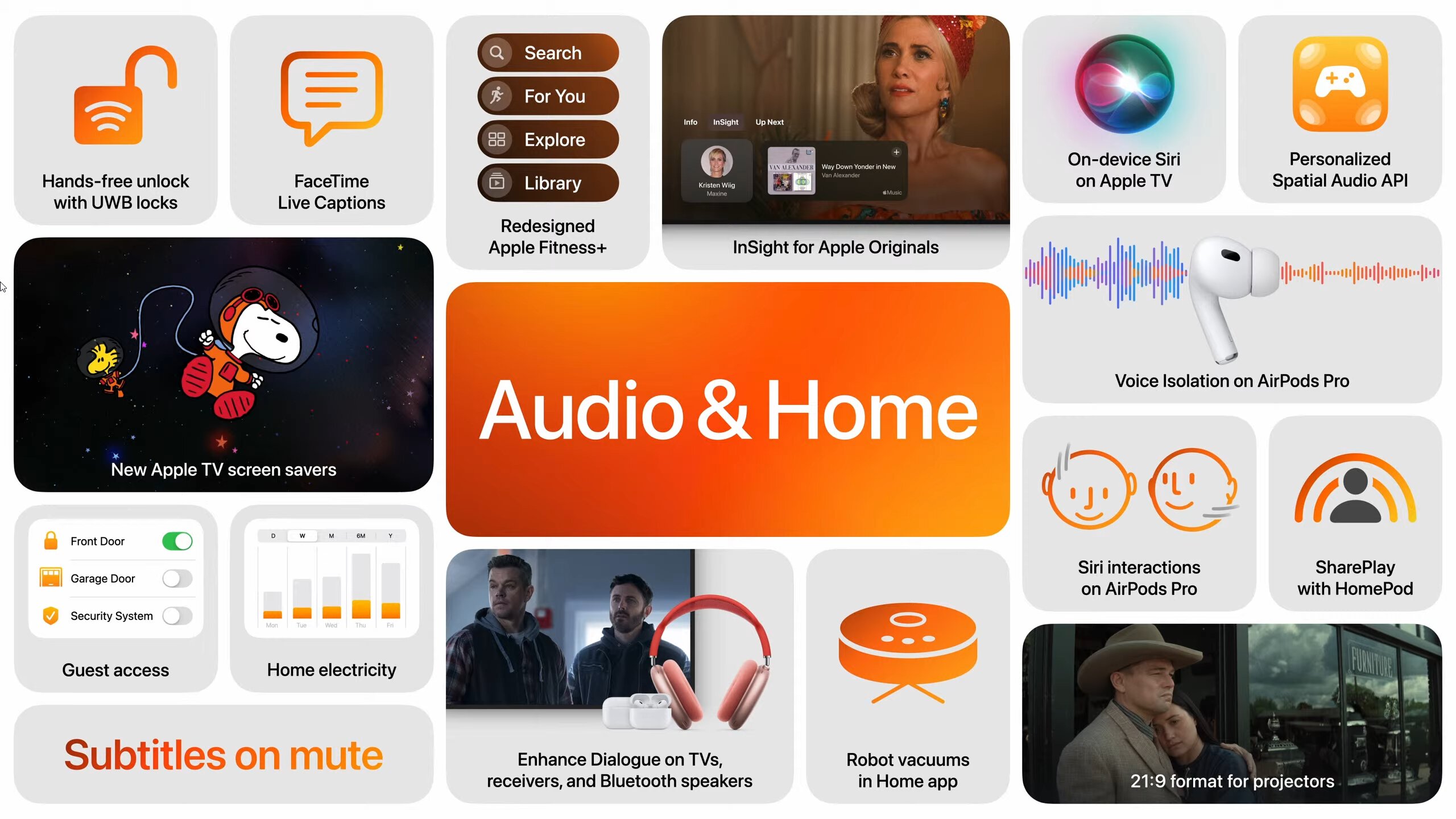
The Apple Home app is also getting a bit of a revamp in the iOS 18 evolution, especially when it comes to smart home features. One addition will be to allow guest access to specific controls, like allowing a neighbor to have access to the door lock control if they’re popping in to water your plants while you’re away. Speaking of that function, Express Mode in the app will unlock doors for you as you approach with your phone in your pocket. Your Apple Watch will also have this ability.
There will be more extensive controls for robot vacuums via the Home app or Siri, and certain customers will be able to link their utilities to the app so you can see how much electricity they’re using.
iOS 18 privacy and security features

Mahmoud Itani / Android Authority
Privacy and security have obviously been given considerable thought for the iOS 18 update, with some very practical changes made. For example, rather than giving an app access to all your contacts, you can provide it with access to only those contacts that it needs for your purposes. The new Privacy and Security settings menu will make it easier for you to manage app access more generally, and there is improved security around pairing with accessories via Bluetooth.
More iOS 18 features
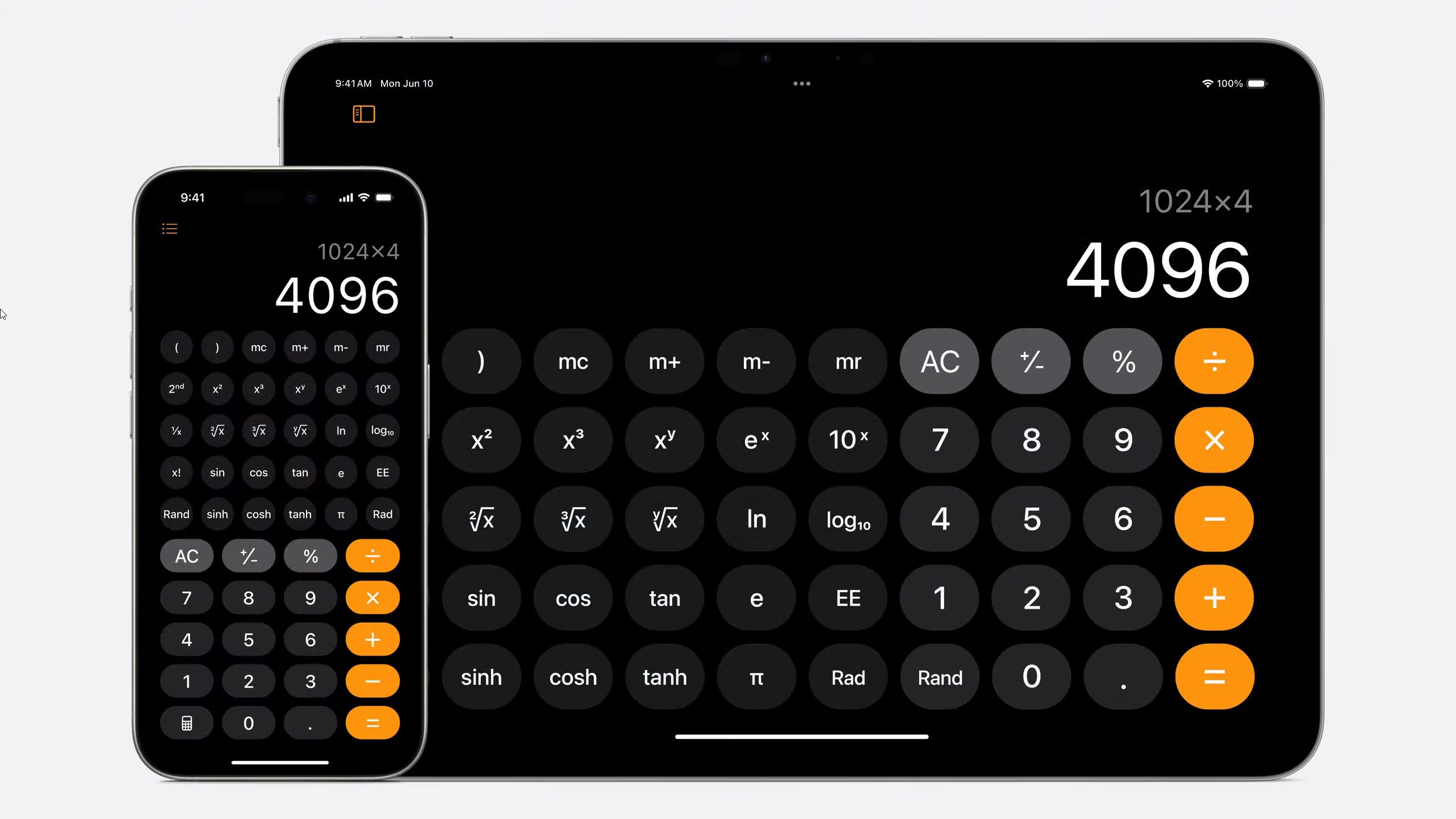
In a seemingly endless list of iOS 18 features, here’s a quick run down of some of the main ones we haven’t yet covered.
Accessibility
Some new accessibility tools will include vocal shortcuts to help people with atypical speech record sounds that trigger specific actions on the iPhone, as well as giving users the ability to control their phone just via eye tracking.
Calculator
Some Android users will be bemused by the idea that there wasn’t already an Apple calculator, and we’re not saying it was worth the wait, but the new Math Notes calculator has some impressive flourishes, as well as unit conversations and calculation history.
Calendar
The iOS Calendar features will include a new month view and the ability to add reminders to the Reminders app directly within the calendar.
Freeform
The Freeform app will have improved diagramming mode, making it easier to form connections on your canvas, as well as upgraded ways to present and share your board.
Emergency SOS live video
While it may require a bit of uptake, this feature will allow participating emergency dispatchers to send you a request to share live video or photos over a secure connection. This could be crucial in a medical or safety emergency.
Apple Fitness Plus
Enhancements will personalize the app to you more, including a For You tab that elevates activities based on preferred trainers, durations, and music.
Phone
As mentioned above, the Phone app will allow you to record your conversations for the first time. Not only that, but the audio will be transcribed in real time, and a summary will be created after the call thanks to AI. You, or Apple Intelligence, can then refer back to it in the future. There’s a level of controversy to this but at least the other call participants will be notified when you start recording a call.
All of these features are just what’s apparent from the preview of iOS 18, so we’re looking forward to more revelations as the update is rolled out. We’ll keep this page up to date as we learn more about the new Apple software.








 English (US) ·
English (US) ·