
AirPods Pro 2 just received a huge update in iOS 18.1 with Hearing Aid, Hearing Test, and Hearing Protection features. But for many users, Apple’s next update may be even more transformative thanks to a key Apple Intelligence upgrade. Here’s how iOS 18.2 will make AirPods more powerful than ever.
ChatGPT via Siri is a game changer

Apple Intelligence launched in iOS 18.1, but some of its most highly anticipated new features are coming in iOS 18.2.
One such feature is ChatGPT integration with Siri.
I’ve been using the new AI feature for a few weeks, and I think it has major potential for users—especially when using AirPods.
When Apple first demoed ChatGPT integration, it seemed like you could only tap into OpenAI’s smarts for certain requests. As Apple put it, Siri would be better at personal knowledge that relates to you, while ChatGPT could help out with ‘world knowledge’ questions.
But one of the many tidbits we learned when the first iOS 18.2 beta shipped is that ChatGPT can be your go-to assistant for any Siri request.
iOS 18.2 lets you say ‘Ask ChatGPT’ at the start of your Siri request to have it immediately sent to ChatGPT.
Which can make your AirPods experience a whole lot like the movie Her, starring Joaquin Phoenix and Scarlett Johansson.
How iOS 18.2’s AirPods experience works with ChatGPT
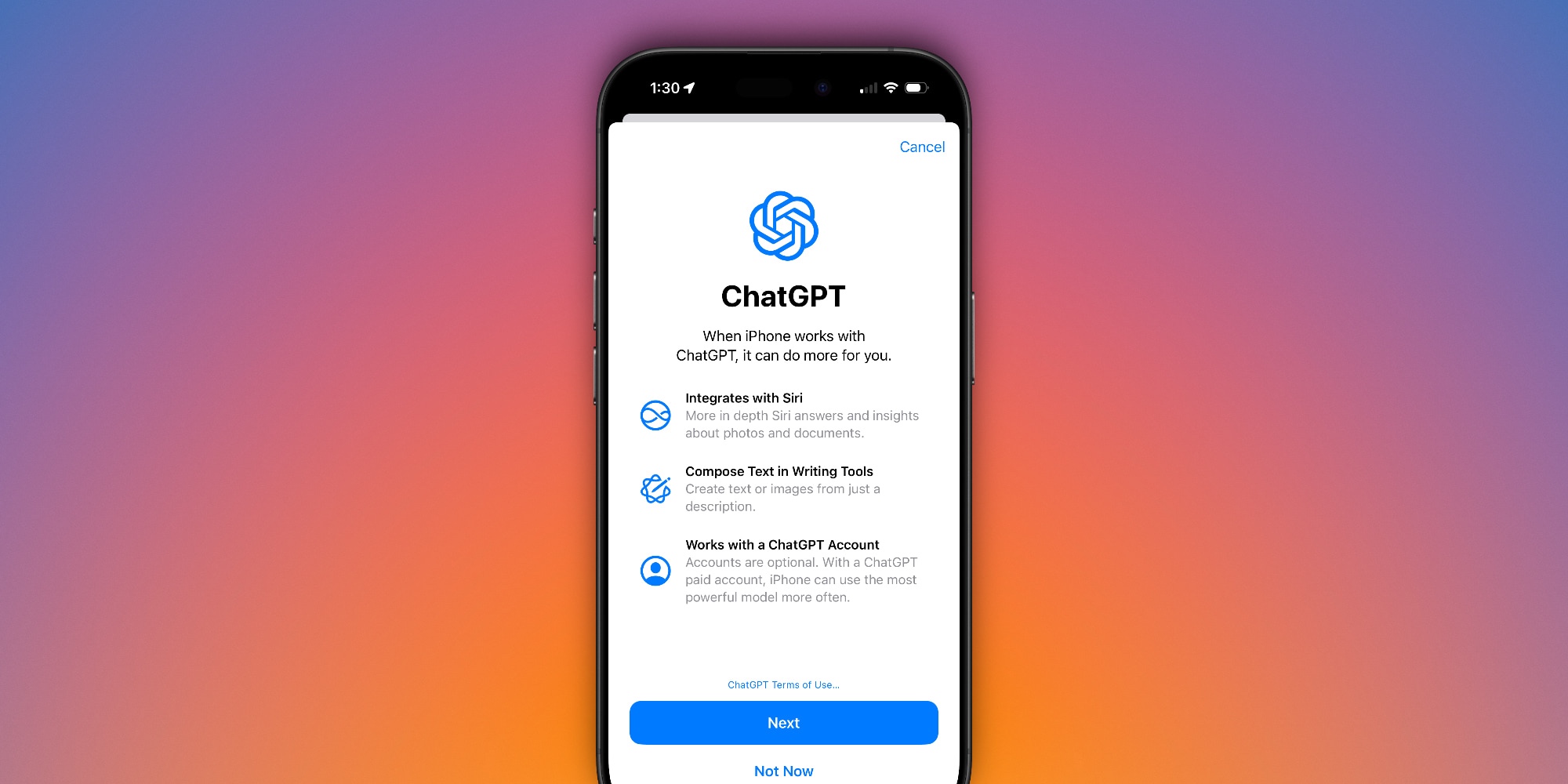
When your AirPods are connected to a compatible iPhone or iPad running iOS 18.2 or iPadOS 18.2, you can invoke Siri the same way as always.
On modern iPhones, this means just saying the single word, ‘Siri.’
Then, you can say, ‘ask ChatGPT…’
That flow is streamlined enough. But where it gets really nice is with follow-up requests.
After ChatGPT responds to your query, Siri keeps listening a little while for any follow-up requests. There’s no need to say, ‘Siri, ask ChatGPT’ again.
Instead, you can just offer a follow-up question, or a second unrelated request, and Siri will know that you want to continue engaging with ChatGPT.
If you have a ChatGPT Plus account, you can even interact with ChatGPT’s advanced voice mode for a more true-to-life conversation.
Again, all of this works seamlessly, and it very much feels like you’re entering the Her era for AirPods.
AirPods with ChatGPT feels like the future
None of the ChatGPT interactions through Siri and Apple Intelligence require AirPods. You can do it all on your iPhone or iPad, or in many cases with another pair of headphones.
But doing all of this with AirPods feels like the future. And provides yet another reason to keep AirPods in your ears as often as possible.
Have you tried ChatGPT interactions via Siri and your AirPods? What has that experience been like? Let us know in the comments.
Best AirPods Pro deals and accessories
- AirPods Pro 2 (currently just $189, discounted from $249)
- Memory foam AirPods Pro eartips for a more comfortable fit
- AirFly SE for connecting AirPods to in-flight headphone jacks
- Belemay leather case for AirPods Pro
- Magnetic strap neckband for preventing lost AirPods
FTC: We use income earning auto affiliate links. More.

 1 week ago
5
1 week ago
5


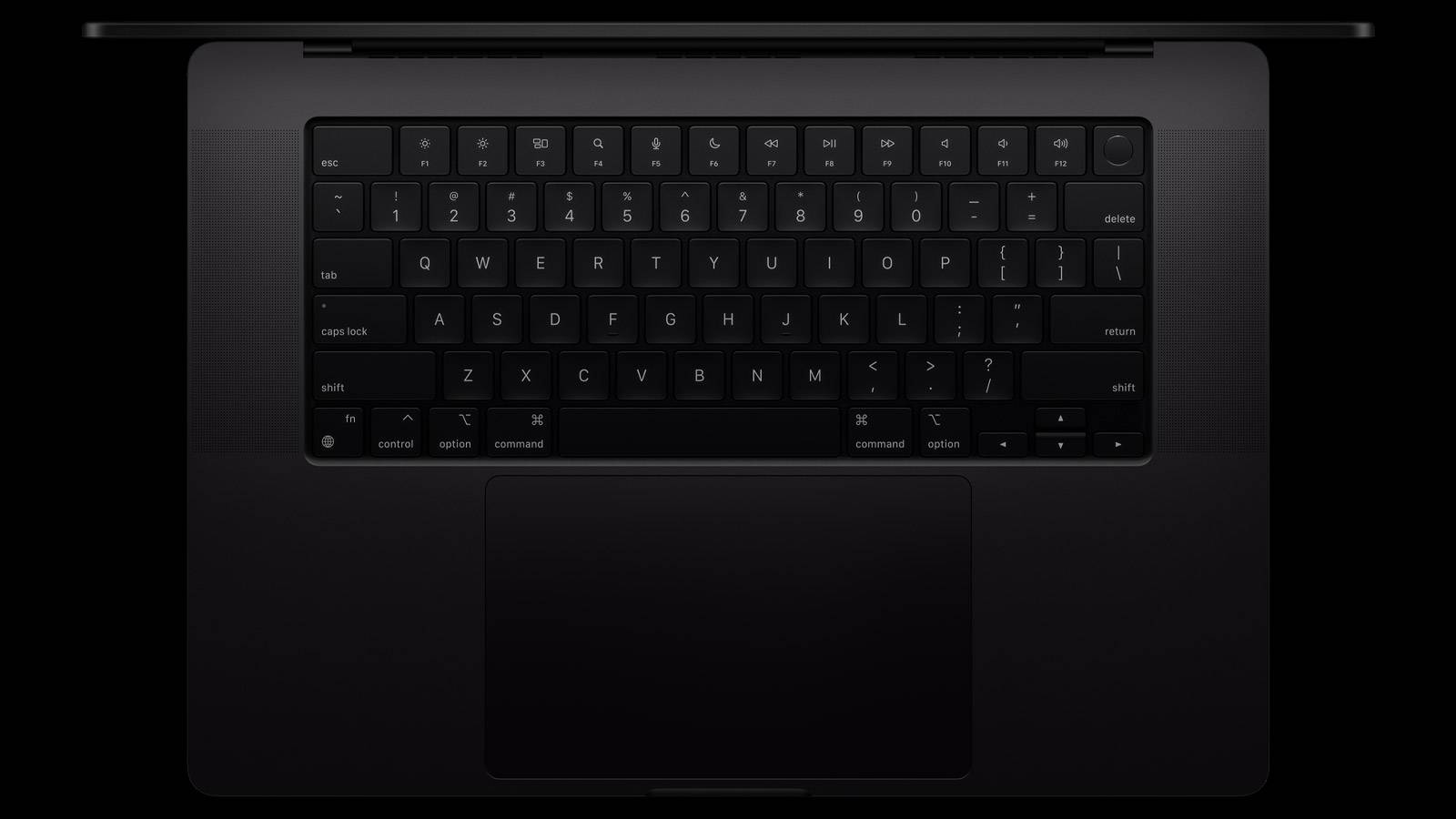




 English (US) ·
English (US) ·