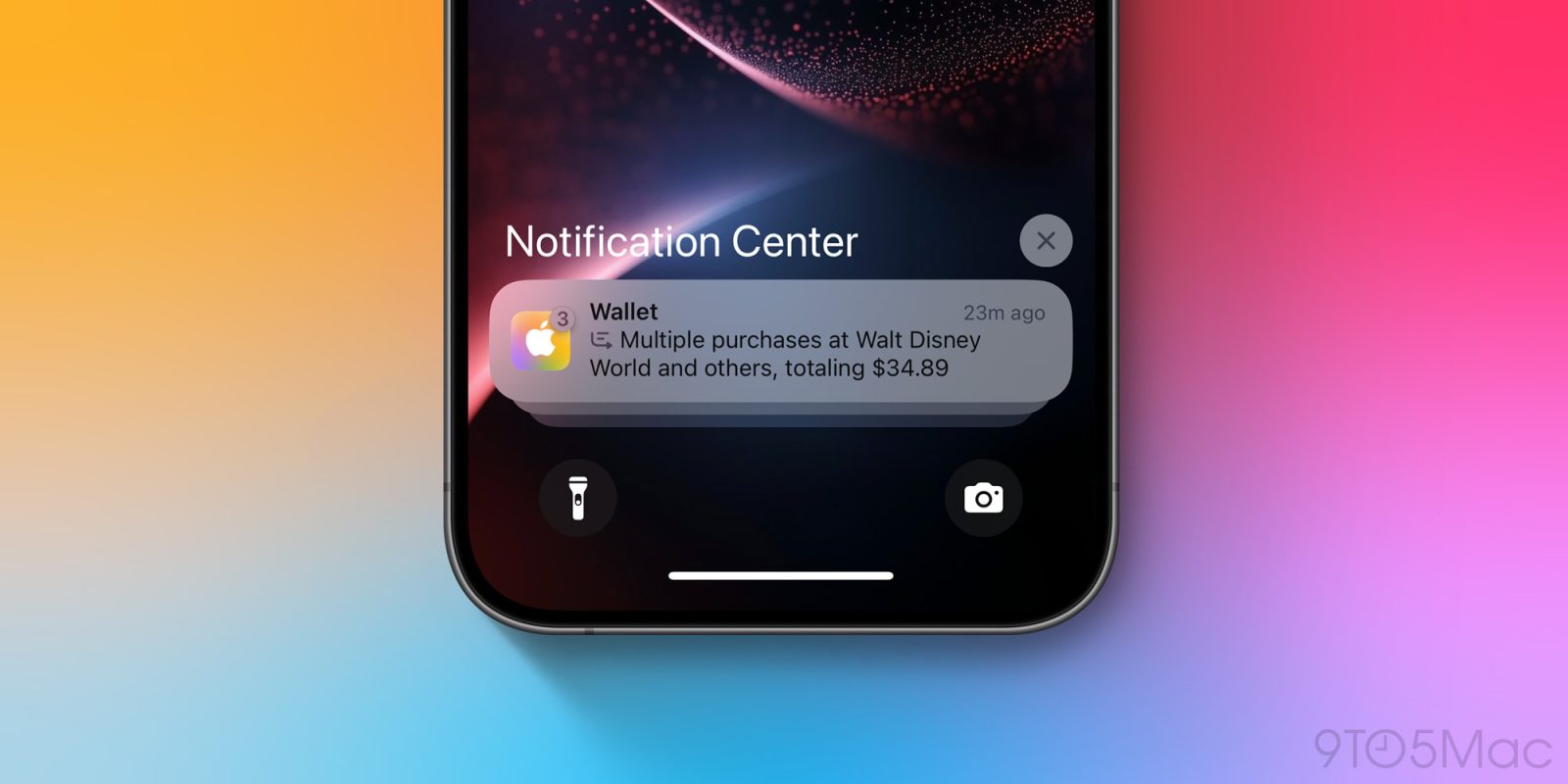
iOS 18.1 will be here soon, and with it the first set of Apple Intelligence features. I recently discovered that one of the best new AI powers in iOS 18.1, notification summaries, can be a clever and helpful addition to the Apple Card and related spending or income tracking apps. Here’s how.
Notification summaries coming in iOS 18.1
Notification summaries are an optional Apple Intelligence feature in iOS 18.1. When turned on, your notifications will be infused with AI for providing more informative content.
For example, with email notifications, you’ll get a summary of the full email contents rather than just an excerpt of the first couple lines.
I love using notification summaries for the Messages and Mail apps especially. Apple Intelligence provides the key information I want better than the non-summarized notifications do.
But I just discovered another very handy use case: summaries for Apple Card spending.
Apple Intelligence automatically totals your expenses or income

One benefit of using summaries is that they can summarize content from multiple notifications at once. So if you have a stack of notifications from the same app, Apple Intelligence will synthesize the contents of all the separate notifications into one short blurb.
Here’s the kicker: for Wallet app notifications, Apple Intelligence automatically tallies the total of your recent spending from all the notifications in the stack.
For example, my wife and I were just at Walt Disney World and made several Apple Card purchases while there. Apple Intelligence took the amounts from my three Wallet notifications and totaled them up for my notification summary.
Thus, my three separate notifications of spending $13.83, $7.44, and $13.62 became one convenient summary:
Multiple purchases at Walt Disney World and others, totaling $34.89
The nice thing is, this isn’t limited to the Apple Card in iOS 18.1.
Any app that sends notifications with dollar amounts will be totaled up for the notification summary. This includes other apps that track your spending, or even apps like Venmo that show you payments received.
It’s not a hard thing to manually total up these numbers yourself, but having them tallied automatically by Apple Intelligence is so much nicer. And it helps you maintain greater awareness of your recent expenses or income on any given day.
Are you looking forward to this new AI feature? What might you use it for? Let us know in the comments.
Best iPhone accessories
- ESR 3-in-1 MagSafe portable charger
- AirPods Pro 2
- Anker 100W charging brick for fast charging
- 6.6ft USB-C cable for longer reach
- MagSafe Wallet w/ integrated PopSocket
FTC: We use income earning auto affiliate links. More.

 1 month ago
11
1 month ago
11







 English (US) ·
English (US) ·