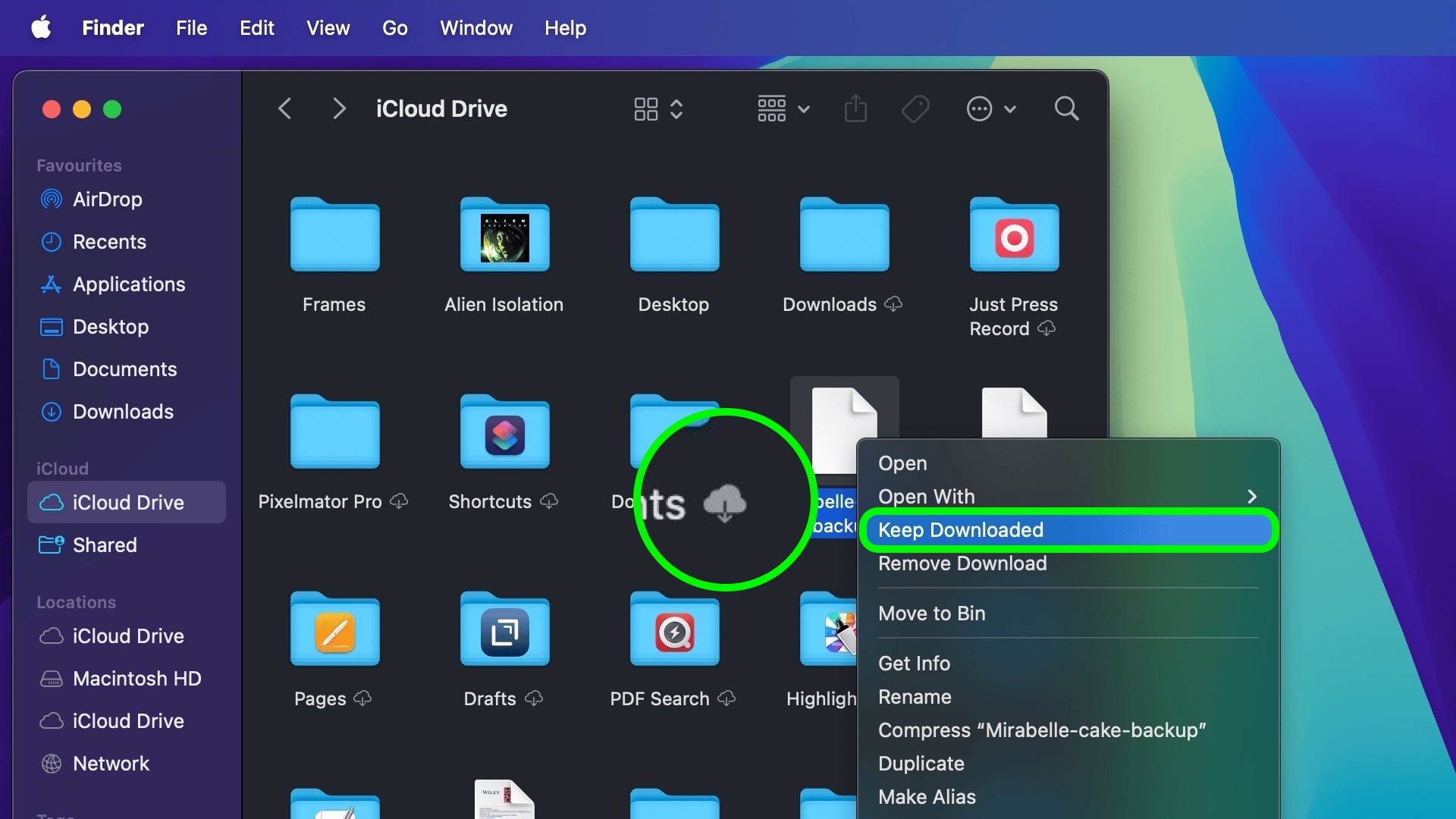
In previous versions of iOS and macOS, users had limited control over which files and folders were kept offline. iCloud's automatic management system would offload files from the device to free up space, potentially removing files that you might want to keep available at all times.
Apple offered no straightforward way to prevent this – until now. In macOS Sequoia, when browsing iCloud Drive in Finder, right-clicking a file or folder reveals the new "Keep Downloaded" option. When enabled, the cloud symbol next to the item is opaque instead of transparent, indicating that it will remain on the device.
In iOS 18 and iPadOS 18, the same option can be found in the Files app when a file or folder is long pressed to bring up the contextual menu. Users can now explicitly mark files to remain on their device, giving them direct control over which files always remain available, regardless of how much storage they take up.
The ability to prevent iCloud items from being offloaded should be particularly welcomed by users who need to frequently access documents or files during travel or in areas with poor connectivity. macOS Sequoia, iOS 18, and iPadOS 18 are available in a beta capacity right now, and are limited to developers. The new option should be available to all users when the software launches to the public this fall.
Tag: iCloud
This article, "iCloud 'Keep Downloaded' Option Included in iOS 18 and macOS Sequoia" first appeared on MacRumors.com
Discuss this article in our forums








 English (US) ·
English (US) ·