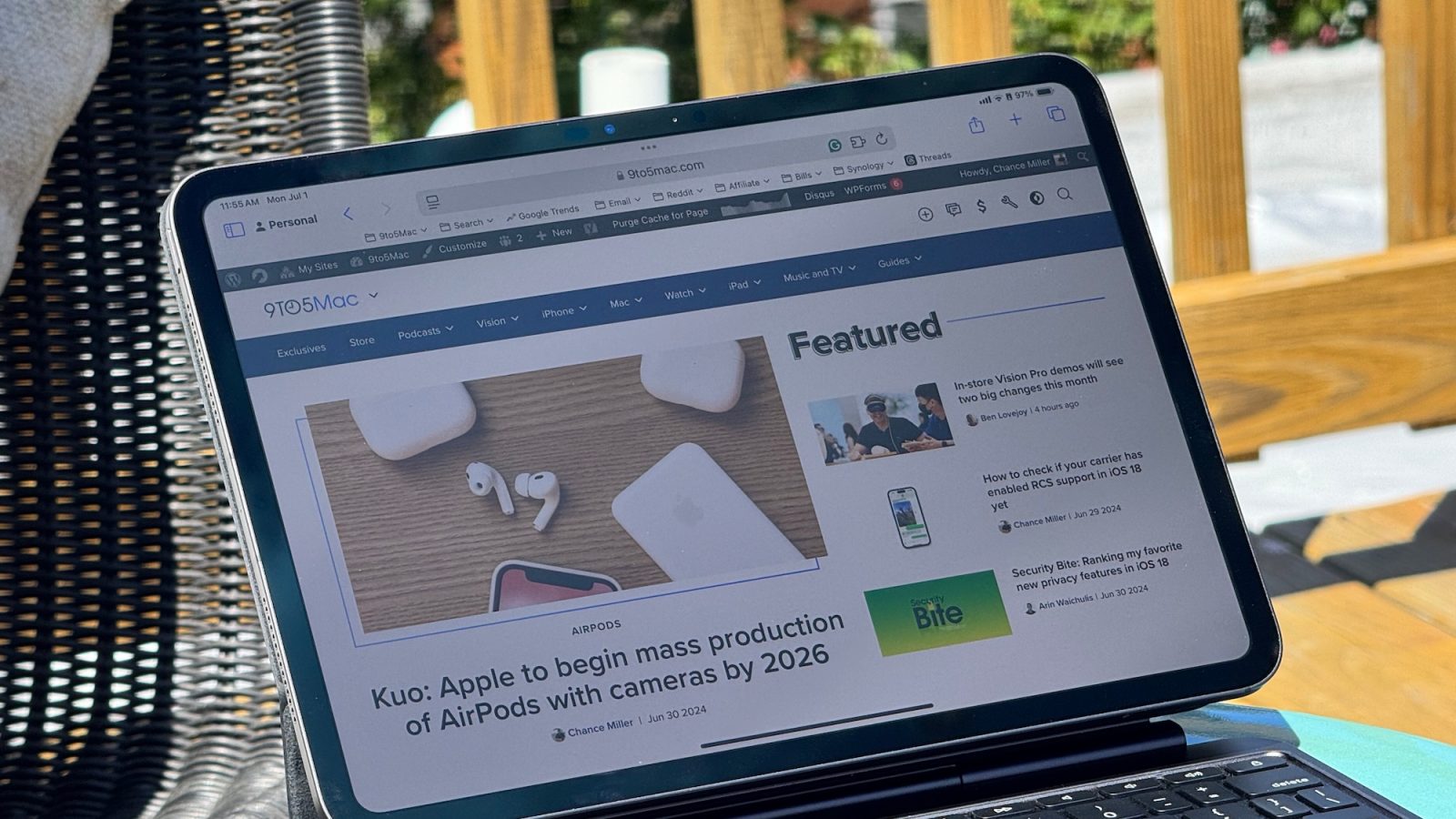
When Apple announced the new nano-texture display option for the new iPad Pro, I was skeptical. I assumed that nano-texture would cancel out a lot of the benefits of the new Ultra Retina XDR display.
But after spending a few weeks with the new nano-texture iPad Pro, I’m happy to admit that I was wrong. The 11-inch iPad Pro with nano-texture is very nice.
Hands-on with the nano-texture iPad Pro
Apple knows that the nano-texture display isn’t for everyone. That’s why it’s limited to the 1TB and 2TB configurations and why it costs an extra $100. In doing this, Apple is essentially limiting the market for the nano-texture iPad Pro to people who specifically seek it out.
Using the new nano-texture iPad Pro outdoors has been particularly impressive. My wife and I recently moved to Baltimore, where we have a rooftop deck and a back porch. Using my MacBook Pro with a glossy screen outside is a non-starter. The iPad Pro, on the other hand, is perfect for these environments (putting aside iPadOS limitations, which I won’t be touching on here).
The combination of the nano-texture finish and the incredible brightness of the Ultra Retina XDR screen makes the iPad Pro the perfect outdoor computer. I’m writing this story outside on a beautiful, crisp Monday morning. I also watched some of Coldplay’s Glastonbury performance outside with the iPad Pro. The nano-texture finish essentially unlocks a whole new world where I can comfortably use my iPad Pro.
I also love how the Apple Pencil Pro feels on the iPad Pro’s nano-texture screen. I’m not an artist, but I do use the Apple Pencil for taking notes, annotating PDFs, and lately with the new Math Notes feature in iPadOS 18. The biggest thing I’ve noticed is how much better it feels to rest my wrist on the nano-texture screen while writing compared to how it feels on a glossy screen.
Using the Apple Pencil Pro with the nano-texture iPad Pro doesn’t replicate the experience of using something like the Kindle Scribe. However, it does give you a little bit of that experience and combines it with all of the other perks of an iPad Pro.
This is a small thing, but dark mode also looks really good on the nano-texture screen. Using a dark wallpaper is also more practical. I’ve never enjoyed the constant reflection nightmare of using dark wallpaper on a glossy iPad.

One thing I do find a little bit jarring is how the texture changes from the edge of the matte display to the glossy bezels. I especially notice this when swiping up to go to the Home Screen or swiping down to access Notification Center and Control Center.
How does nano-texture impact the overall Ultra Retina XDR display quality? There’s absolutely an impact, but it’s not nearly as significant as I expected. The colors do “pop” a little less than they would on a glossy screen. This is noticeable, too, when watching videos, but cranking up the brightness can help quite a bit.
One word of warning, though: using an iPad Pro outdoors with the brightness cranked up means your battery life is going to take a hit. Make sure you have a power outlet or battery bank nearby if possible.
I’m curious to see how the nano-texture display holds up over time, as this is the first time Apple has used this technology on a touchscreen device. So far, the display has been incredibly easy to keep clean using the included Apple polishing cloth. I’ve found that it’s easier than a glossy iPad screen to keep clean simply because it attracts vastly fewer fingerprints.
Wrap up
Most people probably shouldn’t opt for the nano-texture iPad Pro. After all, it’s incredibly expensive, and most people don’t need the 1TB or 2TB of storage. But if you’re in the small group of people who do need that much storage, it’s worth considering the nano-texture option for another $100. Alternatively, you can opt for something like a Paperlike screen protector.
As it turns out, Zac was right all along. There’s a first time for everything.
Have you had a chance to check out the nano-texture iPad Pro? What do you think of it? Let us know in the comments.
FTC: We use income earning auto affiliate links. More.

 5 months ago
96
5 months ago
96








 English (US) ·
English (US) ·