It’s funny — I only started running because I lacked the hand-eye (and foot-eye) coordination to play team sports like baseball or soccer. What started as resignation grew into my preferred form of exercise, allowing me to mix my love of tech with my need to spend time outside. But, as any dedicated runner will tell you, we’re creatures of habit. I’ve relied on the same metrics like heart rate and pace for years, letting them dictate my workouts and simply hoping my body would feel good along the way.
Then, I started to review Samsung’s Galaxy Watch 7. I knew right off the bat that it came with a new suite of Advanced Running Metrics, but I figured that they would be no more in-depth than heart rate zones and wrist-calculated training readiness. It turns out I was wrong. Yes, the Galaxy Watch 7 will tell you those things, but its Advanced Running Metrics will tell you so much more — enough that it surprised me at the end of an eight-mile run.
Here’s what I learned.
More data than I know what to do with

Ryan Haines / Android Authority
Reviewing a smartwatch like the Galaxy Watch 7 almost always means comparing it to a fitness-focused GPS watch like the Coros Pace 3. This typically means putting one fitness tracker on each wrist and heading out for whatever my workout plan requires as part of marathon training. So, when I finished my hourlong run for the morning, I headed to Samsung Health, opened my activity, and let the data flow in — and flow it did.
I skipped past the standard metrics like my pace and heart rate zones (two things that I already knew matched the Coros) and headed in search of what else Samsung could tell me. Toward the bottom of my activity, I found a tab called Advanced Running Metrics, packed with six categories and grades (Good, Great, or Improve) for each. It turns out that while I was running, Samsung was measuring a little bit of everything, and it was doing so right from my wrist — no chest strap or foot pod required. Here are the six categories that Samsung files into Advanced Running Metrics, as well as what each one means:
- Asymmetry: The difference in how much time each foot is in contact with the ground, measured as a percentage.
- Contact time: The amount of time your foot is in contact with the ground before pushing back off, measured in milliseconds.
- Flight time: The amount of time that your feet are either off the ground or not pushing you forward, also measured in milliseconds.
- Regularity: The consistency of your stride, measured as a decimal of less than one.
- Vertical: The up and down movement of your center of mass, measured in centimeters.
- Stiffness: The vertical stiffness of your body as you run; higher stiffness is better. Measured in kilonewtons.
As you can probably guess, many of Samsung’s measurements are closely related. The first three metrics directly inform the regularity of your stride, while a decline in regularity likely leads to more variation in your vertical bounce and decreased stiffness in your torso.
There are also a few different ways to view your Advanced Running Metrics. If viewed from your main activity page, you’ll see the name of each metric and a colored bar to let you know how you performed. Samsung tags Great scores in blue, Good scores in green, and Improve scores in orange, making it easy to glance down the list at your workout.
Once you tap on the list, the colored bars suddenly swap to more in-depth graphs, plotting a point for each minute of your workout. From there, you can see where you fell from Improve to Great on the Y-axis, with the duration of your run stretched across the X-axis until the finish line.
The power of positive reinforcement

Ryan Haines / Android Authority
And now, for how all of that data impacted my morning run. Apparently, in Samsung’s eyes, I have great form — or, at least, I have good to great metrics across all six categories. It’s certainly a feel-good review of my morning workout, but I’m not sure how much I can read into it, given the smooth, easy consistency of the Baltimore promenade.
My only Great ratings came in symmetry and regularity, which makes a lot of sense. I took it easy that day, meaning that I was able to spend an even amount of time on each foot, and my lower effort kept my form from declining throughout the day. Everything else, though, came in as a Good result. I showed reliable flight and contact times of around 150 and 180 milliseconds, respectively, and an average bounce of around eight centimeters.
The Advanced Running Metrics think highly of my form, but that's not the whole story.
According to Samsung’s measurements, to achieve greatness, I’d have to trim 10 milliseconds off my contact time and add about 30 milliseconds to my flight time, which sounds like it’s easier said than done. My vertical bounce also sits at around eight centimeters, which is closer to needing improvement than being great, but I’m not sure how to improve my flight time without bouncing higher.
And then, there’s my stiffness — the one Advanced Running Metric that I came closest to needing improvement upon. I still secured a Good score, but I did so with 55% of my performance in the Good section, 23% in the Great range, and 22% in the Improve area. I can’t pick out any real regularity to my stiffness, either — I have Great data points mixed with Improve points throughout my run.
Overall, I think most of Samsung’s Advanced Running Metrics made me feel good about my form, but I know there’s more to the picture. In reality, I tend to supinate on my left side (land on the outside of my foot), leading to a bit more time spent on that foot — which isn’t something the Galaxy Watch 7 was able to pick out.
These metrics might need some coaching

Ryan Haines / Android Authority
While I’m pretty impressed by the amount of data that Samsung’s Advanced Running Metrics can put together, I’ve noticed one thing missing — what to do with that information. There’s no good way to match up any of the six metrics against a map of your run to know if you struggled going up a hill but cruised down the other side, nor can you tap on any of the individual data points to get its specific value. I know that I ran stretches along cobblestone streets, but I have no way of determining how it impacted my overall performance.
And, as you might have guessed, this makes it difficult to actively try to improve your Advanced Running Metrics the next time. Sure, you can set out knowing that you want to achieve better symmetry between your feet, but it’s tough when the measurements are so small. Mix in the data points you might rely on for training, like keeping a low heart rate or following a consistent pace, and you start to feel like you’re patting your head and rubbing your stomach at the same time.
I'm glad Samsung will give me this data, but I need to know what to do with it.
Improving these different data sets probably gets even harder if you’re just starting your running journey. If you set out for a few miles and come back to a bunch of Improve scores, you’re probably not going to be quite as motivated to keep going. While I know that Samsung isn’t trying to tell you that your form is trash — it’s trying to make you more efficient — it will feel like your watch is bullying you just a bit.
Honestly, Samsung needs to apply a little bit of Galaxy AI coaching to its Advanced Running Metrics, and it needs to do so quickly. They don’t have to be complicated tools; a metronome click can help improve symmetry, while a pace range could keep you mindful of your overall form, but Samsung needs to do something with this mountain of data. After all, human coaches use simple tools like this to help their athletes, and they’re not usually measuring quite as precisely as Samsung is.
Whenever it finally adds those tools, I think Samsung will take its running experience from good to great, making the Galaxy Watch 7 far more reliable as a fitness companion.

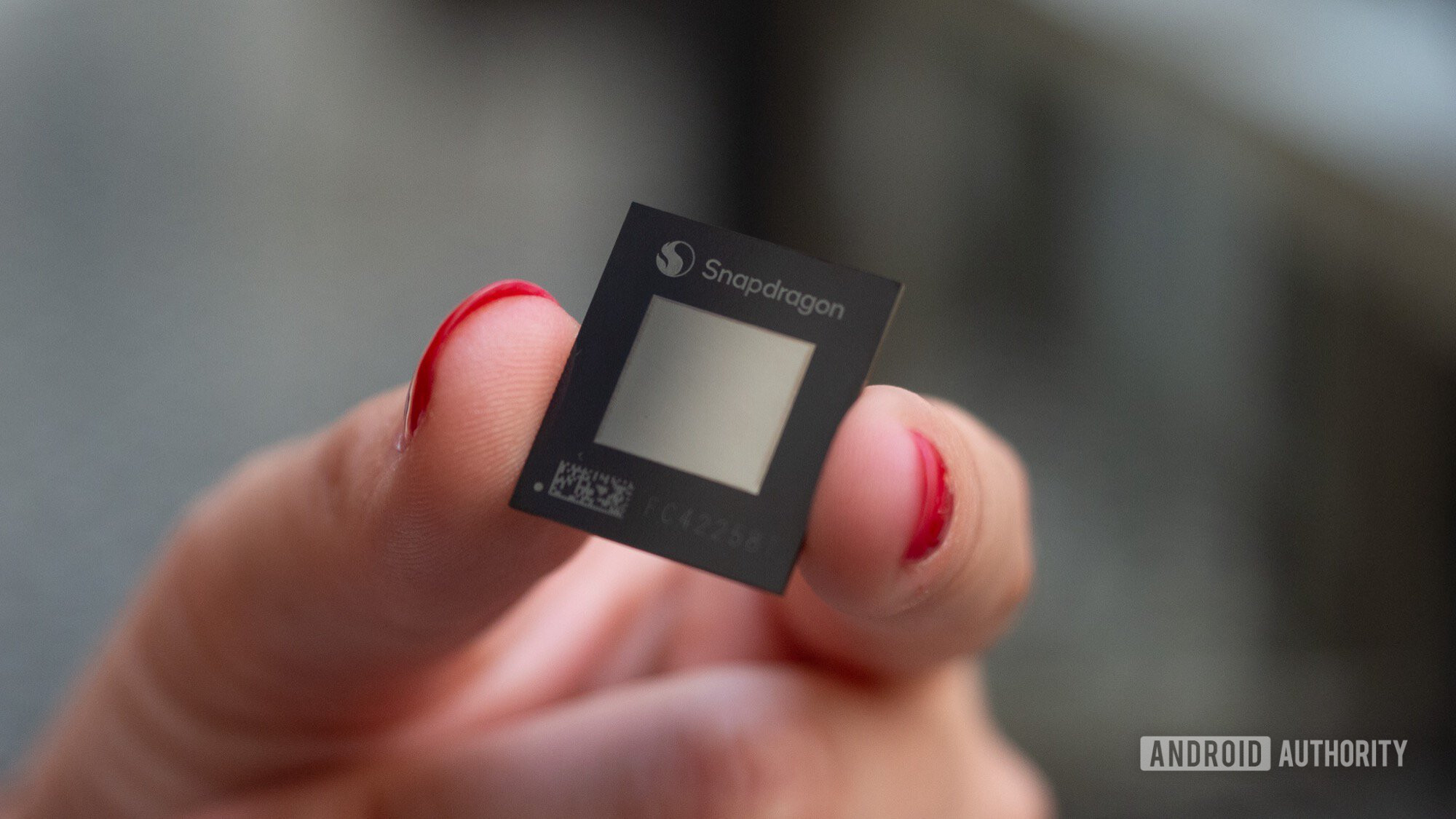






 English (US) ·
English (US) ·