
Ryan Haines / Android Authority
These days, it feels like accessible Wi-Fi networks are everywhere. From coffee shops to parks, you can almost always connect to the internet without too much trouble. At least, that’s what I thought while spending most of my days in the US with Verizon’s reliable network and a blanket of Xfinity data hotspots I could connect to while out and about. Then, I went to Amsterdam for a few days and quickly realized that the Wi-Fi access I’d become so used to wasn’t quite as universal as I expected. So, I did what anyone would do — I ditched my reliable US carrier in favor of a much cheaper data-only travel eSIM from Holafly, and it was the best $15 I spent.
By the day? Or buy the data?

Ryan Haines / Android Authority
When I landed in Europe, I did so with a plan — or at least, concepts of a plan. If nothing else, I knew I would have a shuttle to get me to my hotel, at which point I could check in and start to plan for the day. Luckily, I made it through Schipol airport without too much trouble — outside of quickly adjusting to the signs coming in Dutch first — and reached my shuttle stop. This is where I realized I wouldn’t have as much access to Wi-Fi as I thought, as the stop was only a few feet outside the airport, yet there was no signal to fall back on. So, I waited patiently for my bus, wishing I could be doom-scrolling through Instagram or X to pass the time, and caught my ride to the reliability of my hotel.
Once there, I sat down and decided that, like it or not, I would need data for the week. I could either turn my US-based Verizon plan back on and pay for the international pass or head to the internet in search of a data-only eSIM to download onto my iPhone 16 Pro. Since I knew exactly what Verizon’s international access would cost me ($12 per day since I wasn’t in Mexico or Canada), I opted for the latter. I headed to both Airalo and Holafly, figuring it was time for some comparison shopping while I tried to be the jet lag. Why those two? Well, I’d used Airalo before while in Berlin for IFA, and I knew my colleague Rita had recently tried Holafly, which seemed a good enough reason for me.
$20 for unlimited data beats paying by the gig' any day.
As soon as I had both sites open and narrowed my coverage map down to only the Netherlands, I noticed that Holafly and Airalo were about as different as could be. Airalo, for starters, offered eSIM support by the gigabyte, starting with access to 1GB of data across seven days for only $4.50. That might be a bargain for some people, but I was immediately worried about how far I could stretch that pool if I planned to use Apple Maps for almost all of my navigation. If I pushed up to a more comfortable amount of data, say 5GB or 10GB, I was quickly looking at spending $20 for access — not bad, but how would Holafly compare?
Seeing as I went with Holafly, it shaped up pretty well. Rather than offer a fixed amount of data split across up to a month, Holafly’s approach is to give you unlimited data for a fixed daily rate — a rate that drops as you add more days to your plan. Had I only needed one day of access, it would have cost me just under $6 (about the same as 2GB of data from Airalo). But, once I bumped my plan to cover the four days I’d need, Holafly’s service dropped to less than $4 per day. Now, I wasn’t a math major in college, but $4 per day for unlimited data sounds like a lot more peace of mind than paying per gigabyte, so Holafly got my business, and it was time to start my vacation.
By the way, Holafly isn’t always as cheap as $4 per day, but it all comes down to where you’re headed. Even though I chose to pay by the day, similar data-only eSIMs for certain destinations like Rome come in multi-day bundles of five, seven, or 10 days of data. It still costs about the same price but makes life trickier if you’re headed for a six-day vacation. Also, there’s always a chance that Verizon’s TravelPass works for you, thanks to its unlimited calls and texts, but the 5GB of data that Verizon offers drops down to 3G speeds once you hit your cap.
Can you hear me now? Guess not…

Ryan Haines / Android Authority
Or, once I installed my eSIM, at least, it would be time to start my vacation. Thankfully, this was just as easy as purchasing my Holafly data plan. If there’s one benefit to Apple ditching the SIM slot on US-based iPhones, it’s the fact that you can now download an eSIM with almost no effort. I simply opened my confirmation email, long-pressed on the QR code that Holafly provided, and tapped to download the eSIM — simple as that.
Once downloaded, all I had to do was turn on my Holafly line (powered by Orange FR or Orange NL, depending on when I checked), allow data roaming, and turn off my Verizon SIM for the week. It’s less trouble than I’ve ever had while trying to do anything that required a local Verizon customer service representative, and it made a small part of me wish that I needed travel SIMs more often.
Downloading an eSIM couldn't be easier... unless you need SMS messages abroad.
However, some of that goodwill went out the window when I realized a few problems with a data-only SIM and a Europe-specific phone number. For starters, there’s no SMS access. Most of the time, I wouldn’t have called that a big deal, but I had hoped to stop by the Van Gogh Museum in the days leading up to my marathon, and I had to buy tickets online. To do that, I’d have to verify my phone number, which meant receiving an SMS code that I could enter into the site — see where I’m going with this?
Ultimately, I decided that it was going to cause more of a headache than it was worth to have the ghost of Vincent Van Gogh text one of my friends in the US, who could then send me the code, all while trying to mind the six-hour time difference that meant I wouldn’t hear from anyone stateside until after lunch. I made up for it by stopping at a few other museums, but I couldn’t help feeling disappointed to miss out on that one.

Ryan Haines / Android Authority
Similarly, turning off my Verizon SIM for the week meant changing who I could and could not receive iMessage communications from. When you connect your phone number to your Apple ID, you can send and receive messages from both your phone number and your email address, making everything nice and easy. But when you turn off your phone number, it suddenly becomes much more complicated (read: impossible) for those who don’t have your email address to text you.
Basically, I had to be the first to text anyone I needed to talk to, at which point I’d show up as “Maybe: Ryan Haines” on their phone so that they could save my email address. As a result, I only really talked to a handful of people while I was out of the country. It took me a few days to figure that out, and I got a not-so-gentle confirmation that was indeed the case once I landed back in New York City and my phone began to blow up with SMS messages that had been sent to my personal number, some wishing me luck for my race, and others asking how they could track me on the day. I quickly apologized for missing so many messages but certainly appreciated all the support.
Would you buy a travel eSIM for an international trip?
0 votes
And yet, I don’t regret ditching Verizon for the week

Ryan Haines / Android Authority
After reading about my not receiving days’ worth of messages, you might think I missed Verizon for the week. Well, it’s not that simple. Although I would have liked to receive those messages when they were sent, sticking with Verizon would have cost me $40 while I was gone rather than the $15 I paid Holafly. That extra $25, when traveling solo, goes a pretty long way. I could have put it to an additional visit to a museum, another sandwich from Zero Zero (if you’ve been, you get it), or a stop at the flower market for tulip bulbs that my cats would destroy as soon as I got home. I could do any of those things… or I could give that money to Verizon for more convenience.
Wisely, I chose to save the money, partly because I also know that the world doesn’t revolve around SMS texts or iMessage — and I mean that in a loving way. Sure, they’re what I’m used to when I need to reach family or friends, but I’m also just as active on messaging apps like Telegram, WhatsApp, and Instagram, and none of those apps need my Verizon SIM to be active. They’re all connected to my US-based phone number, but they work just as quickly with or without it being active.
Besides, I was only going to be out of the US for the equivalent of a long weekend, so I wouldn’t be too far behind, even if I missed a text or two. And when you consider that I grabbed my Holafly SIM because it was cheap and offered unlimited data, I don’t know how you can ask for much more. It cost about the equivalent of a quick airport breakfast at Starbucks, yet kept me constantly connected with a reliable stream of 4G LTE data for my entire trip, running out exactly on the morning that I was due back at the airport.
I think I spent less than an hour without a reliable data connection while I was in Amsterdam, and given how smoothly the rest of my trip went, I’d do it all over again.



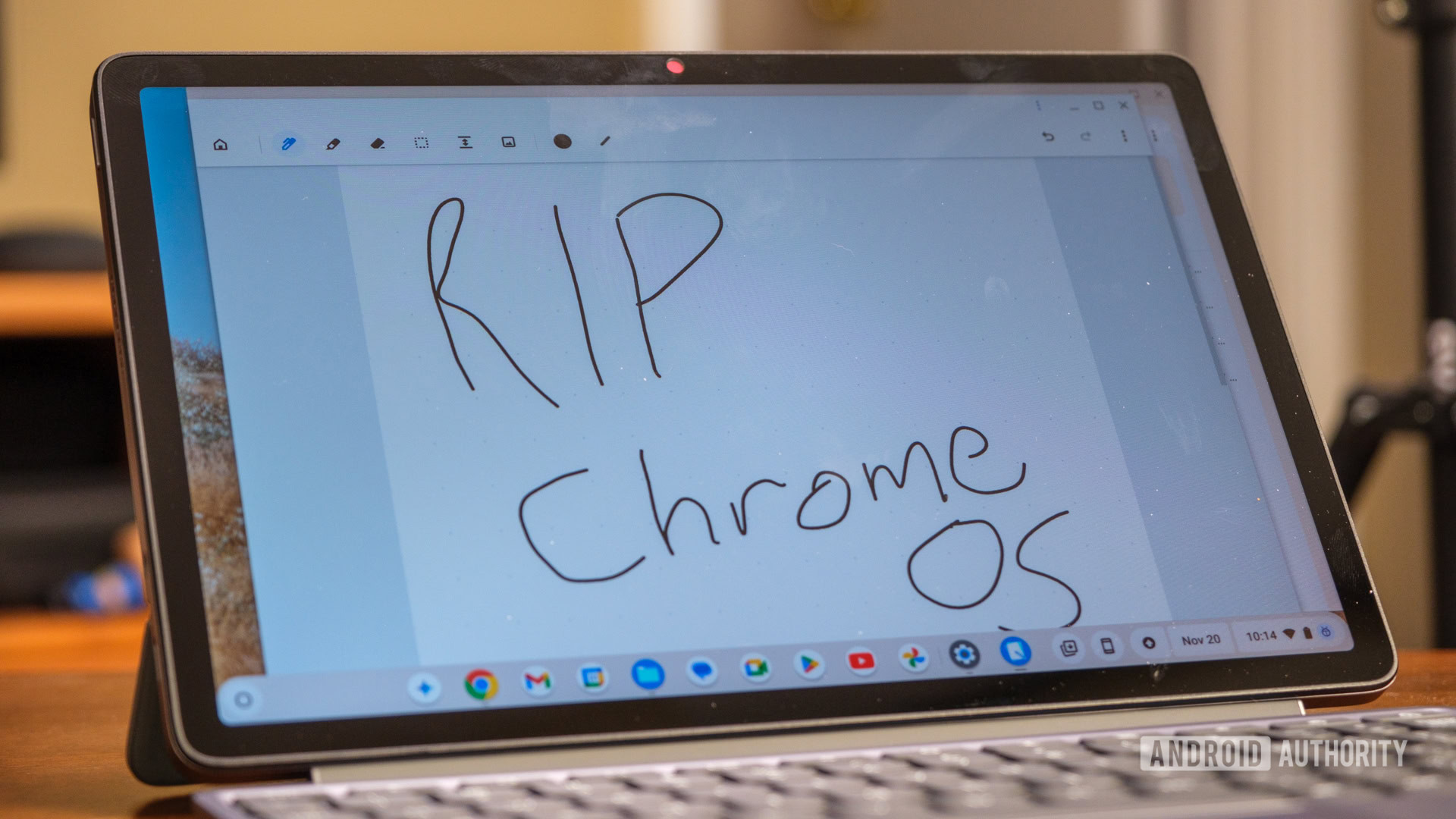




 English (US) ·
English (US) ·