
While some users have turned to social media to panic about all of their notes being gone, thankfully the issue can be fixed by following the steps below.
- Open the Settings app.
- Tap on your name at the top (aka your Apple Account settings).
- Tap on iCloud.
- Tap on Notes.
- Turn on "Sync this iPhone" (green = on). If it is already on, turn it off and on again.
- In the Notes app, wait several minutes for your notes to be restored from iCloud.
We began monitoring this issue earlier this week, but it is unclear what the underlying cause is. Apple did not respond to our request for comment.
Tag: iCloud
This article, "How to Fix iPhone Notes Disappearing After Accepting New iCloud Terms" first appeared on MacRumors.com
Discuss this article in our forums

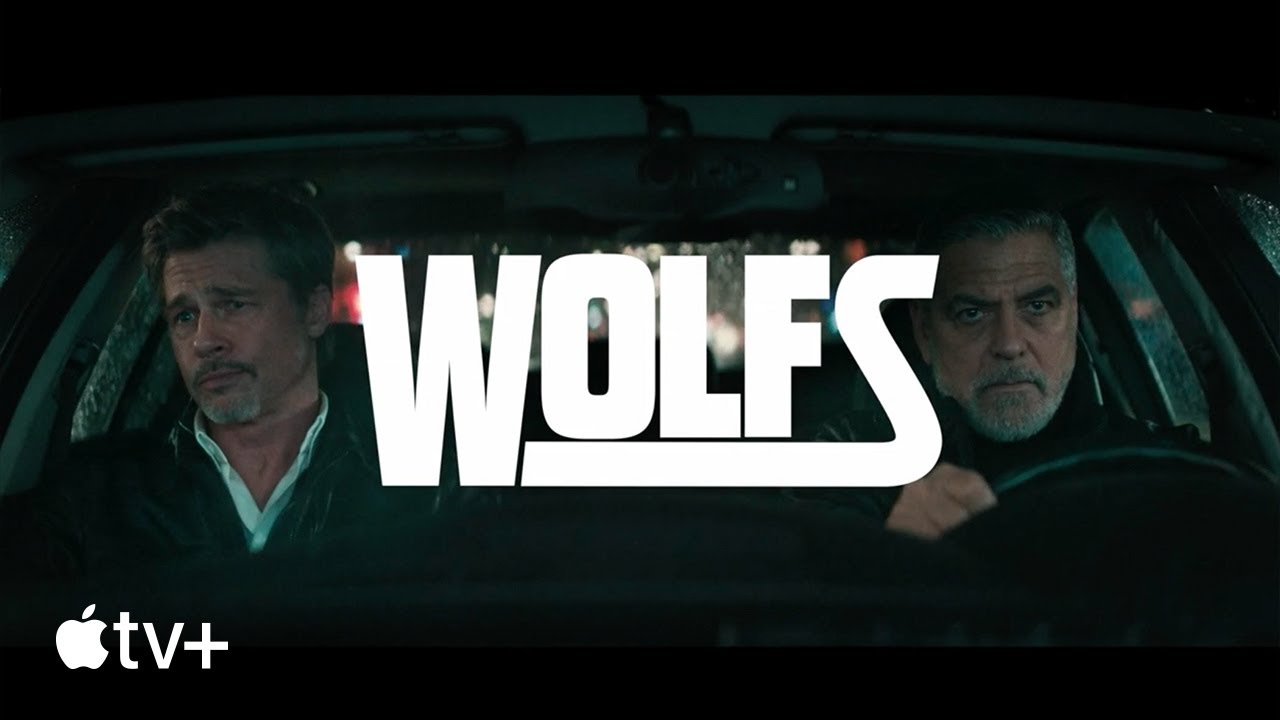






 English (US) ·
English (US) ·