
This is the start of a new era for Siri.
Those aren’t my words, they’re Apple’s.
But what does that mean? How is Siri getting better?
Here are all the ways iOS 18 will supercharge Siri using Apple Intelligence.
New ways of triggering Siri in iOS 18

In iOS 18, you can start typing to Siri at any time by double-tapping the bottom of your iPhone or iPad—right where the Home indicator lives. This makes it easy and convenient to make Siri requests when speaking out loud isn’t the best option.
If you’d like to interact with Siri by voice, you can still do so by holding the iPhone’s Side button, or using the ‘Siri’ trigger phrase. When you do, though, Siri will appear on-screen in a brand new way. Gone is the floating Siri orb—now, Siri appears as a glowing light around the edges of your display.
All the new things Siri can do in iOS 18
Tap into the intelligence of ChatGPT
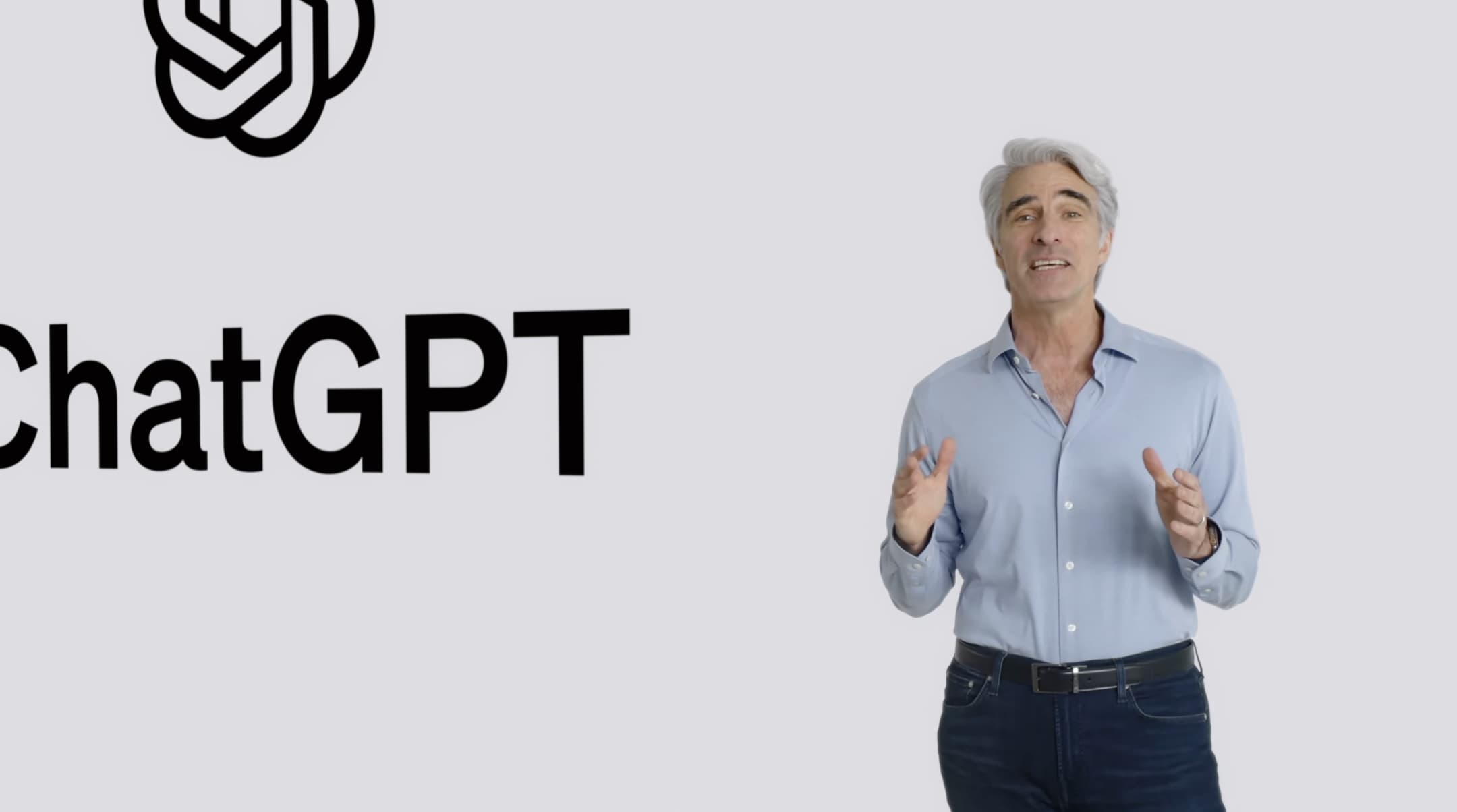
It may seem odd to start the list of Siri’s new capabilities here, but this is a big one.
In iOS 18, Apple isn’t claiming that Siri will all of a sudden be able to go toe-to-toe with ChatGPT in a question face-off. But it no longer has to, because it will instead fully integrate ChatGPT’s smarts into Siri.
To Apple, for the time being at least, Siri specializes in “personal” knowledge, whereas ChatGPT is aimed at offering “world” knowledge. Both are needed in different situations. So in iOS 18, Apple seeks to offer the best of both.
When you ask Siri something in iOS 18, and it expects ChatGPT will have a great answer for you, it will give you that ChatGPT answer. You’ll have to grant initial permission, but after doing so the process should be seamless.
Here’s an example from my colleague Zac:
Imagine a scenario where you’re gifted a house plant. You snap a photo of the subject with your iPhone, ask Siri about the plant type, and find out how best to care for the plant. With your permission, tasks like that will use ChatGPT.
Apple’s integration of ChatGPT into Siri should go a long way toward improving Siri’s usefulness. You won’t need a ChatGPT account or anything, but you’ll instantly become the beneficiary of the broad knowledge OpenAI’s tool provides.
Act like a real personal assistant
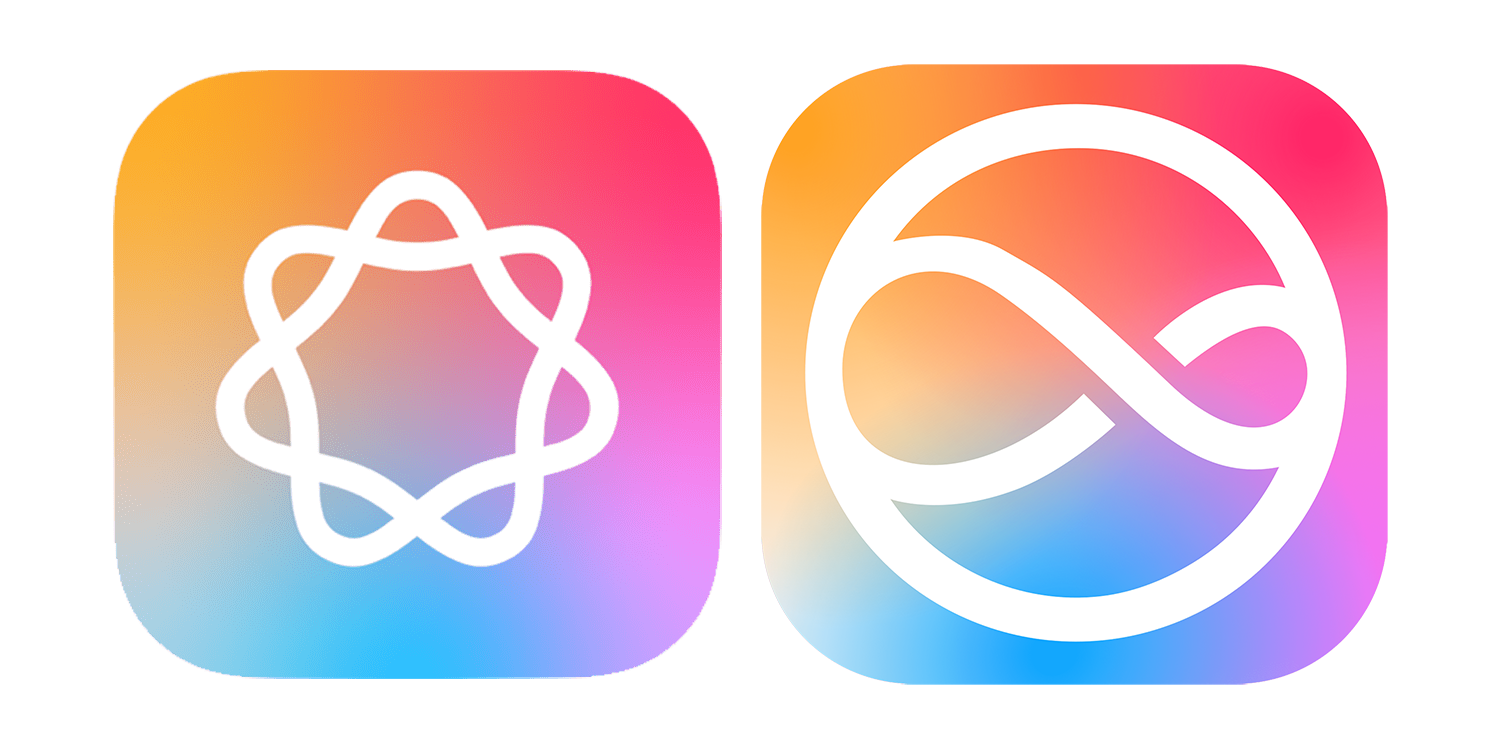
Apple has always positioned Siri as a personal assistant, but until iOS 18 it could never understand your life in a truly personalized way. With Apple Intelligence, though, Siri can act like a real assistant in several key respects.
You can reference other information, and Siri will know what you’re talking about.
- When speaking to Siri in iOS 18, you can reference a message you received, a song you listened to, an email in your inbox, or a host of other personal items and Siri will understand exactly what you’re talking about. Like a real assistant would.
- Practical examples: “Bring up that article about Malibu from my Reading List,” or “Send the photos from the party on Saturday to Josh”
You can stumble over your words, and it won’t trip Siri up.
- Siri is a lot more forgiving of normal, every day language flubs in iOS 18. Does a real assistant ever misunderstand you when you course-correct or change your mind mid-sentence? Neither will Siri.
- Practical examples: “Siri, call my—actually, FaceTime my mom,” or, “Set a reminder for—oh wait no, set an alarm for 5 minutes. Actually, make that 10.”
You can make requests that assume the context of prior requests.
- Normal human conversations are filled with context. You talk about one thing, and a few minutes later might reference that thing with no confusion whatsoever. With Siri, often the assistant can’t maintain an awareness of context after just a few seconds. You ask it one thing, and it’s totally forgotten that context with your next request. That’s changing in iOS 18, where Apple says Siri can “maintain context from one request to the next.”
- Practical examples: “Turn on the bedroom light,” followed by, “Oh and dim it to 50%”
More new Siri powers in iOS 18
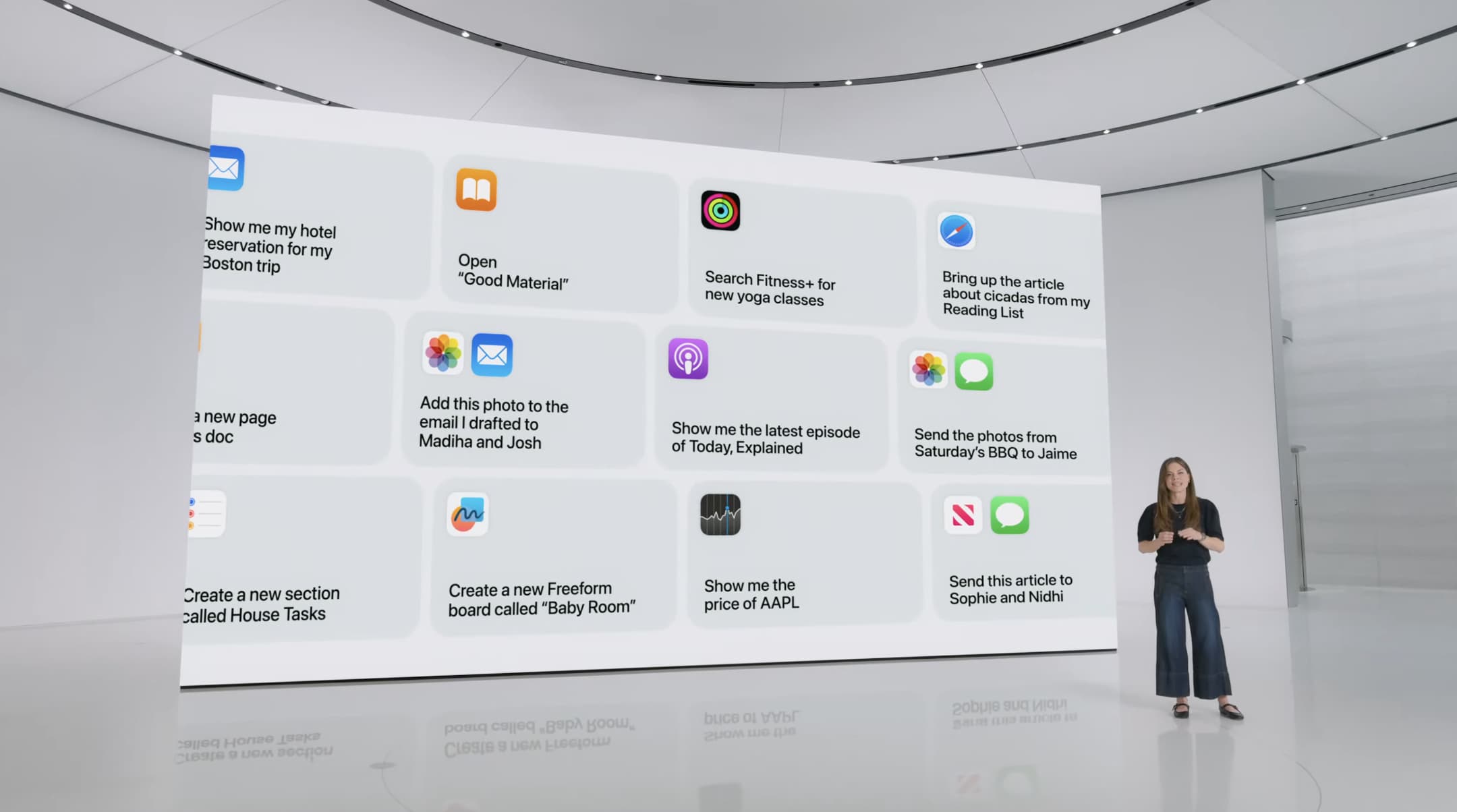
Here are a few other key new powers coming to Siri thanks to Apple Intelligence:
- Onscreen awareness: Siri will be able to understand what you’re looking at while making your request, and thus can act on a variety of on-screen information such as a phone number, address, link, media content, or more.
- Take action across apps: Right now, cross-app actions typically take place using the Share Sheet, or drag and drop. But in iOS 18, Siri will be able to perform cross-app actions for you—all without the need to actually open those separate apps.
- Provide Apple product knowledge: This is probably too long in coming, but Siri will now be an expert at all things Apple, providing answers to whatever questions you have around how your iPhone, iPad, or Mac works, new features in OS updates, and so on.
When will the new Siri will be available on your iPhone, iPad, and Mac?
When iOS 18 launches this fall, Apple Intelligence will come with it on compatible devices—but only in a beta form. That means the new Siri will be labeled ‘beta’ too, offering Apple a security blanket of sorts for any issues the assistant needs to work out over time.
What’s also important to know is that Siri won’t have all of the above capabilities right away. In the first version of iOS 18 it will have some new powers, but others will be rolling out progressively over the year ahead. For example, Apple has said that Siri’s on-screen awareness and ability to perform new app actions are arriving later.
Hyping up the new Siri
Apple isn’t shying away from building hype for the new Siri. Besides calling this a Taylor Swift-style “new era” for the digital assistant, Apple also highlights how Siri is gaining not just new “features,” but “superpowers.”
Siri draws on Apple Intelligence for all-new superpowers…Siri will be able to assist you like never before.
We won’t be able to judge these claims until iOS 18 launches, and new Siri additions arrive over the coming year. But if Apple can deliver on everything it has promised for the new Siri, it sounds like we will finally get the sort of intelligent, capable digital assistant we’ve long been promised.
What are you excited about with the new Siri? Let us know in the comments.
FTC: We use income earning auto affiliate links. More.

 6 months ago
235
6 months ago
235
![Satechi unveils new essential OntheGo collection for 2025 [Hands-on]](https://i0.wp.com/9to5mac.com/wp-content/uploads/sites/6/2025/01/unnamed-2.jpg?resize=1200%2C628&quality=82&strip=all&ssl=1)






 English (US) ·
English (US) ·