
When looking to automate your home, a lot of the hype revolves around motion sensors and other devices, but I believe HomeKit door sensors are still some of the best devices to add to your Home app-backed home. I love the Onvis smart door and window sensor, as the device supports Thread technology for a robust smart home.
HomeKit Weekly is a series focused on smart home accessories, automation tips and tricks, and everything to do with Apple’s smart home framework.
What can you do with a HomeKit door and window sensor
- Security Alerts: One of the most common uses is for home security. When integrated with HomeKit, these sensors can send instant notifications to your iPhone and Apple Watches if a door or window is opened unexpectedly, helping you monitor your home for unauthorized entry. It’s also beneficial if you have kids coming on the school bus so you can get an alert when the door is opened and shut down.
- Lighting Automation: HomeKit door and window sensors can trigger lights to turn on or off when doors or windows are opened or closed. For example, a room light can turn on when the door is opened, or entryway lights can activate when the front door is opened at night.
- Monitoring rental property: If you own rental property for VRBO or Airbnb, you can use this to verify your doors and windows are closed when unoccupied.
- Integration with HomeKit Scenes: If you use them on an interior door like your Master Bedroom, you can create a scene that turns on a white noise machine and dims your lights if you shut the door after 9:00 PM, indicating that you’re going to bed.
Installation process of the Onvis door sensor

Installing the Onvis CT3 door/window sensor is a simple process and can be done in just a few simple steps. Here’s how:
- Unbox the sensor: Start by unboxing the Onvis CT3 door/window sensor.
- Pull the battery tab: The sensor includes a CR2450, and you’ll want to pull the battery tab out of the large part of the sensor to activate it.
- Add the accessory to HomeKit: Using the Home app on your iOS device, scan the sensor’s QR code or manually enter the serial number to add the accessory to your HomeKit environment. Once the app detects the accessory, follow the prompts to add it to your HomeKit environment.
- Choose a room: After adding the accessory, you’ll need to choose a room with which it will be associated. This will help you quickly identify the sensor in your Home app and use it to trigger automation.
- Choose a sensor type: Finally, you’ll need to choose a type of sensor for the Onvis CT3 to be displayed as (door, window, contact, or blinds). Once you’ve completed these steps, your Onvis CT3 door/window sensor should appear in the room you picked, and you can start using it to monitor your home and enhance your home automation setup. You can now physically stick it to the door/window that you’re wanting to monitor.
Getting started with automation
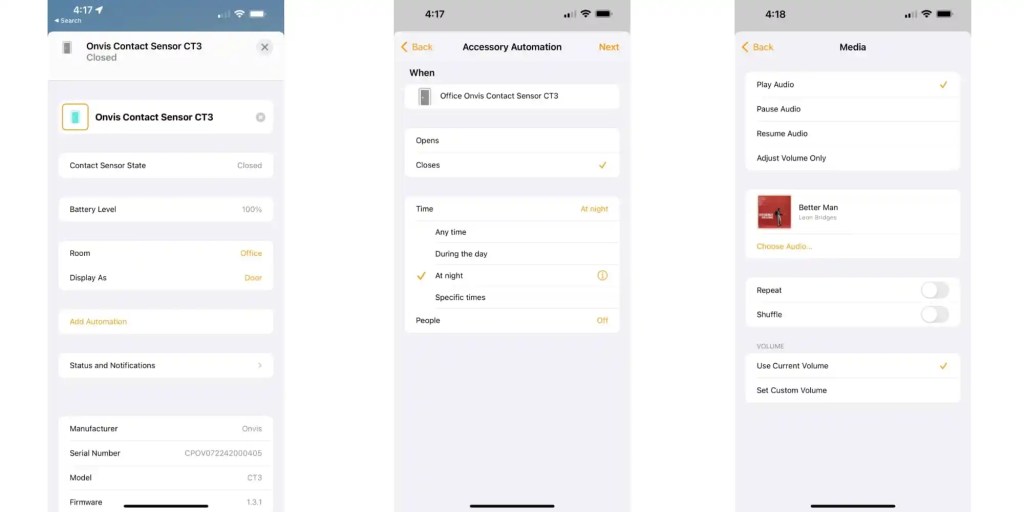
HomeKit devices are powerful alone, but even more powerful as part of an entire ecosystem. HomeKit-enabled accessories can be used to create powerful automations. Here’s how to get started building automations using this a HomeKit door sensor:
- Choose a trigger: The first step in building a HomeKit automation with the Onvis CT3 is to choose it a trigger. Go to the Home app, look for the + button, tap on “add automation.” Then tap on “a sensor detects something.” Now you’ll want to look for the sensor.
- Choose accessory automation: You’ll now want to select “Do you want this trigger to occur when it opens or closes?” based on a time or people arriving/leaving.
- Choose an accessory to automation: Once you’ve selected your trigger, you’ll need to choose an action to take when the trigger is activated. This could be anything from turning on a light or playing music.
- Set up the automation: After building up your automation, test it to ensure it’s working as expected. If it’s not working correctly, you can refine the automation by adjusting the trigger, action, or conditions. Finally, press “done,” and the automation is ready to go.
Wrap up
The Onvis CT3 door/window sensor is an excellent pickup for those looking to enhance their home automation setup and improve their overall home security. With its low cost and seamless integration with HomeKit, this device offers an easy and effective way to automate doors and windows and monitor your home 24/7, regardless if you’re onsite or not.
The included Thread support on this device means that it’s going to work incredibly well with HomeKit, ensuring that you get instant alerts when doors or windows are opened. Plus, with up to one year of standby time with the included battery, you won’t have to worry about constantly replacing batteries or monitoring the device.
Whether you’re looking to automate your lights, set up security alerts, or keep an eye on your home, the Onvis CT3 door/window sensor is worth purchasing. With its excellent quality, seamless installation, and powerful features, it’s sure to be a valuable addition to your home automation toolkit.
It can be purchased from Amazon or directly from Onvis.
FTC: We use income earning auto affiliate links. More.

 6 months ago
125
6 months ago
125


![Ottocast elevates the connected car experience with wireless CarPlay AI Box, CloudSIM, Car TV Mate Pro, more [20% off]](https://i0.wp.com/9to5mac.com/wp-content/uploads/sites/6/2024/12/ottocast2.jpg?resize=1200%2C628&quality=82&strip=all&ssl=1)





 English (US) ·
English (US) ·