
Edgar Cervantes / Android Authority
TL;DR
- Chrome devs are working to implement the ability to save potions of screenshots captured with Lens.
- The functionality would join a number of other Circle to Search features being worked on for desktop Chrome.
Circle to Search has emerged as one of the more useful features to come to Android in recent memory, so it’s little surprise that Google’s been working to bring the experience to desktops, through integration with Chrome via Google Lens. We’ve already started to see the early fruits of that effort, and now we’re checking out what could be some of the next functionality Google ends up implementing.
More than just straight-up running a search for you, Circle to Search taps in to Google’s other services to offer features like translation — and that’s one part of Circle to Search that we’ve already seen developers working to build into Chrome.
Now we’ve got another small progress update, as Leopeva64 shares on X his discovery of a recent Chromium Gerrit commit that references work towards giving Lens the ability to save part of the screen you’ve highlighted as an image. Right now on Android, this works through the share menu. It’s unclear if Chrome will follow with that same sort of sharing-first workflow, or if it might default to saving the image locally as a file.
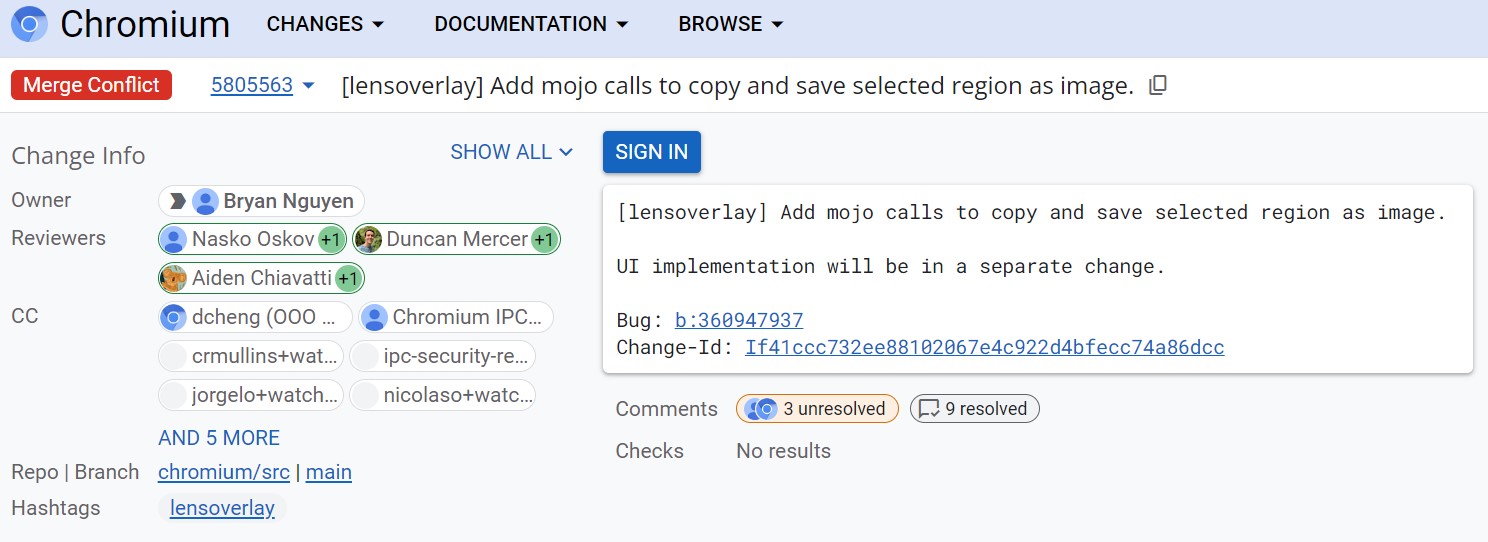
At present, this is very much a work in progress, and developers still need to prepare the actual interface users will engage with when actually choosing to save parts of the screen — the part we’re looking at today is just the back end. But like we said, Google’s been moving with reasonable momentum on this evolution of Lens in Chrome, so we wouldn’t be surprised if it ends up surfacing in a public-facing way in development channel releases soon.
Can you see you see yourself using Circle to Search on the desktop as much as you do on your phone? What are you looking forward to about it the most? Let us known in the comments.
Got a tip? Talk to us! Email our staff at [email protected]. You can stay anonymous or get credit for the info, it's your choice.







 English (US) ·
English (US) ·