Mishaal Rahman / Android Authority
TL;DR
- The Health Connect app has added a backup and restore menu in its latest update.
- Health Connect’s backup and restore menu lets you export your health and fitness data to Google Drive or other cloud providers.
- This feature is available in the latest version of Health Connect, but it doesn’t seem to work yet.
Given how much data we carry on our phones these days, it’s really important to back up your Android phone so you don’t lose a lot of important information if something happens to it. Unfortunately, if you use Google Health Connect to aggregate all your health and fitness data in one place, then there isn’t a way to back up or restore that data. At least, not until the most recent update of Health Connect.
You’re reading an Authority Insights story. Discover Authority Insights for more exclusive reports, app teardowns, leaks, and in-depth tech coverage you won’t find anywhere else.
Google has finally rolled out an update to Health Connect that adds a backup and restore feature. This means if you lose your phone or buy a new one, you can carry over all the health and fitness data you’ve stored with Health Connect. Depending on how long you’ve been sharing data with the app, that could be a lot of data that contains valuable insight on your wellness journey.
Health Connect, if you aren’t aware, is a tool that unifies how health and fitness data is stored on your device. It’s not a fitness tracker itself but rather a backend app that provides an API for other health and fitness tracking apps you might use. It creates a shared language for other apps to communicate in as well as a secure, on-device storage location for aggregated health and fitness data from multiple apps.
Because health and fitness data is so sensitive, Google created Health Connect to be private by design. That means it never uploads your data to the cloud and only lets apps you’ve granted explicit permission to access its database. A consequence of this private-by-design approach is that your health and fitness data stays with your phone and can’t be backed up or exported to other devices. Fortunately, the native backup solution in Health Connect lets you export your health and fitness data in a safe and secure manner to the cloud storage provider of your choice.
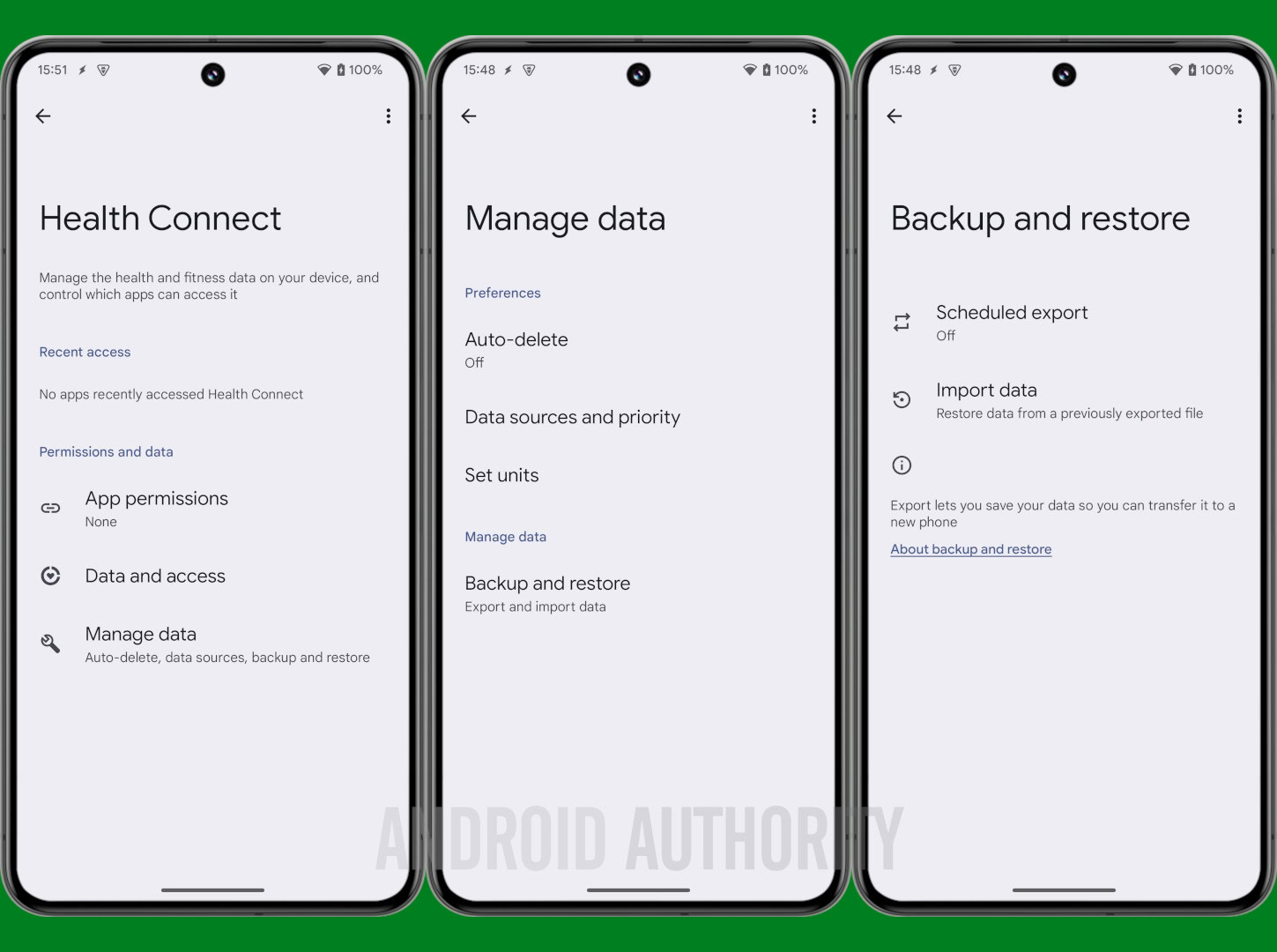
Mishaal Rahman / Android Authority
You’ll find the new Backup and restore menu under Health Connect settings. In this menu, you can enable scheduled exports of your Health Connect data to your Google Drive or other cloud storage provider. You can schedule these exports to happen on a daily, weekly, or monthly basis.
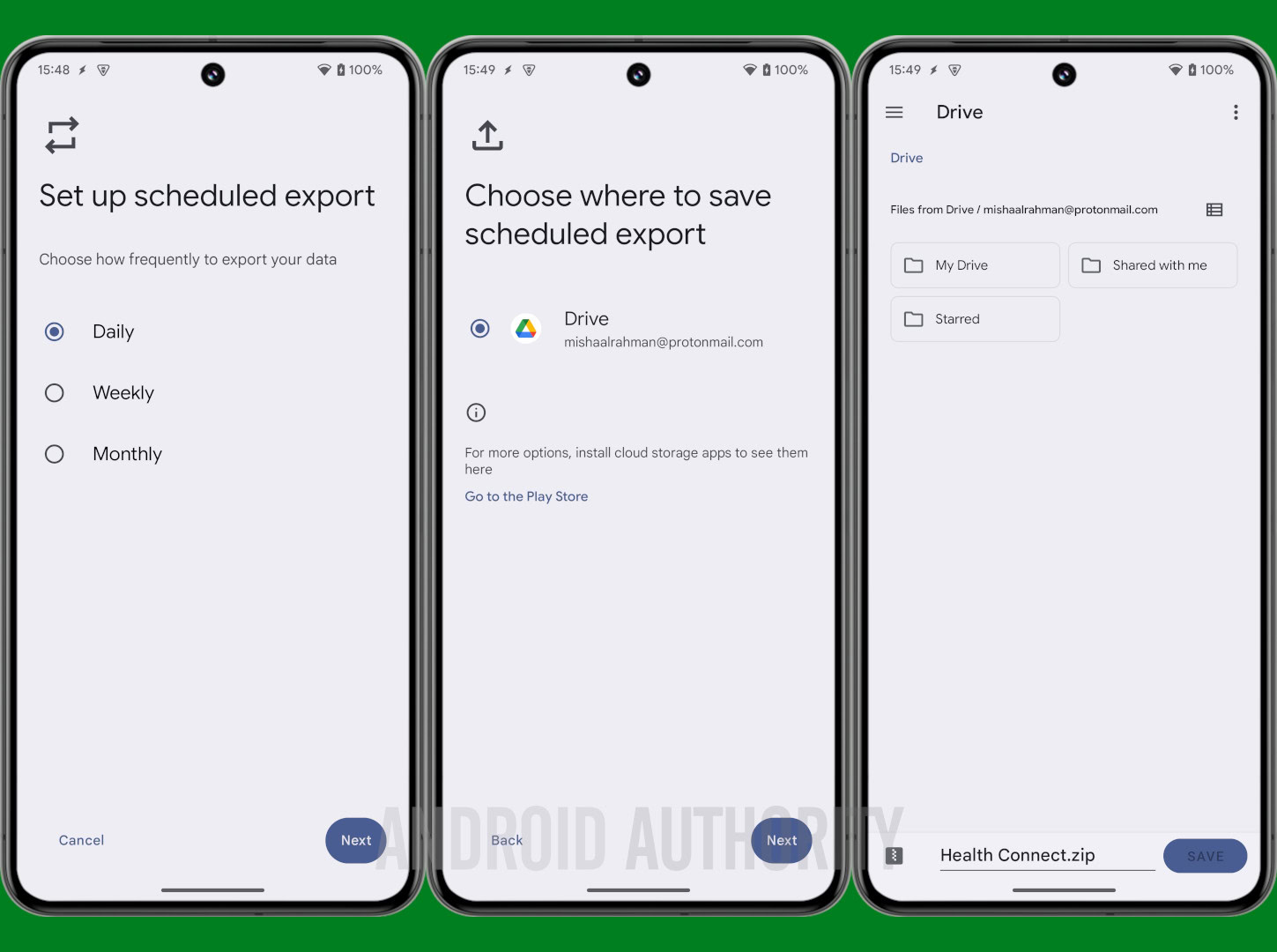
Mishaal Rahman / Android Authority
Exports are stored in a ZIP file in the directory of your choosing and can be imported at any time by selecting the Import data option in the Backup and restore menu. However, in our testing, exported files were always empty, regardless of whether or not we actually had any Health Connect data. This could just be a bug with the initial version of the backup feature, so we’ll update this article when Google rolls out a fix.
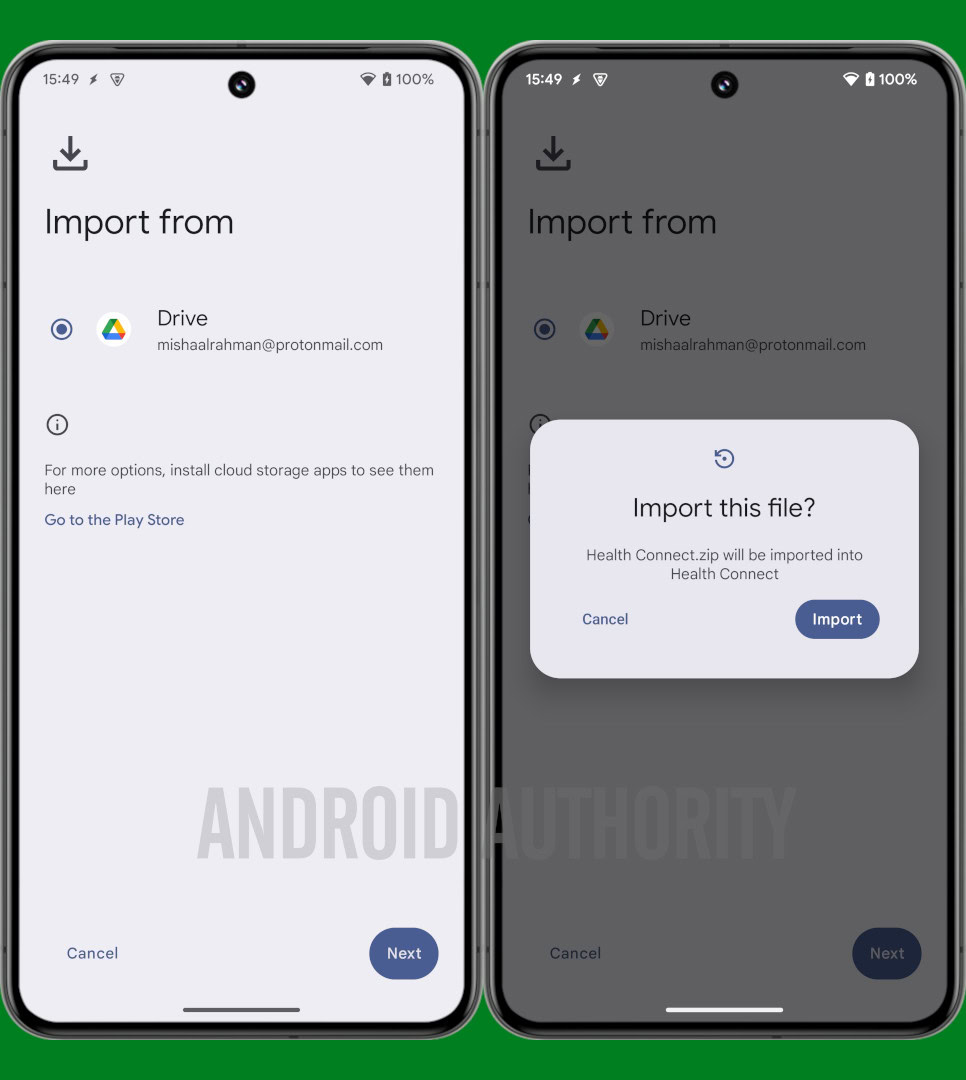
Mishaal Rahman / Android Authority
Speaking of which, although we first spotted Health Connect’s new backup and restore menu on a Pixel phone running Android 15 QPR2 Beta 1, we later found it’s available on other devices already. It seems Google rolled this feature out to devices running Android 14 and later with a recent Google Play System Update. The latest version of the Health Connect app available on the Play Store for devices running Android 9 or later (2024.10.17.00.release) also seems to have this feature, so let us know in the comments below if the backup feature is available for you!
Got a tip? Talk to us! Email our staff at [email protected]. You can stay anonymous or get credit for the info, it's your choice.







 English (US) ·
English (US) ·