
iPhone Settings has become busier and busier over the years and iOS 18 looks to solve that with a redesign. It keeps the main attributes of the historical UI, but the new Settings in iOS 18 offers a reorganized and simplified experience with improved search.
The main Settings screen in iOS 18 still features your account at the top followed by top-used features like Airplane Mode, Wi-Fi, Bluetooth, and Personal Hotspot. But now with iOS 18 is the addition of Battery to the top section.
The second section of settings in iOS 17 and earlier has been moved down with the second collection in iOS 18 consisting of General, Accessibility, Action Button, Camera, Control Center, Display & Brightness, Siri, Wallpaper, and more.
Below Notifications, Sounds & Haptics, Focus, and Screen Time is a new security/privacy grouping, followed by the last trio of App Store, Game Center, Wallet & Apple Pay.
One of the biggest ways Apple reorganized and cleaned up iOS 18 Settings is by putting all third-party app settings at the very bottom under a new “Apps” section.
iOS 18 Settings: Here’s how it looks
Main Settings screen
On an iPhone 15 Pro, the first Settings page is just over 2 pages worth of content – much reduced from iOS 17 and earlier.
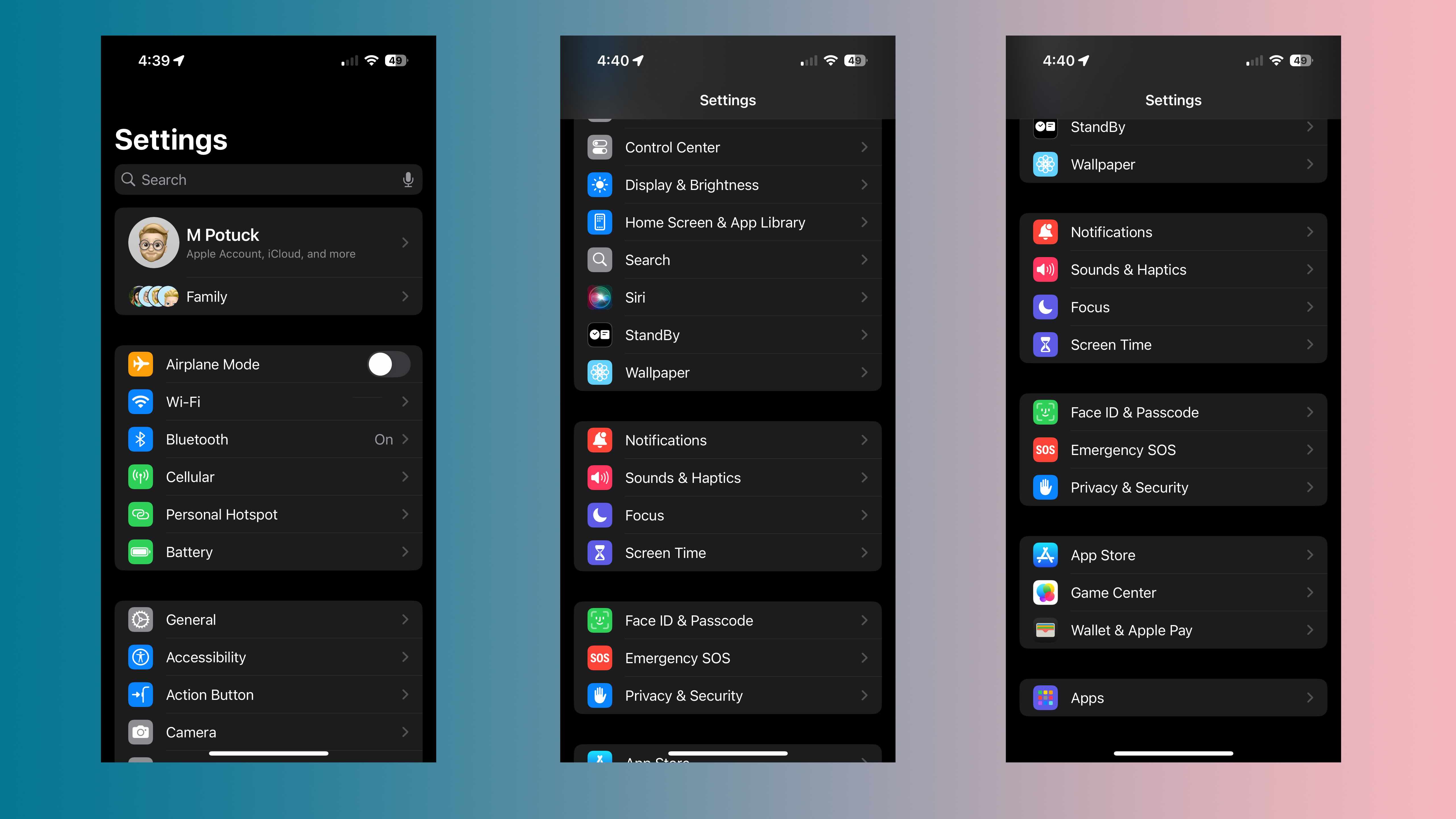
General and Search
Here’s the new Settings > General and Search layouts. Multiple settings that previously were on the main Settings page have been moved to General.
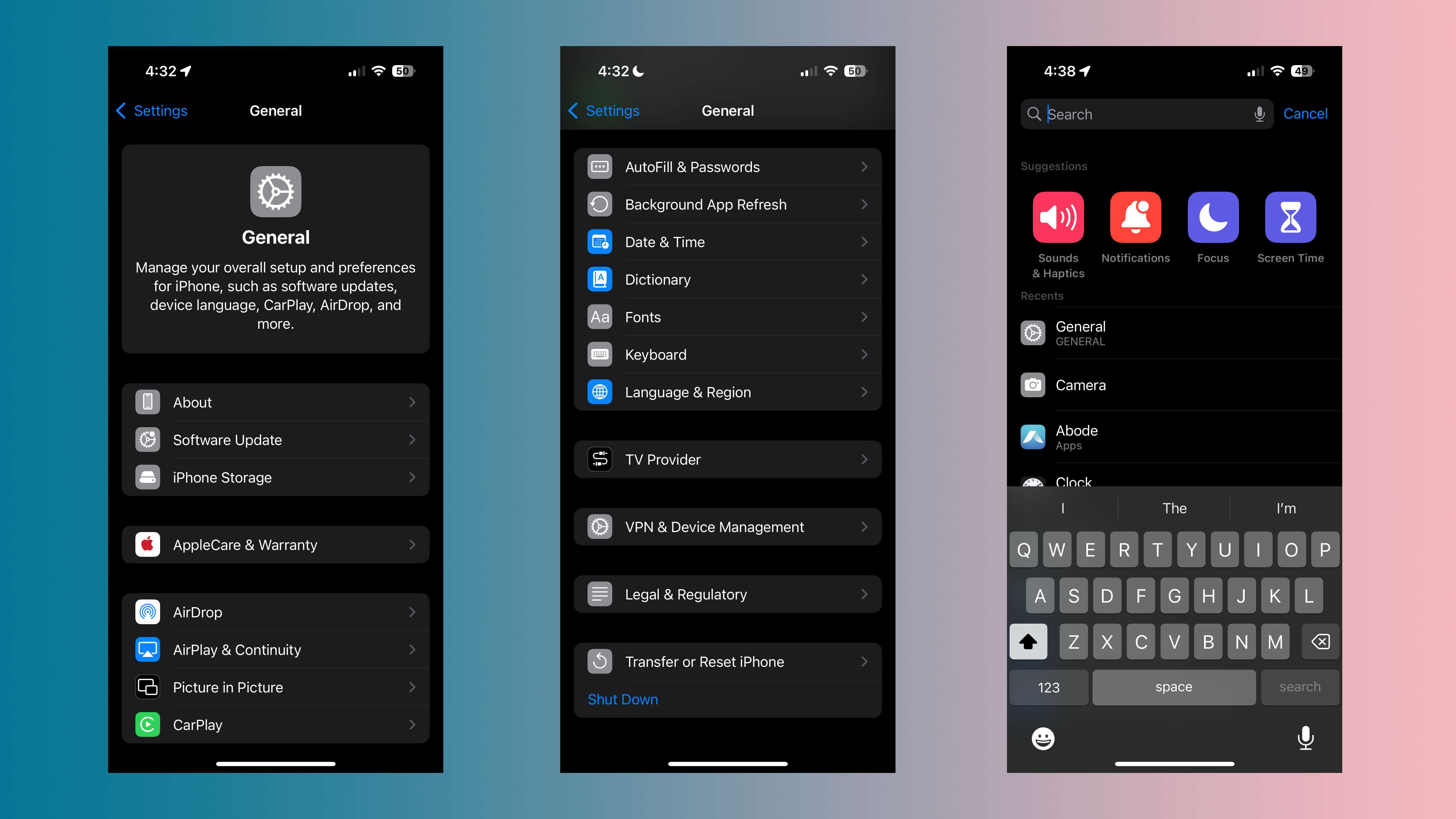
Search features suggestions at the top and in my limited testing so far does feel improved with accuracy and relevant results.
Another change throughout is large headers in various Settings menus like General, Wi-Fi, Bluetooth, Cellular, Personal Hotspot, Accessibility, Face ID & Passcode, Siri, Screen Time, and more.
These give more detailed descriptions as to what you can do and links to learn more.
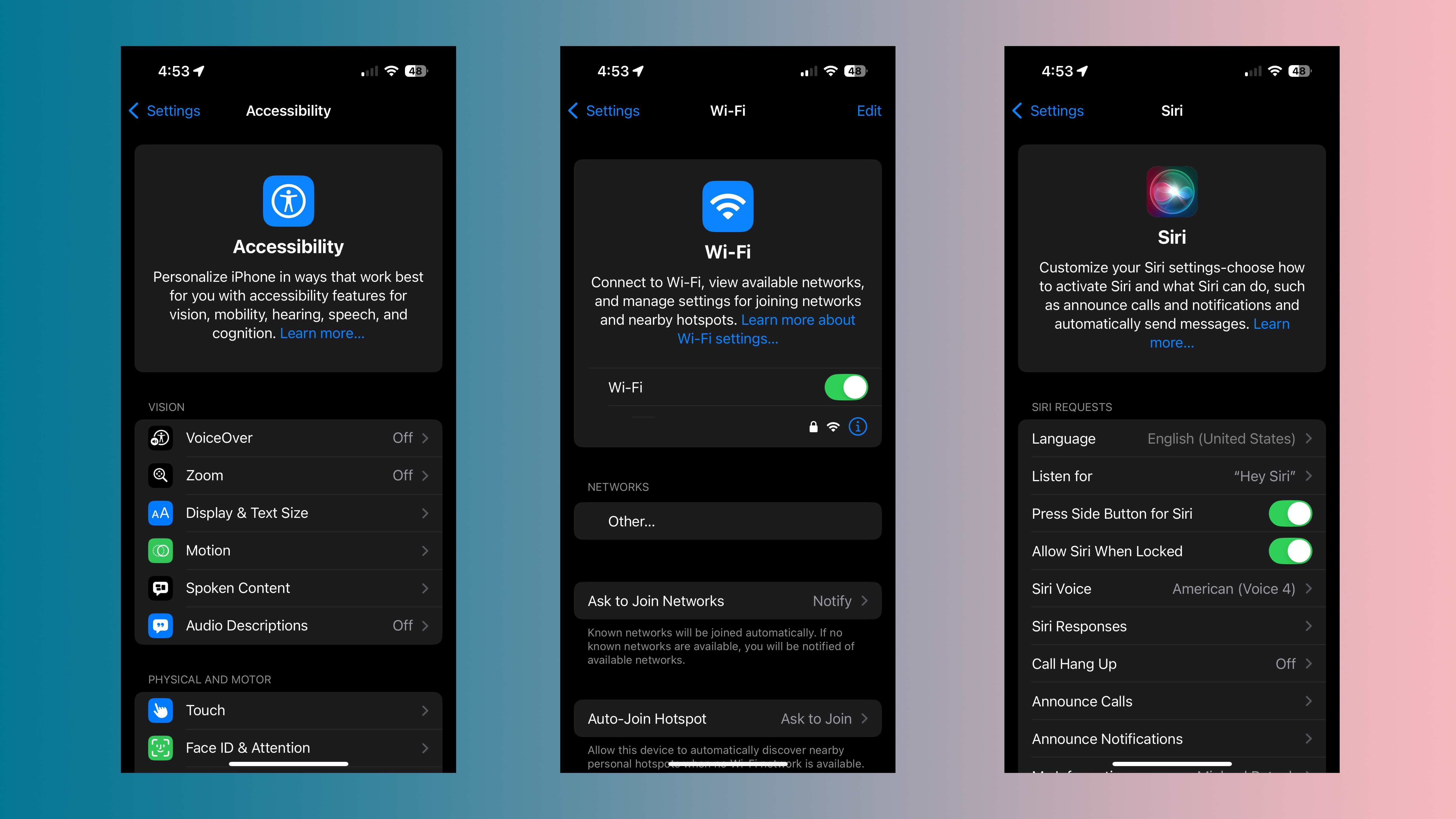
While there aren’t major UI changes, I’ve found iOS 18 Settings are cleaner and easier to navigate and will hopefully be more friendly for users across the board.
What do you think? Share down in the comments!
Get caught up on everything Apple announced at the WWDC keynote with our event hub and detailed coverage:
- WWDC 2024 live blog and news hub: iOS 18, ‘Apple Intelligence’ debut, more
- Apple unveils iOS 18 with new home screen customization, Control Center revamp, more
- Apple will support RCS with iOS 18, improving messaging experience between iPhone and Android
- There’s an emoji for that: meet Genmoji, Apple’s AI-powered emoji generation feature in iOS 18
- Apple integrates ChatGPT deeply into iOS 18
FTC: We use income earning auto affiliate links. More.

 5 months ago
65
5 months ago
65








 English (US) ·
English (US) ·