
Mishaal Rahman / Android Authority
TL;DR
- Google is updating Android’s Do Not Disturb mode to make it much more customizable in Android 16.
- Android 16 will let you create custom Priority Modes with their own name, icon, and settings.
- You’ll be able to toggle these Priority Modes from the Settings app or from a new Quick Settings tile.
When you need to focus on something, turning on Android’s Do Not Disturb mode is a great way to eliminate distractions. Do Not Disturb lets you block alerts from apps, messages, phone calls, and alarms until you turn it off. You can customize it somewhat so that it runs on a schedule and allows alerts from certain apps, people, or alarms to still go through, but that’s pretty much it. In Android 16, though, Google is introducing a new feature called Priority Modes that’s basically a supercharged version of Do Not Disturb.
You're reading an Authority Insights story. Discover Authority Insights for more exclusive reports, app teardowns, leaks, and in-depth tech coverage you won’t find anywhere else.
Back in August when Google released the initial beta of the first quarterly platform release of Android 15, I uncovered an in-development Priority Modes feature. When I first enabled Priority Modes, it replaced the existing Do Not Disturb menu. The new Priority Modes menu offered a similar UI to the Do Not Disturb mode menu, but it had some additional display settings ripped straight from Digital Wellbeing’s bedtime mode as well as the option to create a fully custom mode, complete with its own name, icon, and settings. The Priority Modes feature also had its own Quick Settings tile in Android 15 QPR1 Beta 1, although nothing happened when I interacted with it.
That has now changed in Android 15 QPR1 Beta 2, which Google released last month. After enabling Priority Modes in the latest update, I noticed that Google had not only updated the Priority Modes menu in the Settings app but also made its Quick Settings tile fully functional. The new Quick Settings tile for Priority Modes is the most noteworthy change, as it opens up into a dialog that lets you quickly choose which Priority Modes to enable. The tile tells you how many Priority Modes are enabled, if any.
The updates to the Priority Modes menu in Android 15 QPR1 Beta 2 starts with the new intro screen for the preexisting modes, Event and Sleeping. Currently, though, the graphic used for each intro screen is a placeholder, but Google will likely update these in a future release. Another change to the menu in QPR1 Beta 2 is the new UI for customizing the activation trigger and notification settings. In addition, the mode icon now lights up when it’s turned on, which is a nice touch.
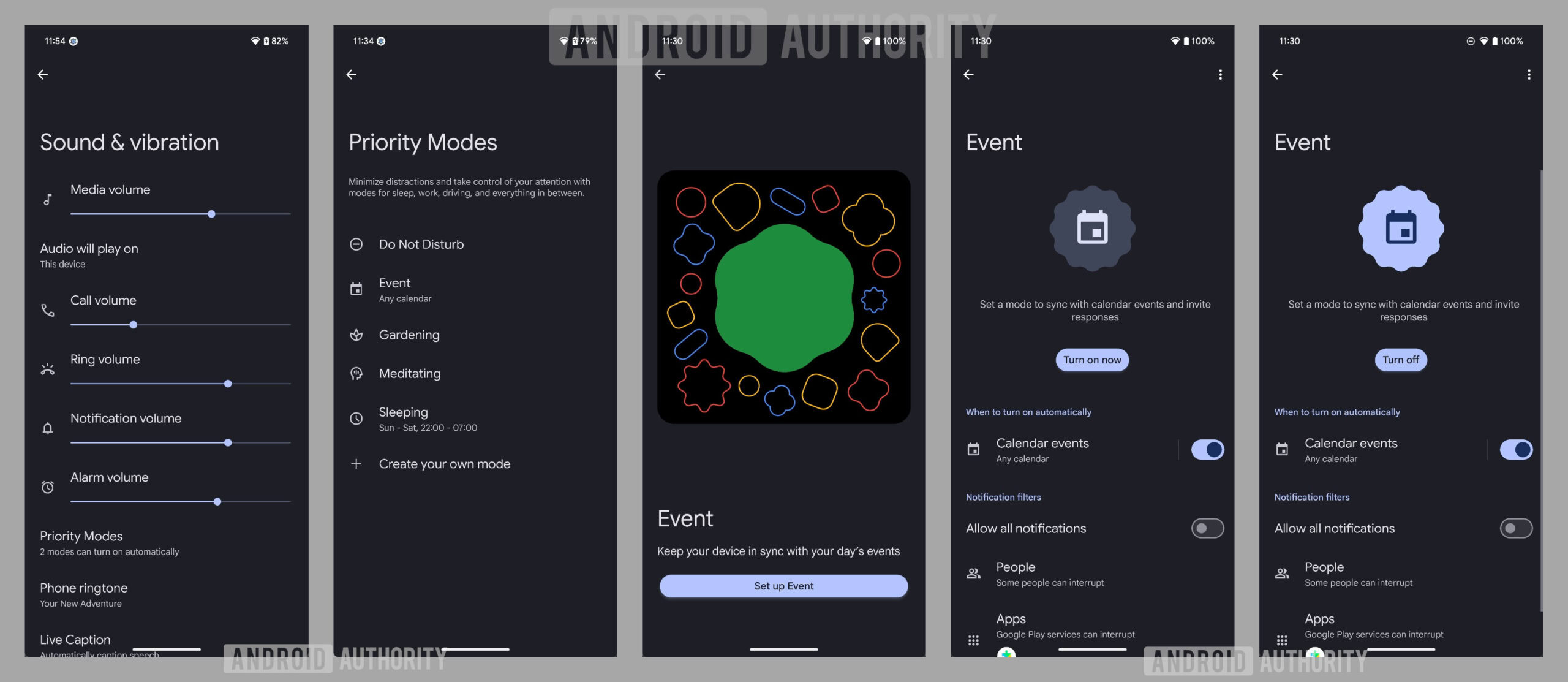
Mishaal Rahman / Android Authority
Google has also added a lot of new icons to choose from when creating a custom Priority Mode. While there isn’t an option to upload your own icon, Android now offers 40 icons to choose from in QPR1 Beta 2, so hopefully you’ll be able to find one that suits your custom mode.
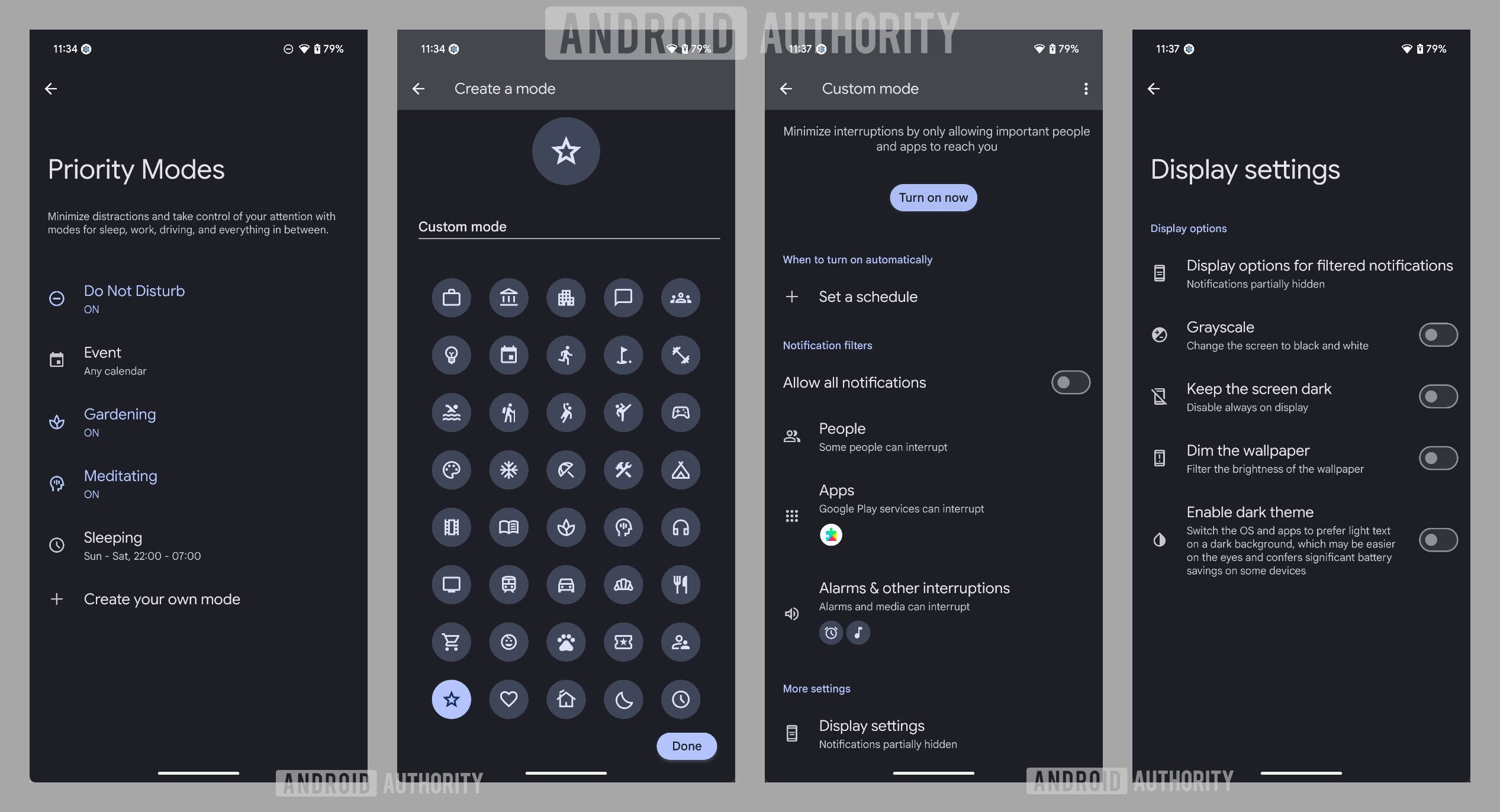
Mishaal Rahman / Android Authority
Android’s new Priority Modes feature — like the revamped UI for the Quick Settings panel that I enabled — will likely arrive in next year’s Android 16 update given how big of a change it is. However, it’s possible Google could roll it out sooner, like maybe in the first, second, or third QPR of Android 15. I don’t know for sure when Priority Modes will land, but I’ll keep an eye out to see when this feature gets closer to release.
Got a tip? Talk to us! Email our staff at [email protected]. You can stay anonymous or get credit for the info, it's your choice.








 English (US) ·
English (US) ·