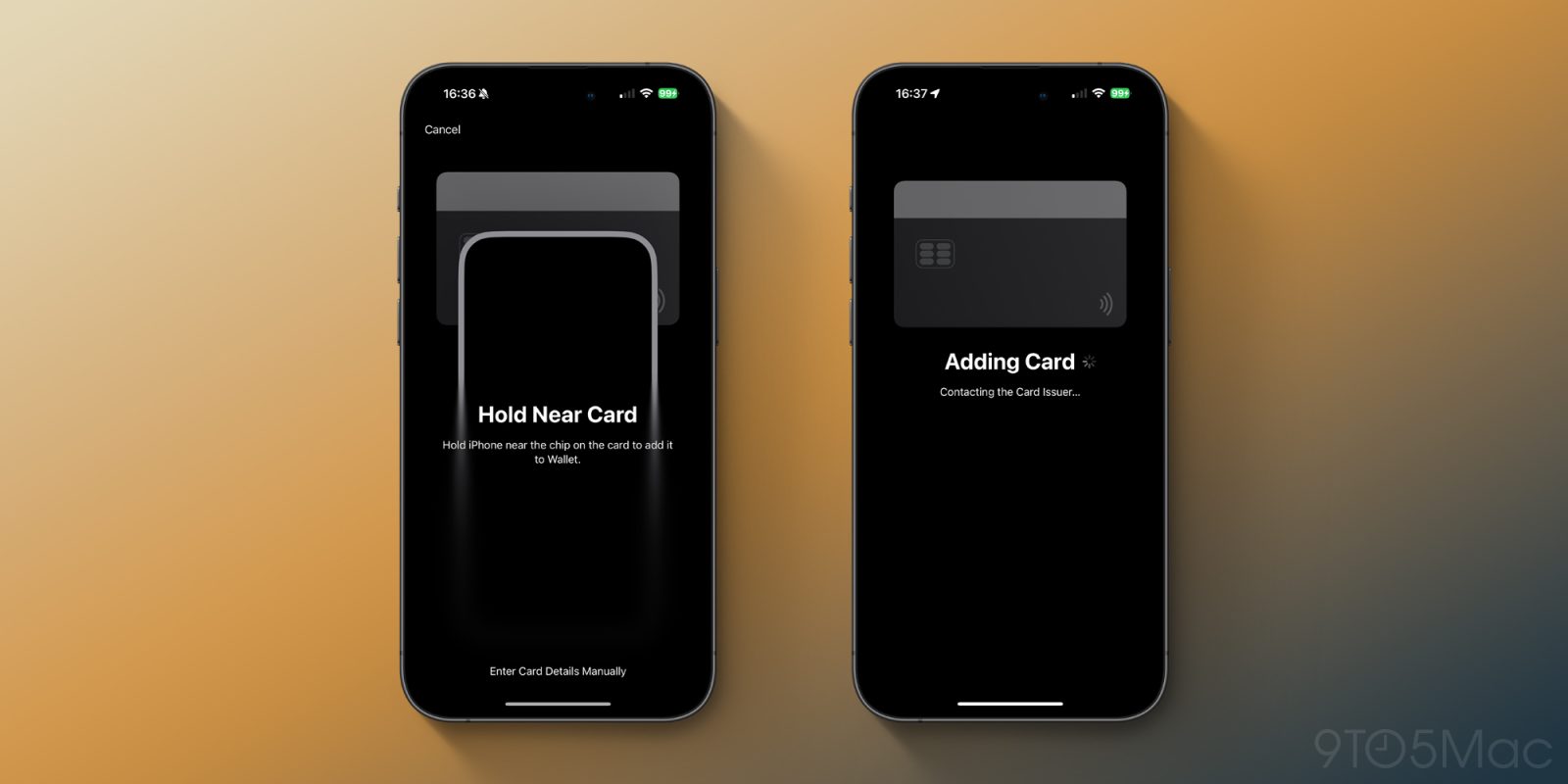
As we reported earlier this month, iOS 18 adds a new feature called “Tap to Provision,” which makes it much easier for users to add their credit and debit cards to Apple Pay in the Wallet app. The feature already seems to be working for some users running the latest beta on their iPhone, and we now have more details on how it works.
Tap to Provision makes it easier to add a card to Apple Pay
Tap to Provision was briefly discussed by Apple at WWDC 2024. With the feature, users can “add eligible credit or debit cards to Apple Wallet by simply tapping their card to the back of their iPhone.” This makes the process of adding a card to Apple Pay much easier, as it no longer requires the user to enter all the numbers manually or take a photo of the card.
With iOS 18 beta 2, some users have told 9to5Mac that they have already been able to add their cards to the Wallet app using Tap to Provision. Interestingly, the new method is now the default way to add a card to Apple Pay.
When the user taps the button to add a new card in the Wallet app, a message asks the user to hold the iPhone close to the chip on the card. The iPhone then identifies all the numbers on the card and automatically transfers them to the app. Of course, users still need to verify their card with the bank in order to complete the process.
There are some catches, however. For now, not every card seems to be supported. In some cases, the system shows a message saying that the card’s network “does not currently support contactless methods for adding cards” and gives the user the option of entering the numbers manually.
Apple also says on its website that Tap to Provision won’t be available in all markets – but it hasn’t specified where the feature won’t work.
iOS 18 is currently available as a developer preview. A public beta is coming next month, while the official release is expected this fall.
H/T: Bruno Nascimento
Read also
- iOS 18: top 18 features and changes for iPhone [Video]
- Download the new iOS 18 and iPadOS 18 wallpapers right here
- Developers can now create larger apps and games for iOS 18 and tvOS 18
- iOS 18 beta 2: Here’s everything new
- Spatial Audio now works over AirPlay with iOS 18
- Apple discontinuing Apple Pay Later, ahead of new features launching this fall
FTC: We use income earning auto affiliate links. More.

 6 months ago
154
6 months ago
154








 English (US) ·
English (US) ·