
Apple has a brand new Passwords app coming in iOS 18. Once users upgrade this fall to the latest OS versions across iPhone, iPad, Mac, and even Vision Pro, they’ll find the new Passwords app installed.
But while Passwords will offer lots of the functionality found in third-party options like 1Password (at least for personal use), there are two specific 1Password features you won’t find in Apple’s Passwords app.
What’s missing from Apple’s Passwords app
Apple’s focus with the Passwords app is right there in the name: the app specializes in passwords. Beyond standard passwords, you’ll also find passkeys, wi-fi info, and verification codes in the app—however, in all these cases you’re still essentially dealing with the same category of data.
But as a longtime 1Password user, I’ve gotten used to keeping two additional data types in that app alongside my passwords:
- secure notes
- credit card info
You won’t find these in Apple’s Passwords app. If you stop and think about it, though, there’s a good reason for that.
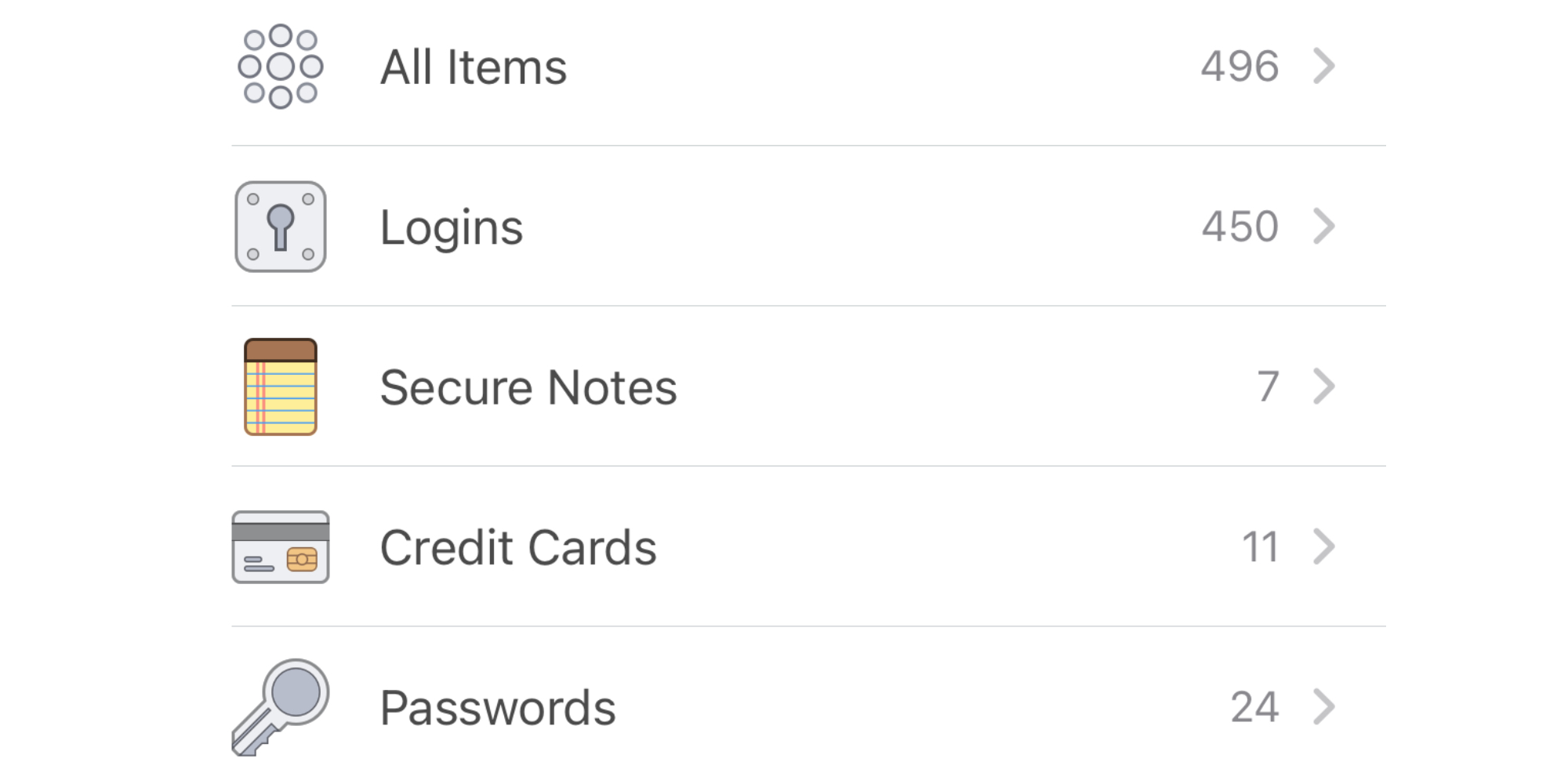 1Password
1PasswordPairing Passwords with Apple’s Notes and Wallet apps
1Password’s secure notes and credit card features aren’t matched by Passwords, but that’s because Apple has alternative apps to meet those needs.
Apple Notes has long provided its secure notes feature, allowing you to lock a note and require Face ID or Touch ID authentication to open it. Notes is where Apple expects you to store any secure notes that might otherwise live in 1Password.
Similarly, the Wallet app is where your credit cards are stored. This only helps on the iPhone, but on Mac and iPad there’s Settings.
But this is where I think Apple’s approach with Passwords falls short.
Unfortunately, the Wallet and Settings apps often don’t contain your full credit card numbers like 1Password can. It varies by card, and you can always visit your banking app instead, but ideally you could visit one place to access all of that info. That’s why I’m still prone to keep my credit card info in 1Password.
Credit card info could be locked inside a secure note inside Notes, but I’d much rather get to it from Wallet if possible.
What do you think of Apple’s password-only approach with the Passwords app? Let us know in the comments.
FTC: We use income earning auto affiliate links. More.

 6 months ago
130
6 months ago
130

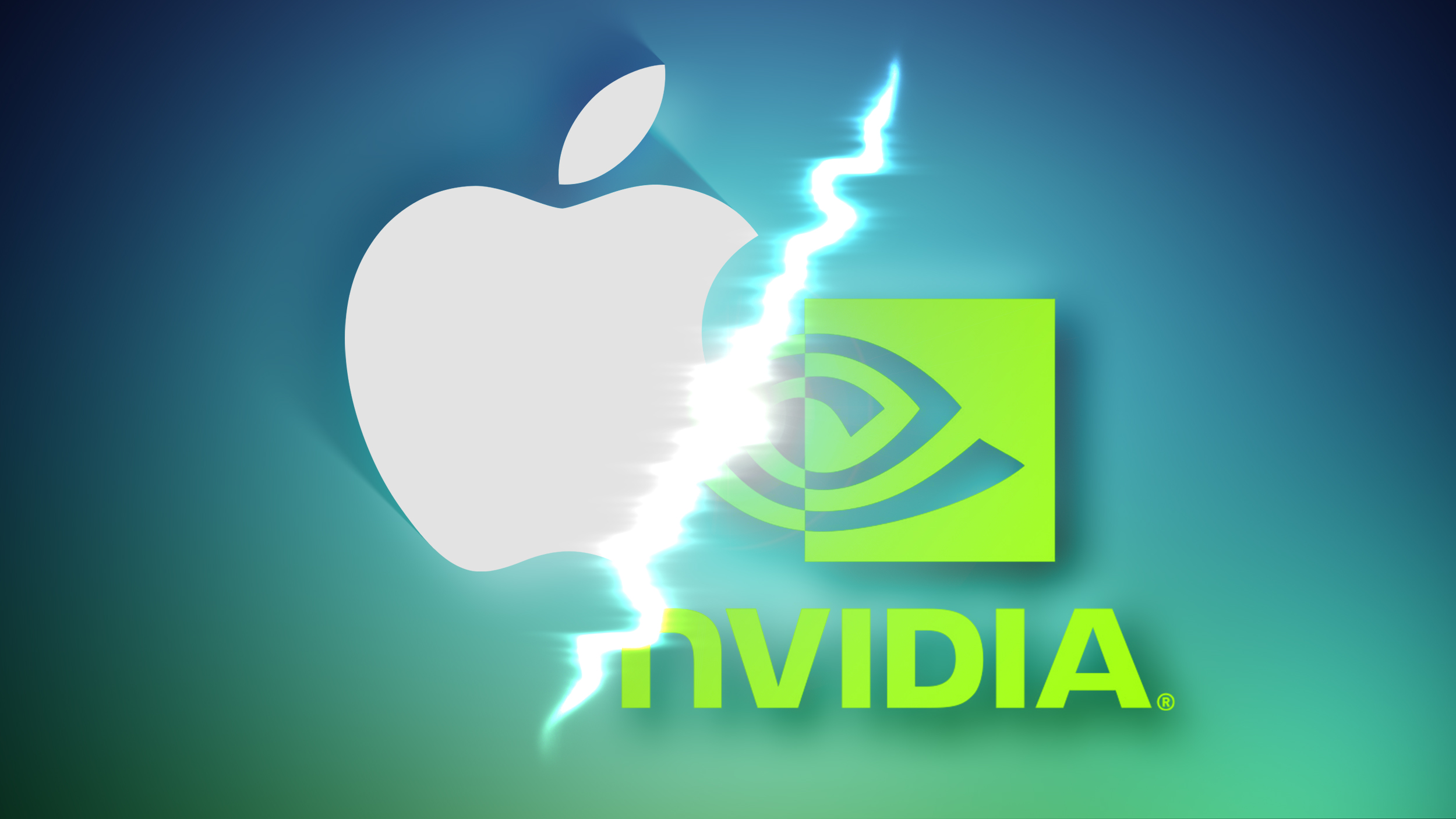





 English (US) ·
English (US) ·