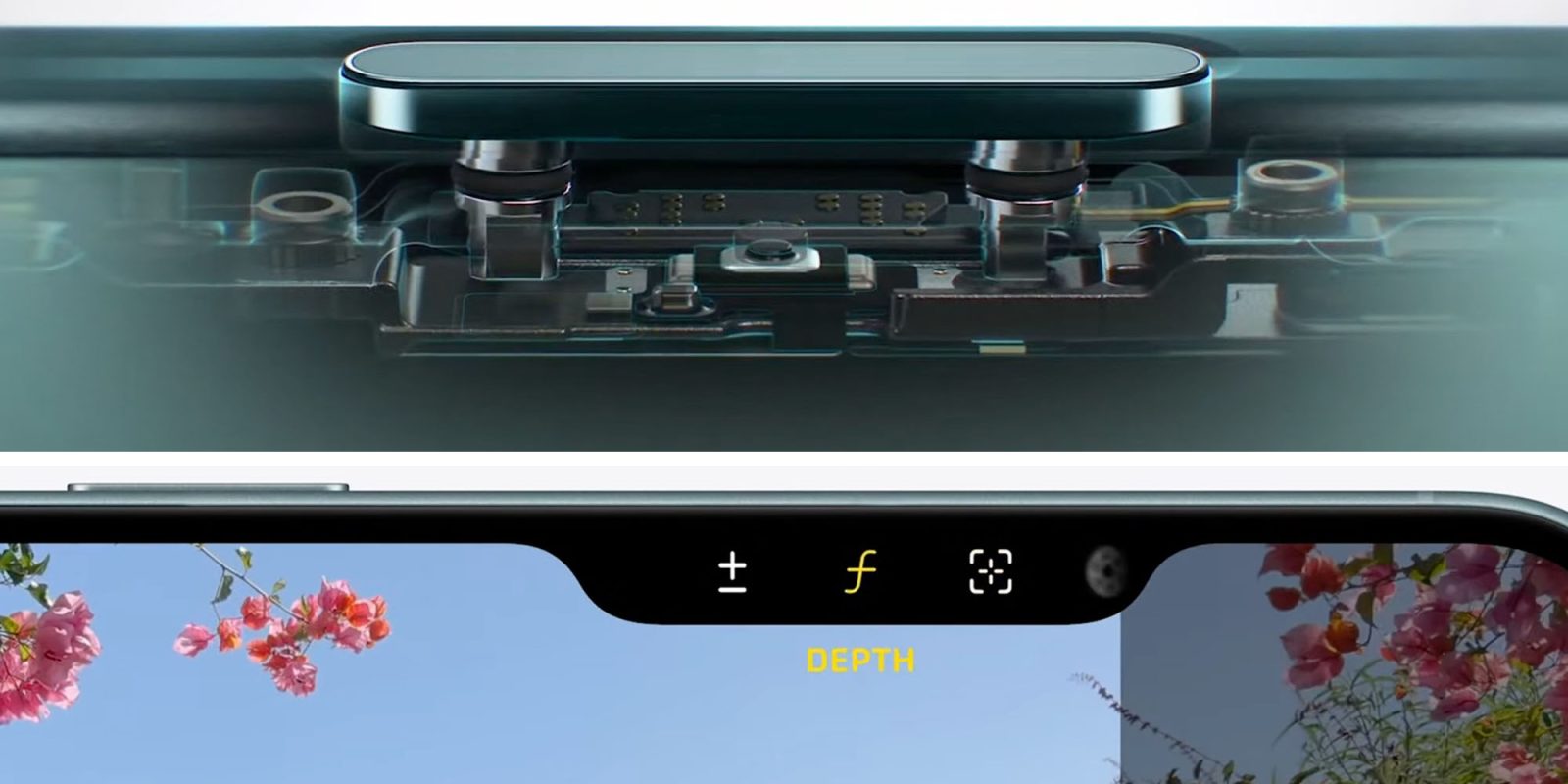
While Apple headlined its keynote with the new Apple Intelligence features coming later to the new iPhone 16 line-up, there was also big news on the camera front.
This included good news for those who tend to buy the standard or Plus models over the Pro and Pro Max, as a lot of the photographic goodies come to all four models …
Camera Control
The biggest new camera feature announced yesterday was Camera Control. We were expecting a new hardware button, and it was expected to offer the half-press function offered by standalone cameras, but we got more than expected.
First, that half-press functionality. A very common photographic technique is to first center the subject in the frame to ensure that the auto-focus and exposure metering systems are taking their readings from them, half-press the shutter release to lock both focus and exposure, and them reframe the shot.
That’s what I’ve done here, for example, half-pressing on the bride’s face before reframing:

Without that, the auto-focus would have defaulted to locking onto the wall behind her, because that’s in the center of the frame. This is a very common cause of missed focus when shooting with smartphones. While you can tap on the subject to change the focal point, this is much slower and clunkier than a half-press.
As I said beforehand, bringing this functionality to the iPhone is a pretty big deal.
But Camera Control gives us more than that. In addition to the half-press feature, there’s also a double half-press. This brings up a menu of options, starting with zoom. We can zoom in and out simply by sliding our finger left or right on the touch-sensitive panel on the surface of the shutter button.
That’s again a pretty big deal, as it’s way quicker and easier to simply keep our finger where it is and zoom from there than it is to have to touch or slide the zoom controls on the iPhone screen.
For video in particular, this may make a night-and-day difference. I said earlier in the year that I’d love to have a hardware focus and zoom ring for the iPhone, and while Apple hasn’t given me a ring, it has given me the functionality I wanted. I’m hopeful this will give me the smooth zoom control I’m looking for when shooting video.
But it doesn’t end there. That same double-half-press action lets you select other controls, like (artificial) aperture, for changing the depth of field; exposure compensation for lightening or darkening a shot; and photo styles, which let you preview filters while taking the shot.
We won’t get the core half-press functionality until later in the year, and YouTuber Dave2D notes that there’s a bit of a learning curve to using the other features, but I’m really looking forward to trying these.
48MP Fusion photos
New to the standard models is the 48MP Fusion mode. Although there isn’t a physical 2x telephoto lens on any of the models, what the Fusion system allows is to crop into the 1x image and get a 24MP 2x photo.
The iPhone actually takes multiple 48MP photos, and then blends these into a single 24MP image which takes detail from some of the frames, shadow from others, highlights from yet others, to get you the best possible shot. And because it’s all starting out with a 48MP sensor, you’re not sacrificing resolution to crop in when compared to using a 12MP sensor.
48MP Ultra Wide lens
This one is exclusive to the two Pro models, and brings the same resolution to the Ultra Wide camera as used on the main camera.
Because this is the camera used for both wide and macro shots, this should result in significantly better quality.
My only disappointment here is that the lens is still an f/2.2 rather than the f/1.78 of the main lens. While that might not sound like much of a difference, there is a noticeable difference in low-light performance on my existing iPhone 15 Pro Max, but it’s possible than the better sensor may help here – that’s one specific thing I’ll be testing.
Spatial photos and videos
All four models can now shoot spatial photos and videos.
While there may be rather few Vision Pro owners, we will get more affordable Apple Vision headsets in future, so if you’re shooting really important memories – like a wedding, new-born baby, and so on – you might want to future-proof by including some spatial shots.
Additionally, Vision Pro isn’t the only device able to view Spatial Video; the Viture One XR glasses, coming in at a rather more affordable $439, also allow you to do so.
4K video at 120fps
The two Pro models both support Dolby Vision 4K video at up to 120fps, for even more dramatic slow-motion footage.
‘Studio quality’ microphones
Apple sometimes uses terms like “studio quality” rather loosely, but anyone who has used the built-in microphones on any of the Apple Silicon MacBook Pro models will already know that the company really can offer quality you’d never imagine was recorded with built-in mics, so I’m willing to believe it has pulled off the same trick here.
Audio mixing
Finally, Apple also demonstrated a new audio-mixing capability, with the iPhone able to separate foreground voices from background sound, and to offer you choices in how you handle this.
This includes the ability to isolate foreground voices, but also to mix audio layers in different ways for different types of shoot.
I’ll reserve judgement on this until I’ve tried it – mindful of the contrast between Apple’s carefully-selected Cinematic Video footage and real-life typical results – but even to take steps in this direction on a smartphone is pretty mind-blowing.
Which of the new camera features most excite you? Please share your thoughts in the comments.
FTC: We use income earning auto affiliate links. More.

 2 months ago
18
2 months ago
18








 English (US) ·
English (US) ·