
Ryan Haines / Android Authority
At times, it’s hard to track who’s in the mobile AI race and who’s not. Or rather, it’s hard to remember who has launched features and who is still getting ready to throw its hat in the ring. Now, Motorola has moved from the latter to the former with the arrival of its select few Moto AI features on the latest Razr and Edge lineups. Instead of starting with AI-powered classics like reading and writing tools, Motorola has decided to go all in on productivity. So, let’s try Moto AI and see if it’s a worthy alternative to Gemini.
Before we get to the features, though, you should know that Moto AI works slightly differently. Rather than living in an app like Gemini or popping up while writing or texting like Apple Intelligence, Moto AI lives in the app drawer as part of a new Journal tab. Swipe up from the bottom of your screen and tap the small, interlaced Moto AI logo to jump into the features.
Catch me (up) if you can

Ryan Haines / Android Authority
Up first for the 2024 Razr lineup is a Moto AI tool meant to be used, well, first. Like Apple, Motorola has noticed that it’s not always easy to keep up with notifications, and it’s decided that getting a quick summary when you return to your phone might be helpful. In Moto’s case, the summary feature is called Catch Me Up and lives at the top of the Moto AI menu.
However, notification summaries are about all that it has in common with Apple Intelligence. Unlike Apple’s automated recaps, which appear after you have three or four notifications waiting for you, Motorola’s Catch Me Up must be activated manually. So, if you step away from an active group chat of tech journalists for, say, 20 minutes, you’ll have to ask your Razr Plus for notes on what you missed by hand. Granted, Motorola’s summaries are pretty good when they appear, offering a quick, digestible set of bullet points, they’re just not as fast as some competitors.
Catch Me Up is quick and clear... as long as you only need to check messages.
Unfortunately, Catch Me Up has a bigger problem than its lack of automation — it doesn’t summarize everything. Motorola’s feature is only designed to work with personal messages from platforms like Telegram, Signal, WhatsApp, and Facebook Messenger, leaving your email inbox out to dry. While I appreciate that it’s probably quicker and easier to run through a few texts and make a summary, I have a harder time staying on top of Gmail around the holidays and CES, so I would have much preferred a helping hand there.
Thankfully, Catch Me Up works on the Razr Plus’s cover screen, so I can check notifications much faster without ever opening my phone.
My own personal secretary
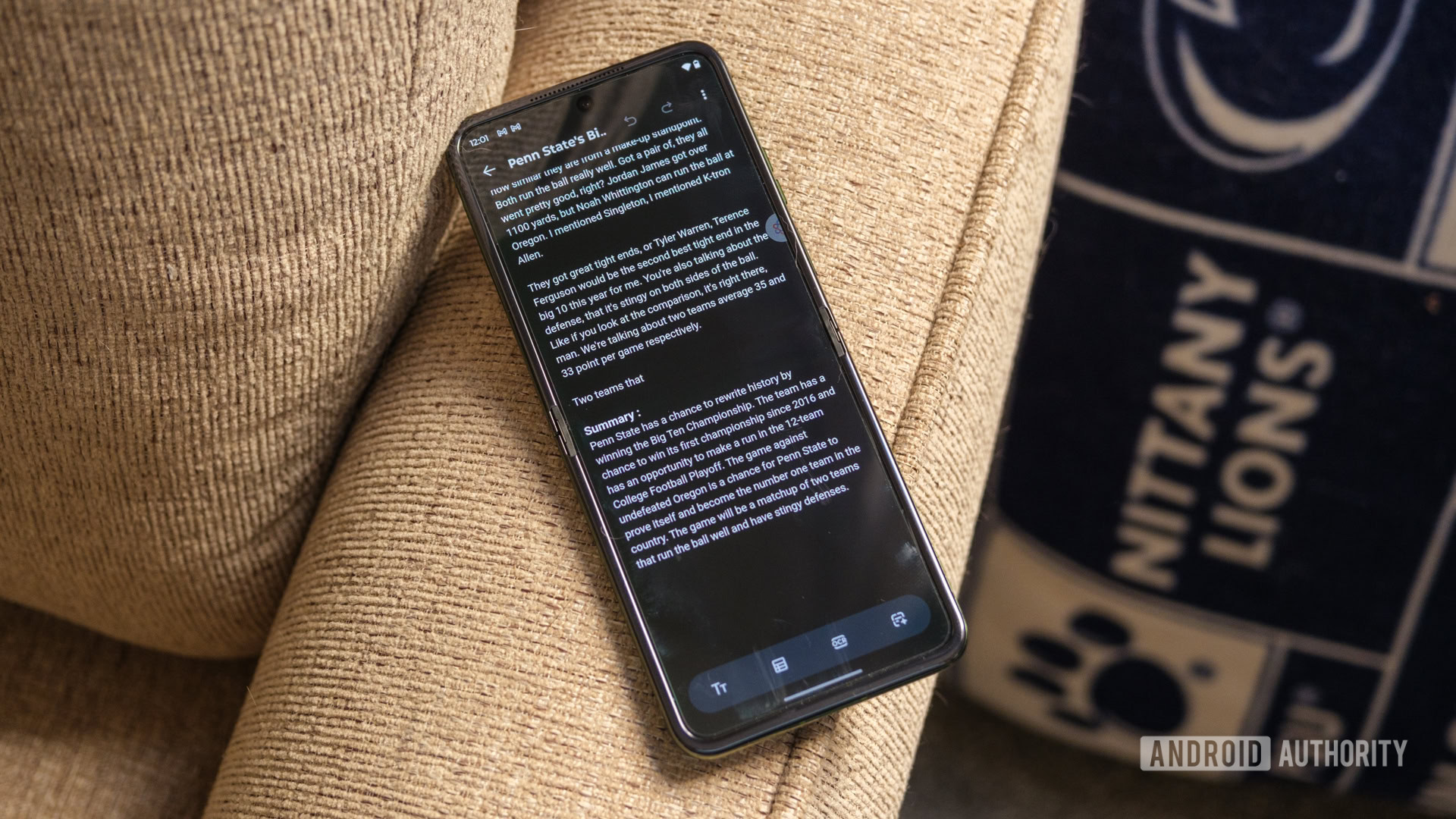
Ryan Haines / Android Authority
Although Moto AI might not be able to summarize all your notifications, it’s more than happy to act as your personal note-taker. Motorola’s next feature is called Pay Attention, and it works as a Motorola-flavored alternative to Google’s beloved Recorder app, complete with word-for-word transcriptions and AI-generated summaries of whatever you’re listening to.
Usually, I’d use a virtual product briefing as the perfect excuse to test out something like Pay Attention, but my calendar is pretty clear until CES in January. So, instead, I’m using the upcoming college football conference championships to do some homework on my alma mater, Penn State, as it gears up to take on Oregon. See, it’s not hard to keep track of my team’s results throughout the year, but following conference realignment, it’s almost impossible to have a good read on all 18 members of the Big Ten.
Pay Attention boiled a lot of college football homework down into a few simple sentences.
So, I fired up a quick podcast and set my Razr Plus to take notes and build a transcript while I did a few dishes I had left over. After about 15 minutes (the length of the discussion of the Big Ten), I stopped the recording and let Moto AI figure out what it had just listened to. Apparently, this year’s matchup is a good chance for Penn State to rewrite history and make a good run at the new 12-team College Football Playoff if it finds a way past Oregon’s stout rushing offense and stingy defense — nothing surprising here, but it’s much easier to read a four-sentence summary than listen to a 15-minute conversation.
There is, however, one problem with Motorola’s Pay Attention feature — you can’t use Remember This (Motorola’s next feature) to search for information from a transcript or summary at a later date. That means that although you can make a summary and view that summary in your Moto AI journal, you’ll either have to use Pay Attention sparingly so as not to overload your journal feed or get good at finding information by hand, which defeats the purpose of AI-powered automation.
Store it in the memory bank

Ryan Haines / Android Authority
As I mentioned at the very start, it can be challenging to keep track of who has launched AI features and who has only teased them. Honestly, it can be tough to keep track of a whole lot of other things, too, which is why Motorola’s next AI-powered feature is called Remember This. Funny enough, this is also the Moto AI feature that I remember best from when we were shown a few concepts ahead of time at the Razr and Razr Plus (2024) launch event.
At the time, Remember This was billed as a way for your phone to keep track of, well, everything. It would keep track of the context within your messages, photos in your camera roll, and notes you could save to pull information back at any time. Honestly, it sounded like exactly what I wanted AI to be used for — a quick, efficient way to recall some of the more specific things I’d saved to my device.
Now that it’s here, well, Motorola’s memory bank is at least kind of what was advertised. Once again, Remember This seems slightly less automatic than I might have expected, but it does cover a good amount of ground regarding what you can save. Rather than pulling straight from your messages, it seems like you have to feed Remember This by hand, using it to save photos, screenshots, and handwritten notes as you go along.
Motorola's Journal is a catch-all for Moto AI, but it's missing a few things.
Thankfully, the holidays have again given me a good excuse to put Moto AI through its paces, as my family members keep asking what I want for Christmas. Rather than grumbling and delaying my answers, promising to have something soon, I’ve been able to snag screenshots as things pop up on Instagram or as marketing emails come through my inbox.
In addition, Remember This generates a quick summary of the content you screenshot, which means I can send my mom the basics as bullet points rather than explaining to her what makes one pair of running shoes a better fit than another. Though, as mentioned above, it doesn’t seem as if all parts of Moto AI are accessible via Remember This. It looks more like you’ll have to manage one journal of audio recordings and another of text and image captures, which makes the whole platform a little harder to use.
Painting with a Magic Canvas

Ryan Haines / Android Authority
Although Moto AI mostly stuck to its own productivity-focused set of tools, it did go for one classic “everybody’s doing it” feature — the ability to generate images. After all, if Apple, Google, and Samsung all offer a way to make art from nothing, the last thing that Motorola wants to do is get left behind. So, with that in mind, it added — or rather upgraded — its Magic Canvas.
Previously, Motorola’s Magic Canvas functioned as little more than an AI-powered wallpaper generator — enter text and wait for a wallpaper-shaped result. Now, though, it’s a little bit closer to Google’s Pixel Studio because it presents you with a textbox and invites your mind to run wild. Also, like Pixel Studio, Magic Canvas feels like a lawless place with several art styles to choose from.
Think of Magic Canvas as Pixel Studio, but with at least a few more people.
I’ve yet to fully figure out its rules and regulations, though it seems like intellectual property is permitted, yet teens doing TikTok dances is not. So far, I’ve asked the Magic Canvas for everything from Mr Krabs with a laser sword — which is always fun — to Lego Anakin Skywalker removing Lego younglings from the Jedi Temple — which is less fun. Surprisingly, my Razr Plus was happy to oblige both times, running through the checks for my internet connection and the content without issue. One request involving Gen Z doing a TikTok dance, though, and the Magic Canvas put down security measures like I was a protester throwing paint at the Mona Lisa.
Outside of that somewhat confusing limitation, I like how the Magic Canvas works. You can choose between 1:1 and 9:16 images, so wallpapers are still an option, and Motorola’s model is much happier to generate pictures of generic humans than Google’s Pixel Studio. However, the line between which humans the Magic Canvas will and will not generate is tough to pin down. It’s happy enough to generate Rocky Balboa arm wrestling with Rambo, and it’ll even put Sylvester Stallone on top of a horse, but as soon as you ask for a politician doing something as benign as eating breakfast, Motorola’s AI model will pump the brakes.
One day, I’ll figure out exactly where the limit lies, but for now, here are a few sample images from Motorola’s Magic Canvas:
Motorola Moto AI hands-on: Productivity first, automation second

Ryan Haines / Android Authority
After spending time with Motorola’s new Moto AI features over the Thanksgiving holiday, I have to say I’m impressed. There are still wrinkles to smooth out — mostly surrounding automation — but Motorola’s productivity focus gives it a leg up over most of its rinse-and-repeat competition. I’m so used to the standard set of reading and writing tools that Motorola’s emphasis on quickly recalling your own saved information feels like a breath of fresh air.
Granted, I think there are different tools that work better than any of Motorola’s offerings — Apple’s summarized notifications are still faster, Google’s recorder is still better, and both the Pixel Studio and Image Playground are faster than the Magic Canvas — but Moto AI strikes a good balance between the bunch. Mix in the fact that some of Motorola’s features work on the cover screen of my Razr Plus, and I’m even happier to put the fun flip phone back in my pocket for a little while.
Right now, the main thing I can hope for is that Motorola updates its Moto AI features early and often. Sure, it took a while for Moto AI to reach devices, but for the Razr Plus to keep up with rivals like the Galaxy Z Flip 6, improvements will have to come much faster. When those updates start rolling out, I can only hope they add things like automated summaries and, if I’m lucky, get rid of the Taboola-powered Newsfeed section of the app drawer because I’m never going to use it.

20%off
Motorola Razr Plus (2024)
Slimmed-down hinge
Expanded cover displays
Smooth, ad-free software








 English (US) ·
English (US) ·