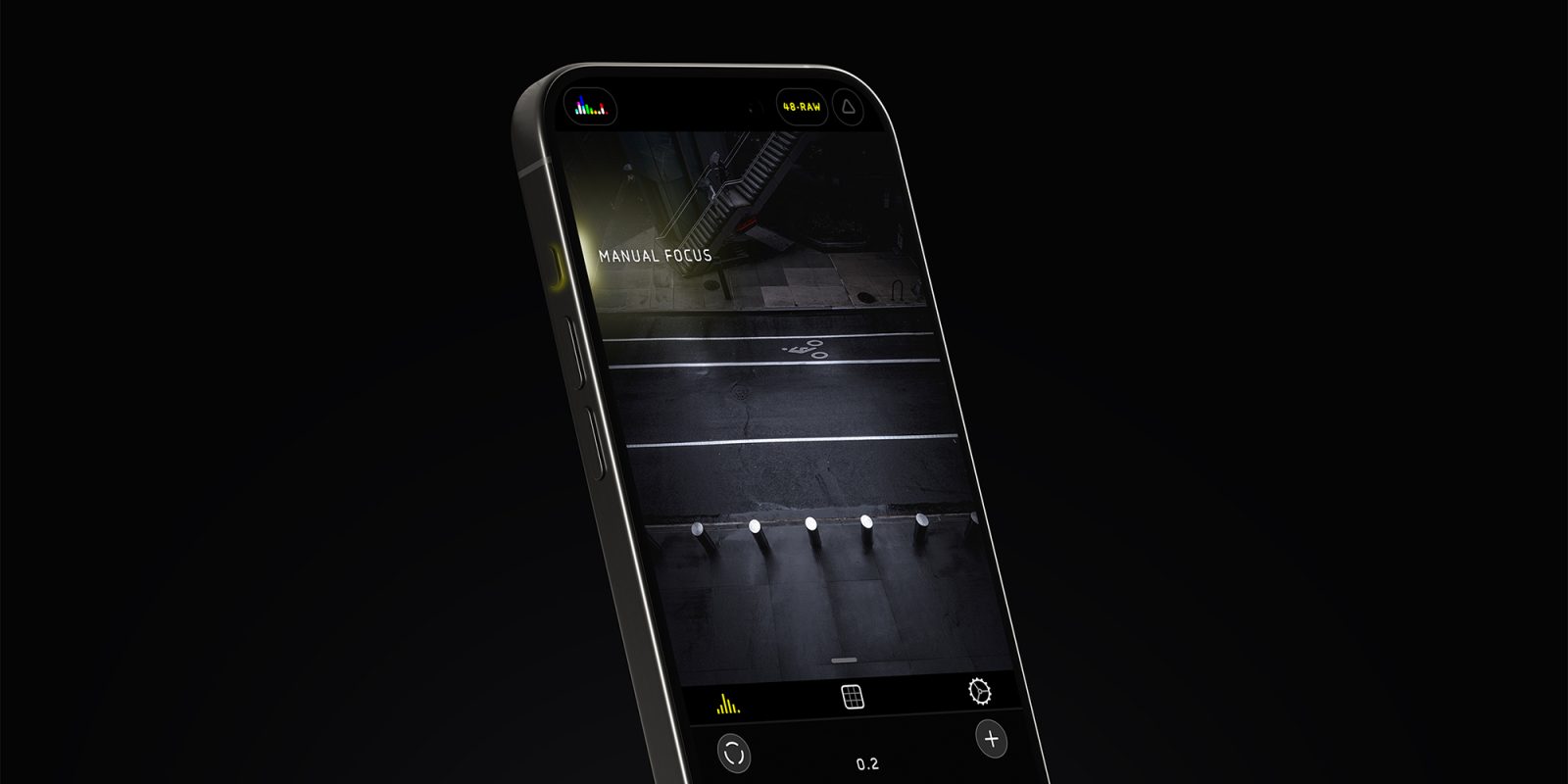
With the Camera Control button one of the headline features of the iPhone 16 line-up, developer Lux has announced that the Halide app will be able to take advantage of it.
You’ll be able to set the button to open Halide instead of the default camera app, and the company will be bringing additional functionality to the button very soon …
Additionally, Halide v2.16 brings full Lock Screen support. You’ll be able to set Halide to open from the Lock Screen, including the ability to instantly take a photo without unlocking the phone.
Control Center support has also been added, enabling you to add the app and open it from there.
Finally, the updated app supports both Dark Mode and the new Tinted icons in iOS 18.
You can download the app from the App Store.
The update follows last month’s launch of Process Zero – a way to switch off all post-processing features.
Process Zero is a new mode in Halide that skips over the standard iPhone image processing system. It produces photos with more detail and allows the photographer greater control over lighting and exposure. This is not a photo filter— it really develops photos at the raw, sensor-data level.
Just like film, Process Zero photos come with (digital) negatives, affording incredible control to change exposure after the fact. Much like film, it has grain. It works best in daytime or mixed lighting, rather than nighttime shots.
Image: Lux
FTC: We use income earning auto affiliate links. More.

 3 months ago
21
3 months ago
21








 English (US) ·
English (US) ·