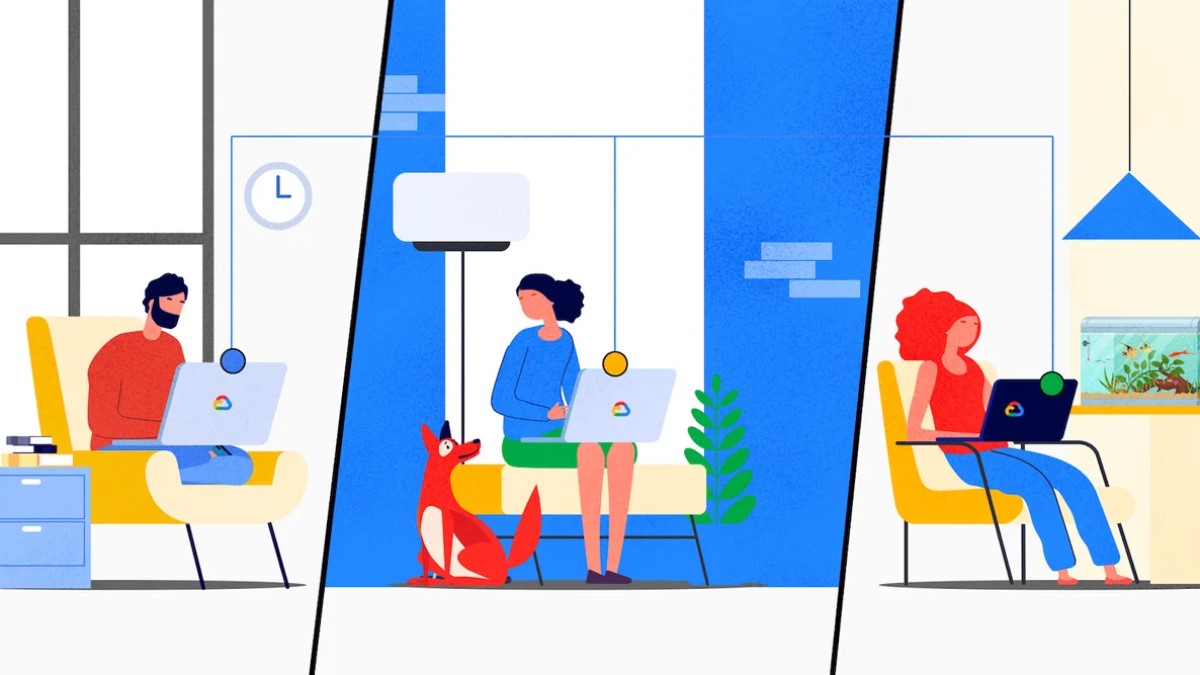
TL;DR
- Google Tasks is working to add a quick “Reschedule” link for notifications.
- Rescheduled tasks can be pushed to tomorrow, the coming weekend, next week, or be given a custom time.
Google Tasks is all about helping us get stuff done, and its tight integration with other Google services like Gmail and Calendar helps us identify those to-dos we need to handle. But for as much as we like to stay on top of all that, life gets in the way sometimes, and we can’t always wrap everything up in the tidy timeframe we wanted to. For everyone who occasionally finds work taking a little longer than they expected, we’ve got good news, as Google Tasks is working on a handy new way to reschedule your tasks.
An APK teardown helps predict features that may arrive on a service in the future based on work-in-progress code. However, it is possible that such predicted features may not make it to a public release.
One of the main ways that Tasks helps us keep on top of what we need to do is by reminding us through notifications and alarms. But if you get a notification that you’ve got a task due, and it’s now very clear to you that there’s no way you’re completing it in time, right now it takes a few steps to reschedule it — first you tap through from the notification to the app itself, then on when your task is due, and maybe again if you need to change the time in addition to the date. None of this is particularly egregious, but when there’s a more efficient solution possible, we’re all ears.
Looking through the new 2024.08.26.667397740.0-release build of Google Tasks, we’ve uncovered work the developers have been implementing towards a quick rescheduling link, right in Tasks notifications. You’d only have to tap “Reschedule,” and then have the ability to quickly move the task to the next day, the upcoming weekend, or the following week. And if you do need to get more specific than that, you can always manually set the new due date with a few more taps.
Especially if you find yourself routinely having to push things back — well, first, a little self-reflection might be in order — but this change sounds like exactly what you need. Certainly, it’s a lot better than just marking a task as prematurely completed while making a mental note that you still need to handle it.
We’re not sure if and when Google might push this change live, but suspect you may start seeing it within the next few releases of Tasks.
Got a tip? Talk to us! Email our staff at [email protected]. You can stay anonymous or get credit for the info, it's your choice.







 English (US) ·
English (US) ·