
Edgar Cervantes / Android Authority
TL;DR
- Google is launching a new feature for Docs called “help me create.”
- The feature builds a full document for you based on content from Drive and a prompt.
- Help me create only works with pageless documents.
Google already offers a wide selection of AI tools for its productivity products. For example, “help me write” can generate a draft for you if you need a head start on your writing. The company is now going a step further by introducing a Drive feature that will build entire documents for you.
Today, Google announced that it is debuting a new feature for Docs called “help me create.” True to its name, the AI tool can put together a full long-form document complete with cover images, in-line images, stylized text, tables, and content from your Drive files.
As the tech giant explains, the option will be present at the top of the page when you open a new document. It can also be accessed by heading to File > New > Help me create. Once you click the button, you’ll be able to describe the kind of document you want to create and pull in content from your Drive files using “@ filename.”
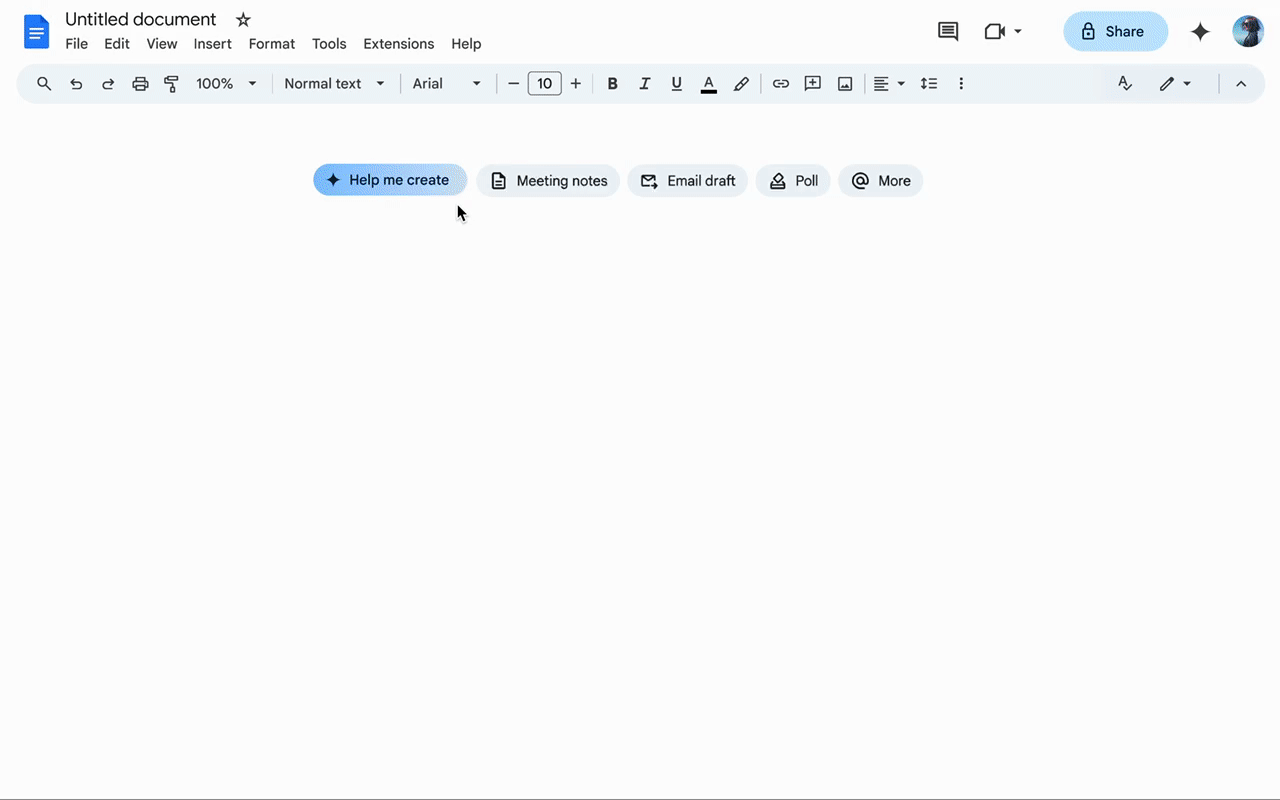
If you’re not exactly sure of what kind of document you want to create, there will also be sample prompts you can select from. One such sample prompt may help you create a roadmap for a product launch.
At the moment, this feature is only supported on pageless documents and is only available in English. You’ll also need to be a Workspace customer to use this tool. But given the company’s history, we wouldn’t be surprised if this feature eventually makes its way to personal Google accounts.
The feature is gradually rolling out starting today with an extended rollout scheduled for December 16. It’s expected that the launch will be completed by January 9, 2025.
Got a tip? Talk to us! Email our staff at [email protected]. You can stay anonymous or get credit for the info, it's your choice.

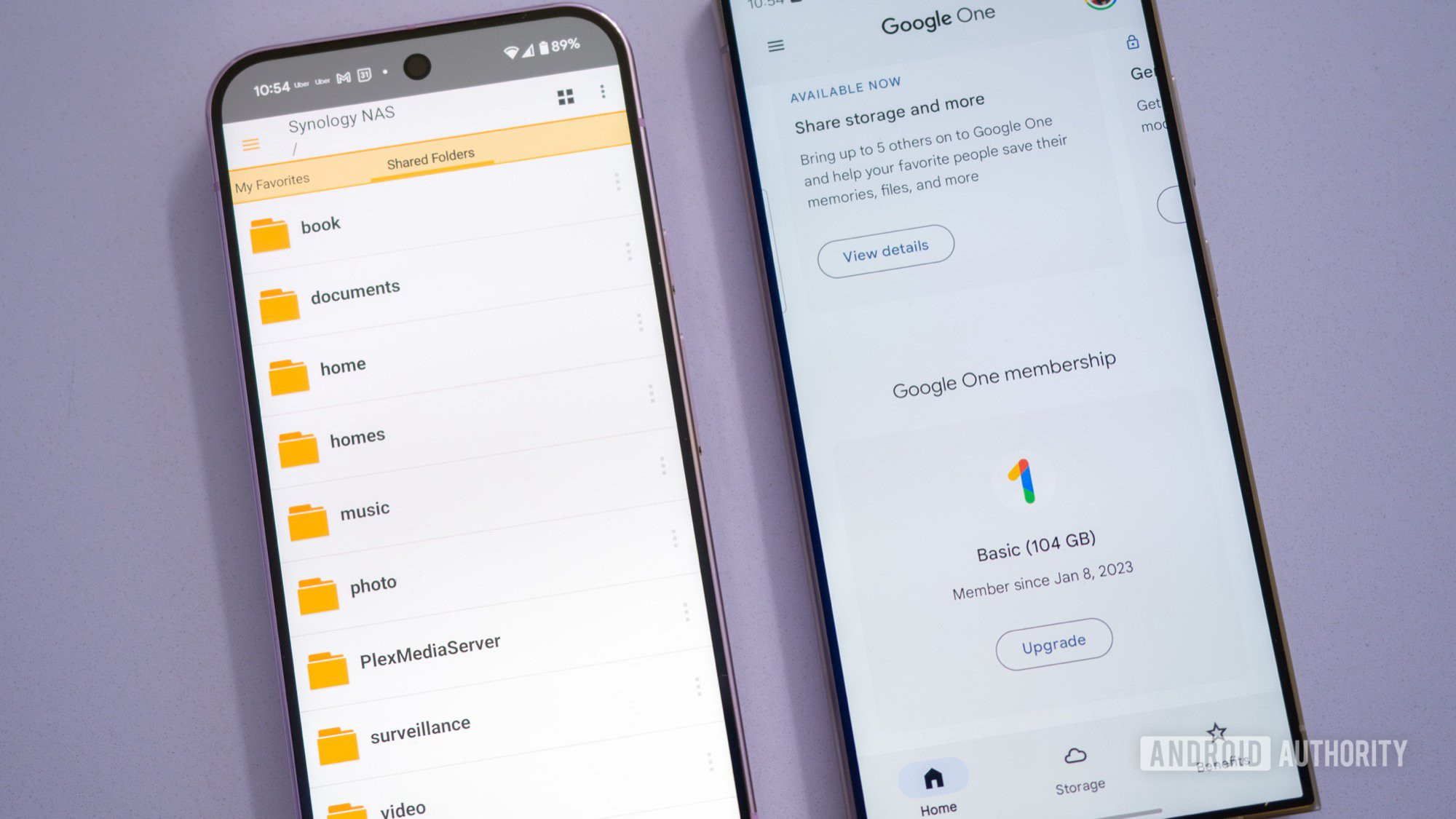




 English (US) ·
English (US) ·