
Edgar Cervantes / Android Authority
TL;DR
- The Google Search widget on Android could soon get a third, customizable shortcut.
- It will let you add a shortcut to quickly launch Translate (text), Song Search, Weather, Translate (camera), or Finance.
- Google is currently testing this new shortcut with a few users, but it’s not available widely.
Google is testing a new customizable shortcut for its Search widget on Android that will give you quick access to a couple of handy features. Although this shortcut is not widely available at the moment, we’ve got a sneak peek for you.
The Google Search home screen widget currently features two shortcuts that let you quickly perform a search using a voice command or open Google Lens. The widget could soon get a third, customizable shortcut that will give you quick access to a few more features. Google appears to be testing the feature with a few users in the latest Google app beta release (version 15.35.41.29.arm64), but it’s not available widely.

As you can see in the attached screenshot, it adds a third shortcut to the Search widget with a “+” icon. Selecting it opens the new Search widget customization menu that Google rolled out recently. It includes the options to change the Color theme of the widget and adjust its transparency, along with a new “Choose a shortcut” section.
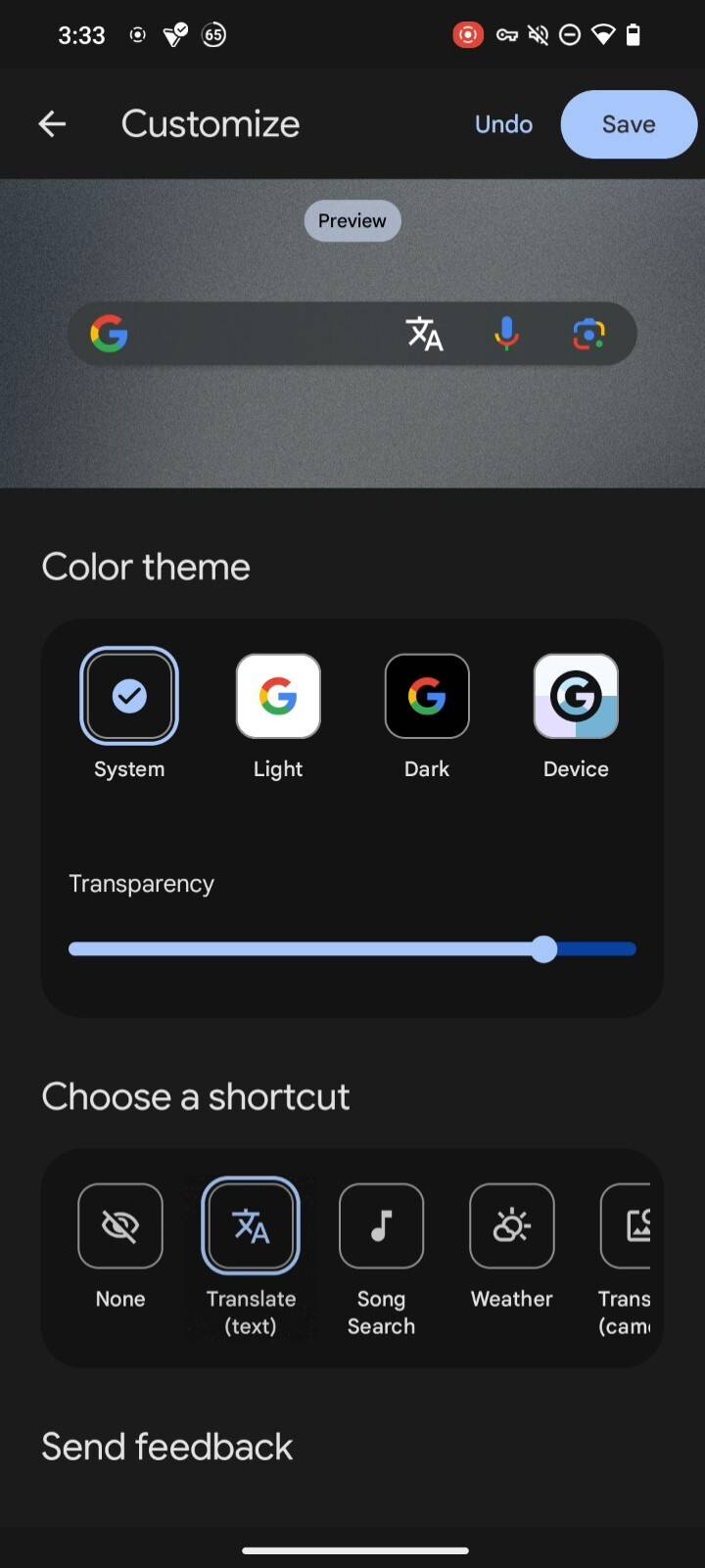
This section lists five new shortcuts that you can add to the Search widget, including Translate (text), Song Search, Weather, Translate (camera), and Finance. You can only select one of the available shortcuts, and the corresponding icon appears in the search widget. Google also gives you the option to not add a third shortcut to the widget.
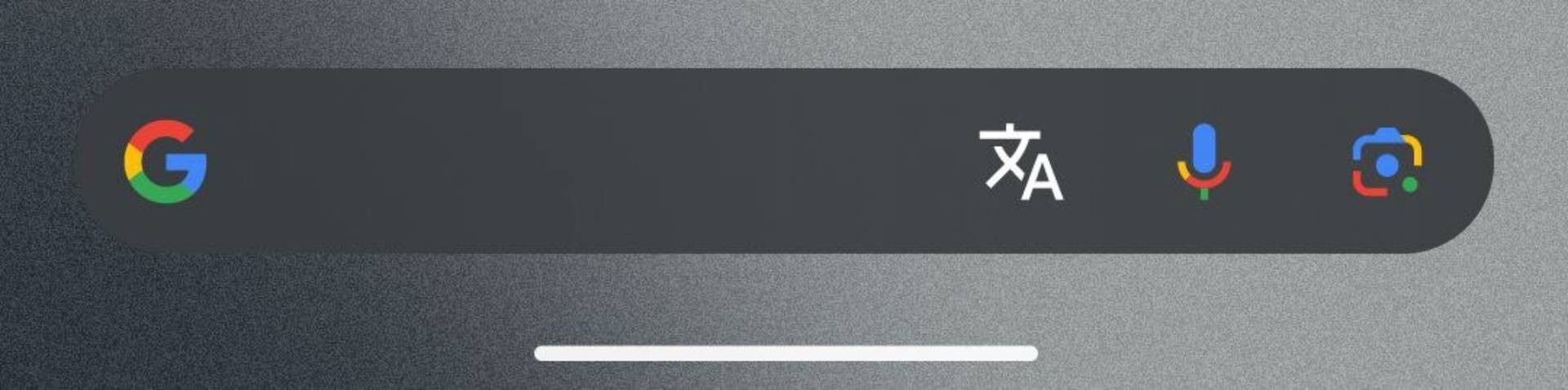
The feature seems to be in an early stage of development, as it doesn’t save changes when you select a new shortcut for the Search widget. Since most of the pieces are already in place, though, it shouldn’t be long before Google rolls it out widely.
What do you think of this new customizable shortcut feature? Which shortcuts would you like Google to add to the list? Let us know in the comments.
Thanks to Telegram user Eli_Blau for the tip!
Got a tip? Talk to us! Email our staff at [email protected]. You can stay anonymous or get credit for the info, it's your choice.








 English (US) ·
English (US) ·