
Edgar Cervantes / Android Authority
TL;DR
- The Google Play Store has a new UI when installing apps.
- The UI now features a new toggle for opening the app automatically and the option to install the app on another device.
In its constant pursuit to make the Play Store better, Google isn’t afraid to occasionally make tweaks to the UI here and there. And it appears the company is ready to try out a tweak that changes the UI for installations.
An APK teardown helps predict features that may arrive on a service in the future based on work-in-progress code. However, it is possible that such predicted features may not make it to a public release.
Currently, if you tap on the install button for the app you want to download, the install button will be swapped out with a cancel and open button. However, we noticed that Google is trying something different with the installation UI.
In the latest Google Play System Update changelog, the company states, “[Phone] With this new feature, you’ll see UI updates when you install apps.” We were able to see this UI update, which you can check out in the video above.
The new UI now puts the app being installed at the top of the page with the cancel button off to the right. Just underneath the cancel button is a toggle for if you want the app to open automatically after it’s installed. There’s also a new section that lists your other devices that the app can be installed on, with an install button to the right of the device.
This UI change comes shortly after we discovered a different UI tweak that hides the navigation bar when you scroll down. That change we expect to see soon with a future Play Store update.
Got a tip? Talk to us! Email our staff at [email protected]. You can stay anonymous or get credit for the info, it's your choice.


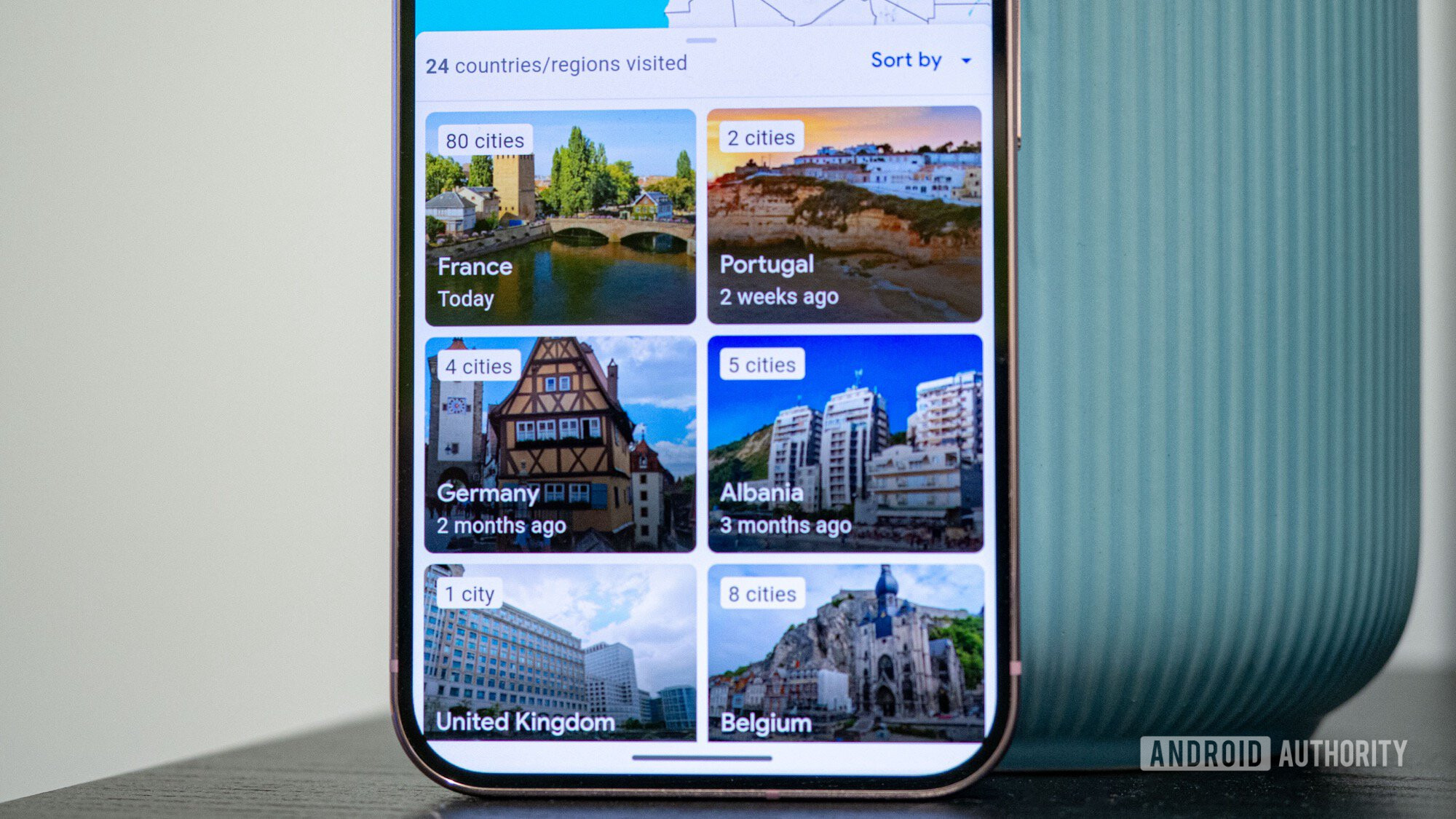





 English (US) ·
English (US) ·