
Edgar Cervantes / Android Authority
TL;DR
- Google Photos could soon introduce a new “Ultra HDR” editing option under the app’s “Adjust” feature.
- “Ultra HDR” seems to be a step up from the existing “HDR effect,” though it is not fully functional yet, and its exact features remain unclear.
- Google could also rename the “HDR effect” option to “Vibrance.”
Google Photos may be getting ready to introduce a new editing option. Yesterday, we reported that a new image-flipping button was being added to Google Photos. At the time of writing that story, we could not see that option. However, after updating to the latest version 7.0 of Google Photos for Android, not only is the image flip option available to us, but Android Authority contributor Assemble Debug has managed to dig up another brand new editing tool in the app — “Ultra HDR.”
Available under the “Adjust” feature within Google Photos, the new “Ultra HDR” option seems to one-up the existing “HDR effect” option. It’s unclear what it will do because it’s not functional just yet. However, we believe it could let users control the brightness levels of Ultra HDR images at a pixel level. We should know better when the company activates the feature from its end.
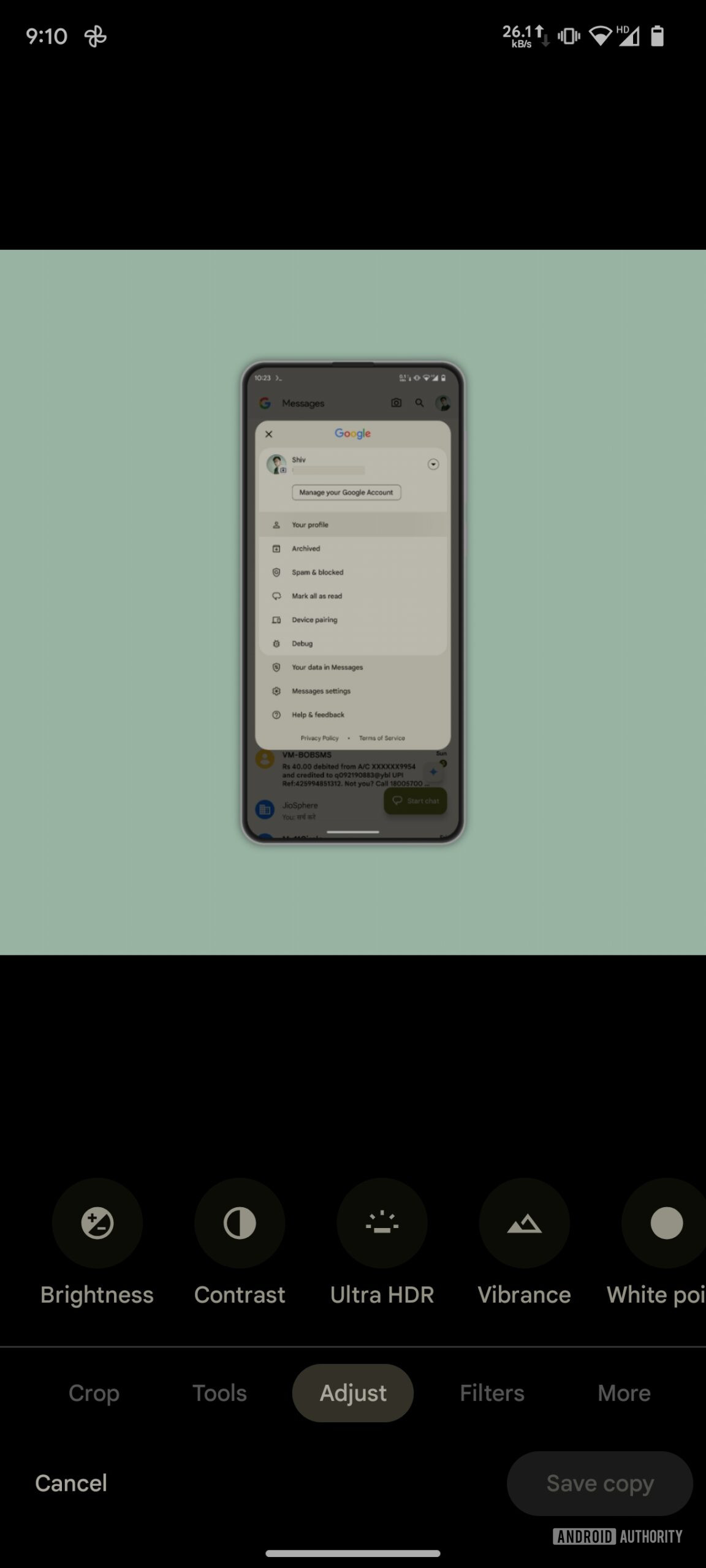
Assemble Debug / Android Authority
Meanwhile, a “Vibrance” option now sits next to the new “Ultra HDR” feature. If you look closely, you’ll notice it has the same symbol as the existing “HDR effect” option. That means Google will likely rename “HDR effect” to “Vibrance,” possibly in an attempt to avoid any confusion with the upcoming “Ultra HDR” option.
If you can’t see the new “Ultra HDR” and “Vibrance” options in your Google Photos app yet, you’re not alone. The version of Google Photos available on the Play Store right now is 6.99. To see the new options, you’ll have to sideload version 7.0 of the app and tinker around a bit to enable them. We’ll update this article when and if Google releases them through an update to the Play Store version of the app.







 English (US) ·
English (US) ·