
Robert Triggs / Android Authority
TL;DR
- Google is working on something called “Spotlight” for videos in the Photos app.
- The feature can automatically trim videos to key moments and add effects.
- Presets are mentioned in strings of code, but it’s unclear what they could include.
Recently, we reported that Google was working on a UI refresh for the Photos app’s built-in video editor. Now we’ve discovered the company is working on another video-related project that can do some editing automatically.
An APK teardown helps predict features that may arrive on a service in the future based on work-in-progress code. However, it is possible that such predicted features may not make it to a public release.
While investigating version 6.94 of the Google Photos app, we found strings of code referencing a new feature. According to the string, this new feature is called “Spotlight” and it can automatically trim videos to key moments and apply effects with just one tap. It also seems that this feature will offer certain presets.
Below, you can see the strings of code that mention the feature:
Code
<string name="photos_photoeditor_fragments_editor3_spotlight_label_presets">Presets</string> <string name="photos_photoeditor_spotlight_tab_tooltip_message">New! Auto trim to key moments and add effects with just one tap</string>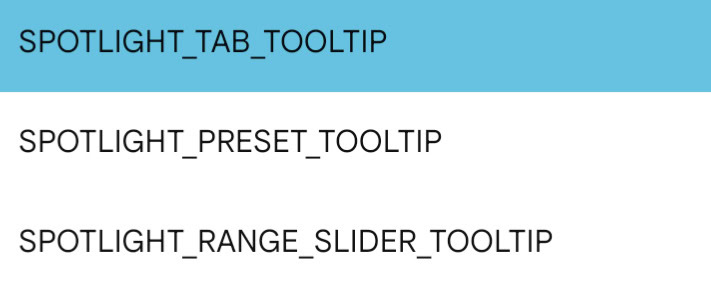
This feature is a work in progress, so we were unable to activate it with flags. However, it appears that Spotlight could be somewhat similar to the Video Spotlight feature you see in the Memory carousel on Google Photos’s home screen. The difference is Video Spotlight doesn’t apply presets and Spotlight does.
Since we weren’t able to activate Spotlight, it’s unclear what presets could be included. It’s possible that presets simply refer to more spotlight-specific effects. As with any APK teardown, it’s unknown if and when Google will roll the feature out.
Got a tip? Talk to us! Email our staff at [email protected]. You can stay anonymous or get credit for the info, it's your choice.








 English (US) ·
English (US) ·