
Edgar Cervantes / Android Authority
TL;DR
- Google Message users can now expand a contact’s profile photo.
- In addition to enlarging the photo, the feature also presents a few helpful shortcuts.
- The update is rolling out gradually worldwide.
Google has been focusing a lot of its attention on the Messages app as of late. The latest addition to the platform aims to make things even more convenient than before.
As reported by 9to5Google, Google has started widely rolling out an update that allows users to enlarge a contact’s profile photo. By tapping on a contact’s photo in the main list, the photo expands to about the size of the avatar you see in Google Contacts.
While it’s nice to get a better view of a profile photo, this isn’t the only thing expanding does. In addition to enlarging the photo, the feature also presents three shortcuts:
- Message: Opens the conversation so you can send a message
- Call: Immediately dials contact’s number
- Info: Opens the details page for a contact
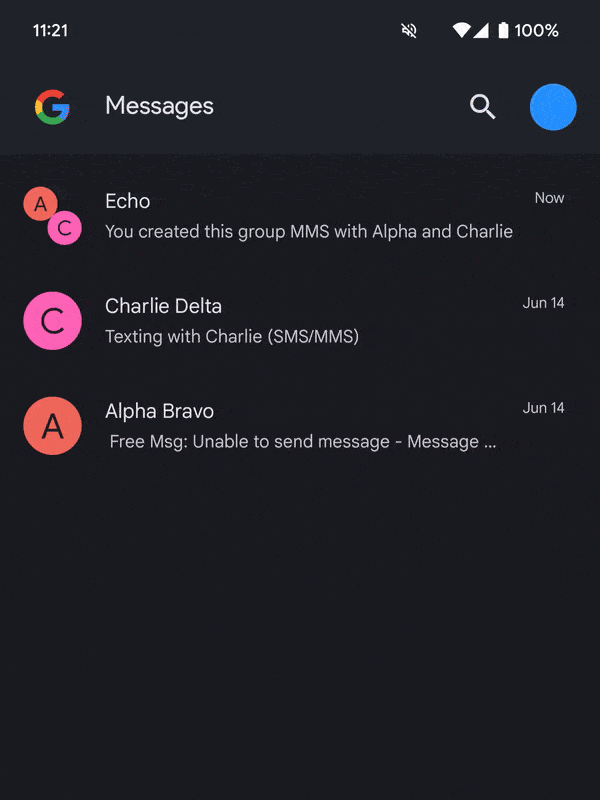
Expanding also works with group messages, with multiple profile photos sharing the same space. However, when you expand a group chat, the call shortcut is removed.
While it’s not a significant update, it is one that should help improve the user experience. The outlet notes that this feature was being tested in Google Messages beta, but is now starting to slowly roll out widely.
Another Google Messages feature you may want to be on the lookout for is a Gemini toggle. In one of our APK teardowns, we found that the tech giant is working on a way for users to turn off the AI chatbot in the app.
Got a tip? Talk to us! Email our staff at [email protected]. You can stay anonymous or get credit for the info, it's your choice.








 English (US) ·
English (US) ·