
Adamya Sharma / Android Authority
TL;DR
- A “Share conversation and gem instructions” option is being added to the Google app.
- This feature that was only available on the web is coming to mobile.
- It will allow you to share custom gems you created in the app.
Google announced that Gemini users would be able to create their own custom Gemini-powered chatbots called “Gems” back in May, rivaling OpenAI’s GPT store. Gems started rolling out for Gemini Advanced, Business, and Enterprise subscribers on mobile and desktop in August. Now a Gem feature that has been widely available on the web could be making its way to mobile.
You're reading an Authority Insights story on Android Authority. Discover Authority Insights for more exclusive reports, app teardowns, leaks, and in-depth tech coverage you won't find anywhere else.
An APK teardown helps predict features that may arrive on a service in the future based on work-in-progress code. However, it is possible that such predicted features may not make it to a public release.
The experience of Gemini between the app and desktop version isn’t quite up to parity. For example, you can share Gems you created while you’re on the web version, but you don’t have this option in the app. However, there is evidence that this may be changing soon.
In the Google app (beta version 15.49.40.sa.arm64), we discovered that the tech giant is adding a “Share conversation and gem instructions” option inside the app. You can see the new option in the screenshot below to the right, while the left screenshot shows the option in the web version.
The purpose of this option is pretty clear. It will allow the user to share any custom Gems they created directly in the app.
This isn’t the only thing Google is working on in relation to Gemini. We also recently discovered that the Gemini panel in the Gmail app could get a new Insert shortcut for generated replies. It would let you quickly paste a generated response into your draft.
Got a tip? Talk to us! Email our staff at [email protected]. You can stay anonymous or get credit for the info, it's your choice.

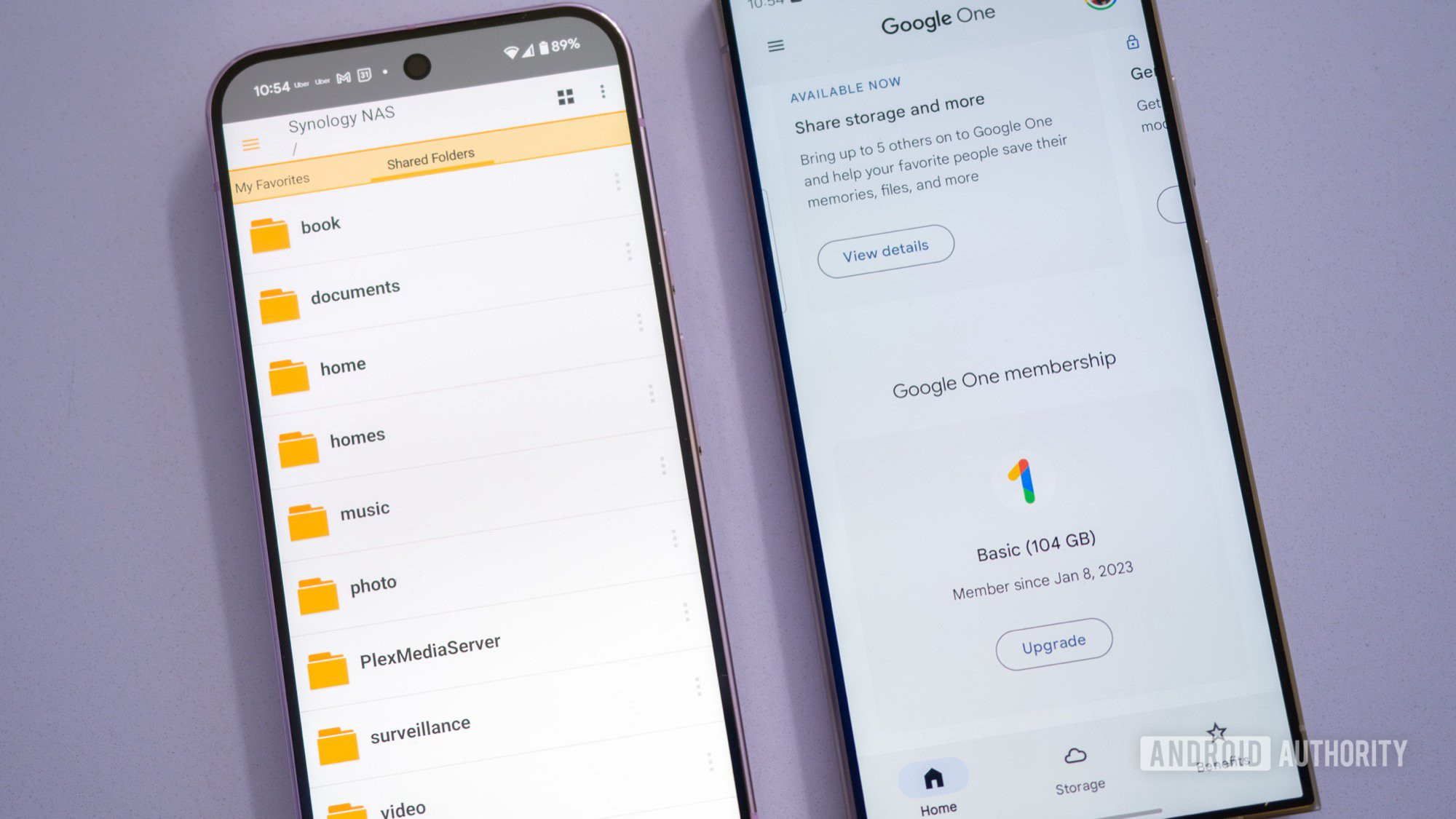




 English (US) ·
English (US) ·