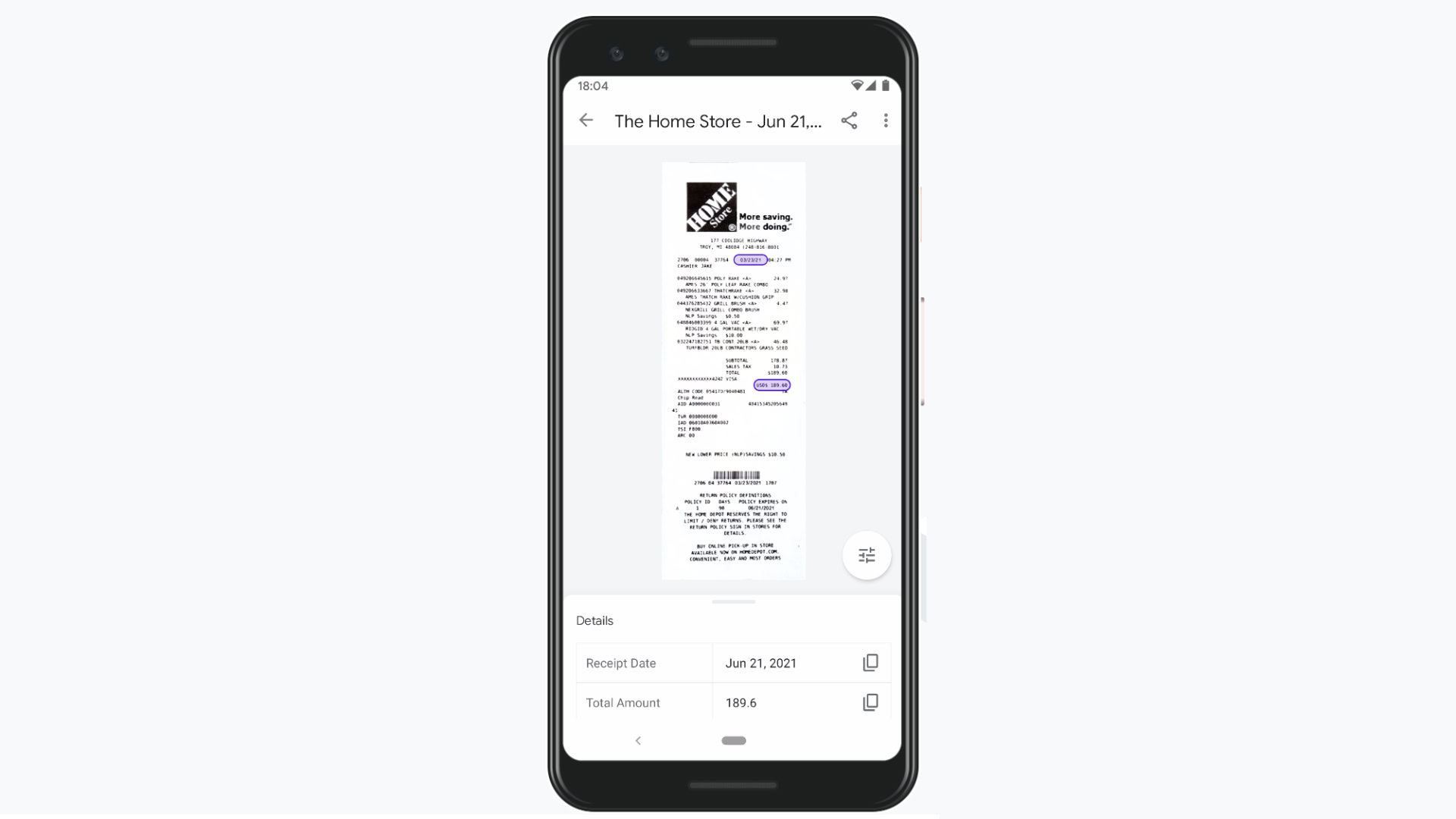
TL;DR
- Google is shutting down its document scanner app, Stack: PDF Scanner by Google Area 120, in the week of September 23.
- At the end of last year, Google introduced a dedicated floating action button on Drive for scanning documents.
- This made the Stack app redundant, but Google Drive’s scanning capability lacks some of Stack’s organization features.
Search engine giant Google is pulling the plug on yet another consumer-facing Android app. While it already shut down services like Google One VPN, this time it’s a document scanner app, Stack: PDF Scanner by Google Area 120, that bites the dust (via 9to5Google).
The document scanner was one of the many projects that originated from Google’s Area 120 project incubator. Other projects developed by Area 120 include Gmail, Google News, and Adsense. While these are some of its success stories, experimental projects developed by Area 120 are shut down if they fail to meet performance expectations or user adoption benchmarks.
This time, though, Google’s reason for shutting down Stack is that Google Drive offers a number of similar scanning features as the app. Android and iOS users started seeing a dedicated Scan button on their Google Drive apps at the end of last year. Google Drive’s built-in scanner offers a more simplified scanning experience. There’s an auto-capture mode that takes the best possible shot, and users get to edit the scanned document, clean the image, and redo the scan if they spot any issues. It’s as easy to use as the Camera app, which includes a built-in QR code scanner.
What are your options as a Stack user?
Google will cut off support for the Stack app in the week of September 23. That said, the search engine giant is trying to ease users’ transition to Drive. If you’re a Stack user, you’ll be able to see an “Export all documents to Drive” button when you navigate to the Settings page of the app. Tapping this will conveniently move all your stored documents from Stack to your Drive, where they will be stored in a folder titled “Stack.” If you’d rather not move all your documents, you can choose to export individual files using the Share button on a file.

While Google Drive offers a simpler scanning interface, it lacks Stack’s organization features. For instance, Stack had the capability of auto-naming scanned documents and organizing them by category. Stack would also display important details from a document, like the transaction date or the total amount due. This might pose a significant challenge for some users.
Got a tip? Talk to us! Email our staff at [email protected]. You can stay anonymous or get credit for the info, it's your choice.


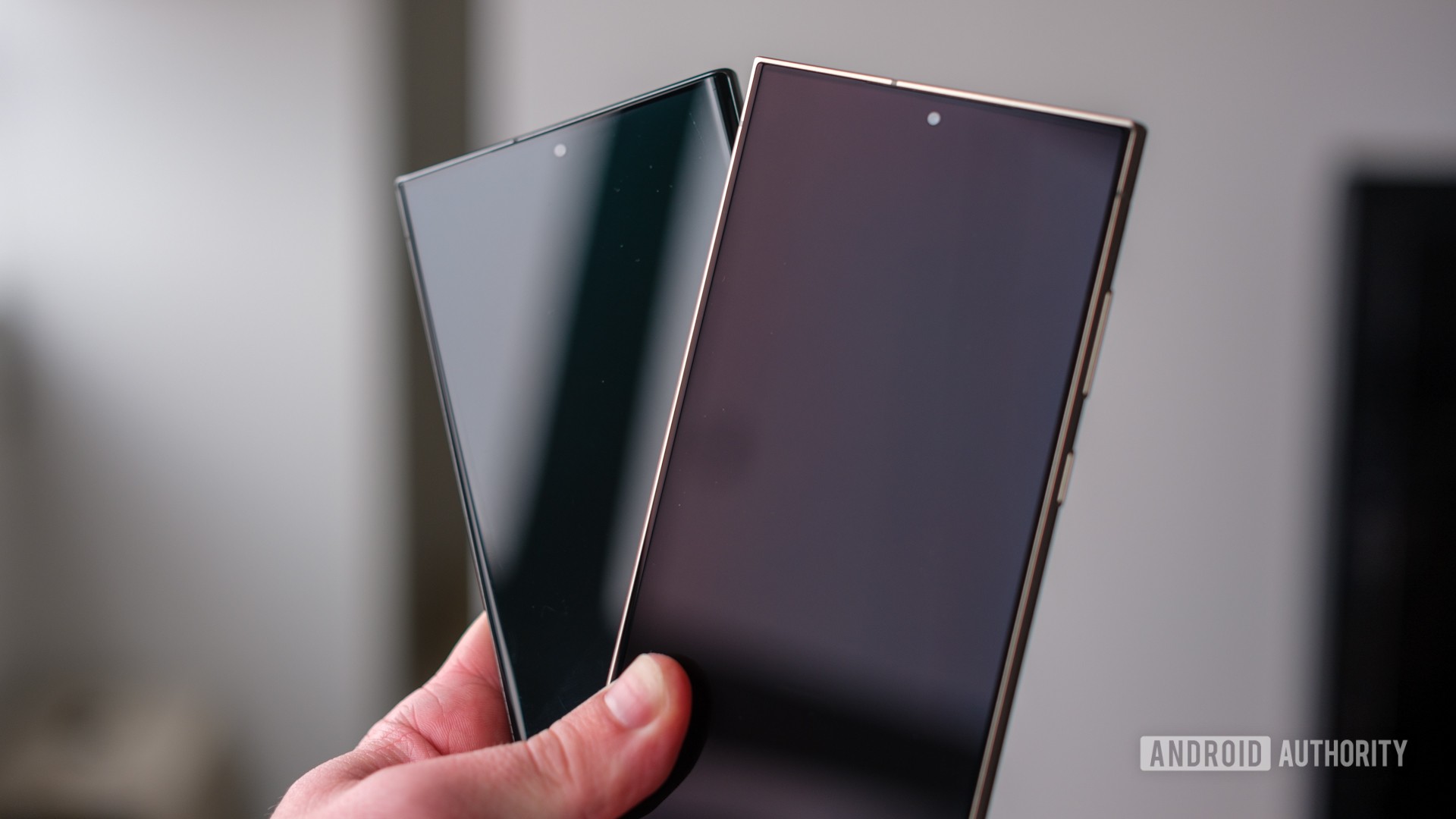





 English (US) ·
English (US) ·