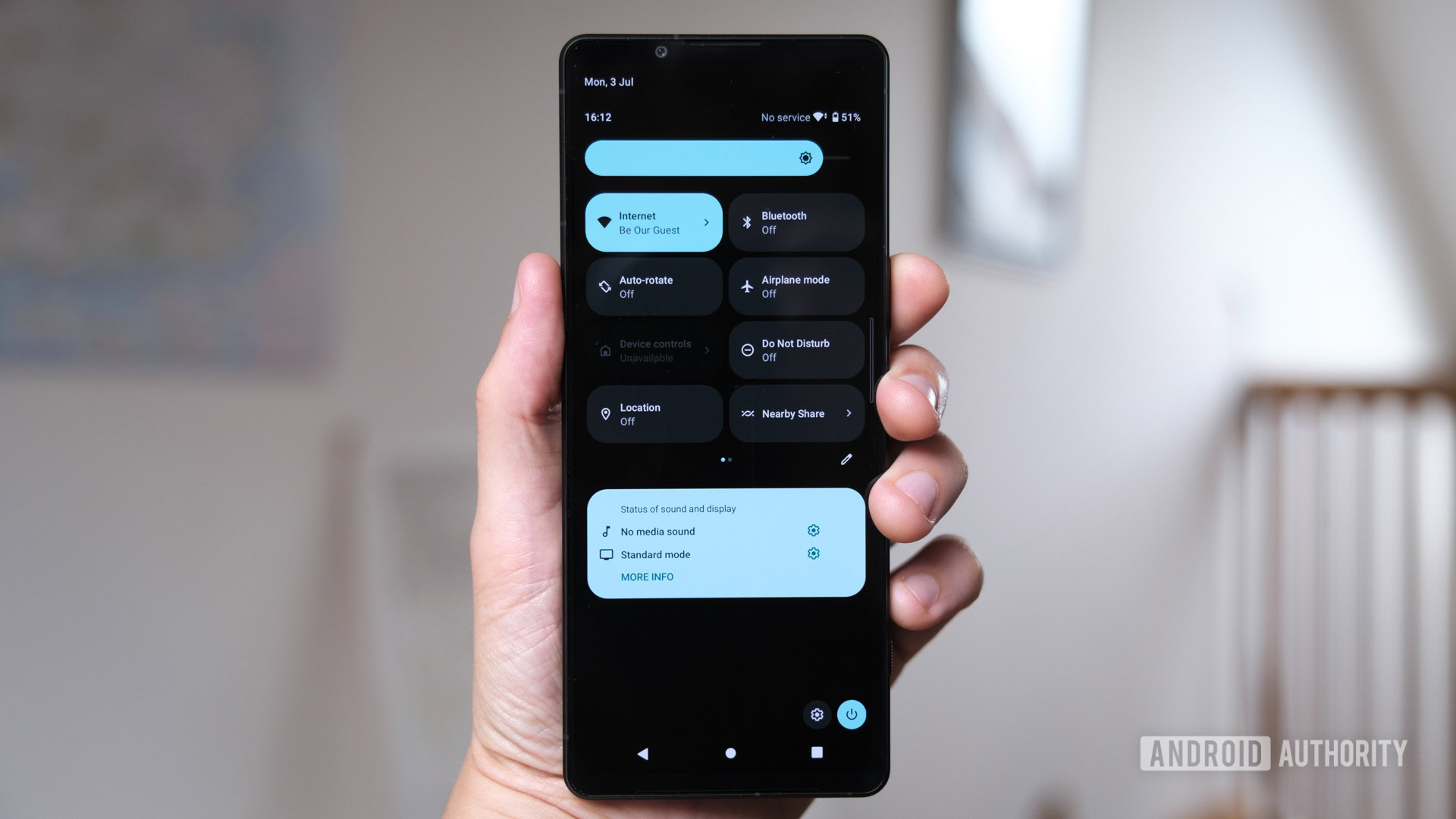
Robert Triggs / Android Authority
TL;DR
- Android 15 QPR1 Beta 1 will show some Quick Settings tiles expanding as you press and hold.
- The interface tweak helps communicate which tiles expand into full-screen settings.
Patience is the name of the game when it comes to Android 15, and while we usually expect to see the platform’s latest major release make its debut with the year’s new Pixel phone, the Pixel 9 launched with last year’s Android 14. As we wait for Google to make its finishing touches, developers are already hard at work on Android 15’s first major update, and yesterday we saw the company release Android 15 QPR1 Beta 1. As more and more users try it out, we’re learning about all the changes within, and right now we’re checking out one of the subtler tweaks QPR1 delivers.
Google’s always thinking about Android’s UI, and the way the interface reacts and responds to our input. Even little things, like the shape of a button, or the way an on-screen element moves, can influence our understanding about how a developer expects us to interact with the system they’ve created. We just looked at a prime example of this, with QPR1 Beta 1 adding an animation that helps communicate how your keyboard will respond to a back gesture.
Another change along that same line has been spotted by the unofficial Google News Telegram channel, this time concerning Quick Settings tiles. Starting in Android 15 QPR1 Beta 1, when you press and hold on a tile that will take you to another page, like your Bluetooth or Wi-Fi settings, you’ll see the tile itself expand slightly as you interact with it.
This is just the sort thing both minor and natural enough for you to be forgiven for thinking that it’s been working this way already. But right now, tiles just give you a nice little haptic kick before launching into full-screen.
Like we said from the get-go, it’s subtle, but it’s little tweaks like this one that add up to making a mobile platform as intuitive and accessible as it can be. Keep checking in with us for more Android 15 QPR1 Beta 1 changes.
Got a tip? Talk to us! Email our staff at [email protected]. You can stay anonymous or get credit for the info, it's your choice.







 English (US) ·
English (US) ·