
Edgar Cervantes / Android Authority
TL;DR
- Google Docs will let users create a series of tabs for navigating documents.
- Tabs can stand on their own, or exist as sub-tabs within others.
- Users are able to rename and reorder tabs at will.
What’s worse: writer’s block, or having too much to say? We’ve all been there, in situations where it felt like pulling teeth to just get words down on the page, but what about the inverse situation, where words flow and flow like a deluge? If you often find documents getting a little bit away from you, you might want to check out a handy new organization tool that’s landing for Google Docs.
Google is introducing tabs for Docs. Don’t think of this like tabs in your web browser, with each pointing to a separate site, but more like a dynamic index for your document, letting you easily jump around to specific sections.
All documents will start by default with Tab 1, but you can keep adding more as you need to, just like adding more sheets in Sheets. And rather than just having them all numbered, you can go ahead and rename them to something actually descriptive, and even throw in an emoji for quick identification.
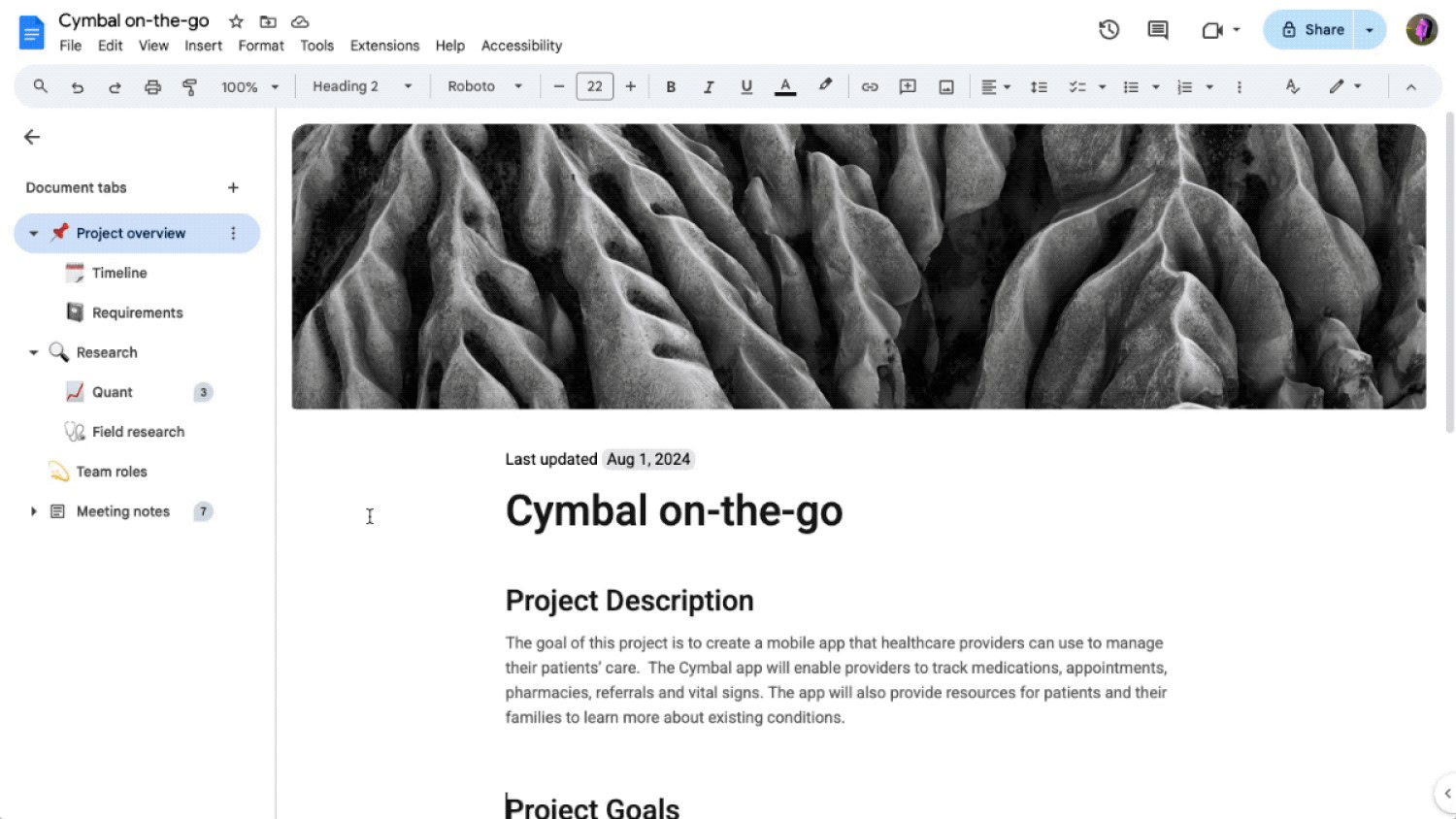
Individual tabs can be dragged around and reordered, and Docs supports a hierarchy of tabs where some can be nested inside others as sub-tabs, giving you powerful control over how they’re organized and your information is presented.
It does get a little tricky when we talk about printing a document with tabs, and Docs will only print the currently active one. But for files you’re mainly working with online, especially when they get a little on the larger side, support for tabs sounds like a great way to help keep yourself organized and make it easier to share targeted sections.
Tabs in Docs should start rolling out to most users later this month.
Got a tip? Talk to us! Email our staff at [email protected]. You can stay anonymous or get credit for the info, it's your choice.








 English (US) ·
English (US) ·