
Edgar Cervantes / Android Authority
TL;DR
- Google recently rolled out a redesigned compact Gemini overlay to users.
- The company is now testing a colorful new animation for the updated overlay.
- It adds a more prominent animated border in Gemini’s signature colors around the text box.
Google recently gave Gemini‘s contextual overlay a much-needed design refresh, decreasing its footprint and condensing suggestions into pill-shaped bubbles that appear on top of the left half of the text box. The updated overlay started rolling out to users last week, but it appears Google has another change in the works.
You're reading an Authority Insights story on Android Authority. Discover Authority Insights for more exclusive reports, app teardowns, leaks, and in-depth tech coverage you won't find anywhere else.
An APK teardown helps predict features that may arrive on a service in the future based on work-in-progress code. However, it is possible that such predicted features may not make it to a public release.
When Google first rolled out Gemini’s contextual overlay earlier this year, it featured a subtle glow animation around the overlay in Gemini’s signature pink and purple hues. The new compact overlay also has this glow animation. However, Google could soon make it much more prominent.
As you can see in the attached video, Google is testing a new animation for the compact overlay in the latest Google app beta release (version 15.49.40.sa.arm64). It adds an animated border around the text box and the microphone button with the same color palette as the glow animation, giving the overlay a more striking look.
This new design resembles the Siri animation that rolled out with iOS 18.1 earlier this year. However, Gemini’s glow effect is limited to the overlay instead of bordering the entire display. The new colorful overlay is not live in the current beta release, but it could roll out with a subsequent update for the Google app. We’ll update this post once it starts reaching users.
Got a tip? Talk to us! Email our staff at [email protected]. You can stay anonymous or get credit for the info, it's your choice.

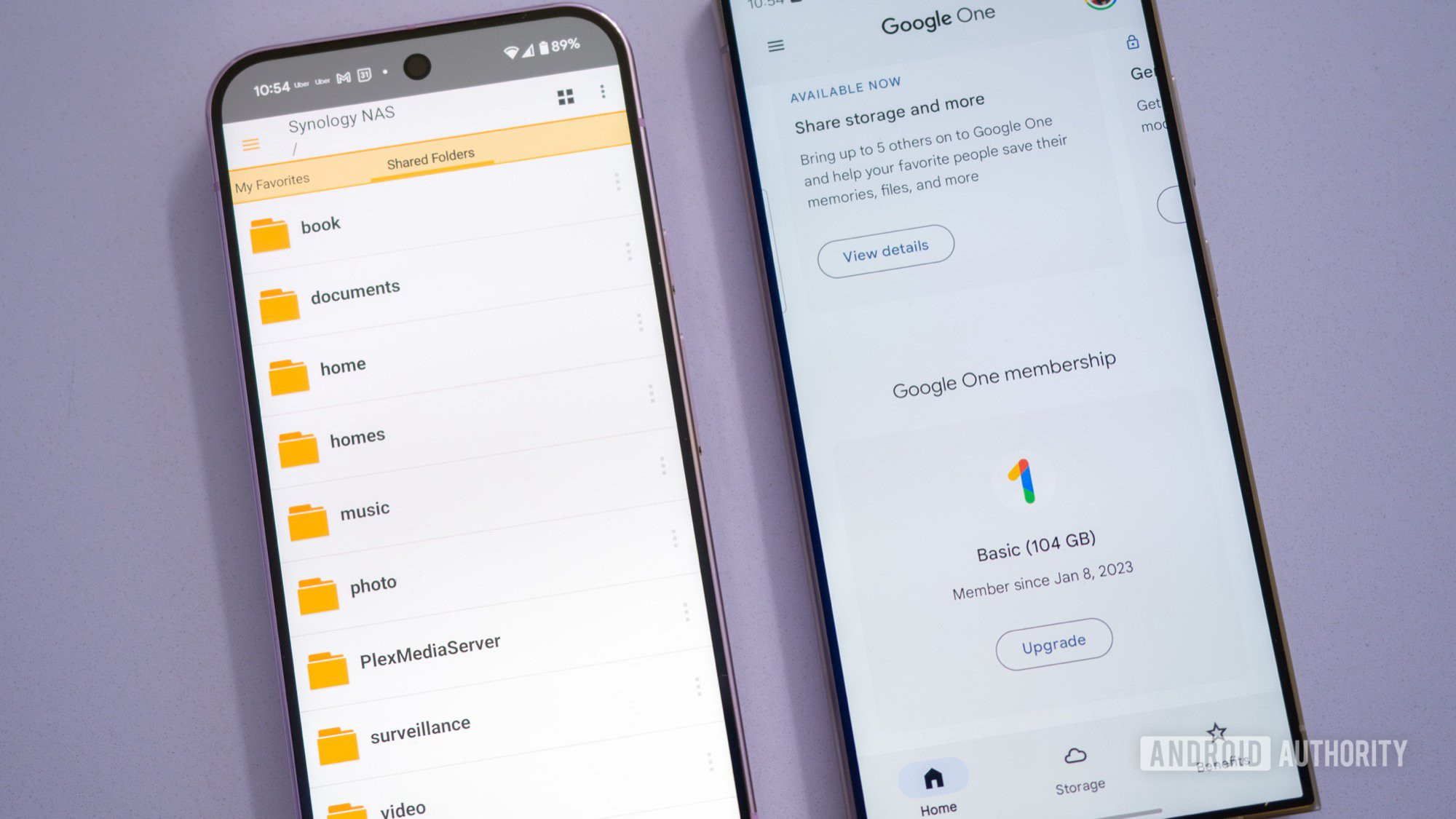




 English (US) ·
English (US) ·