
Edgar Cervantes / Android Authority
TL;DR
- Google is enhancing Gmail’s Help me write feature with a new “Polish” option that can help you draft a formal email from rough notes with a tap.
- Gmail for Android and iOS is also getting new Help me write and Refine my draft shortcuts, making the tools easier to use.
- These new features are widely available for select Google Workspace subscribers.
Google rolled out significant upgrades for Gmail’s Help me write feature earlier this year, giving users the ability to dictate text prompts to easily draft an email. The company also previewed a new “Polish” feature that could fix drafts to create a structured email at the touch of a button. This feature is now rolling out to users along with new Help me write and Refine my draft shortcuts for Gmail on Android and iOS.
Google announced the rollout in a recent Workspace Updates blog, revealing that the new Polish option will be available as part of Help me write’s Refine my draft feature on Gmail for mobile and web. With this feature, you’ll be able to enter rough notes into a draft and Gemini will “turn the content into a completely formal draft, ready for you to review in one click.”
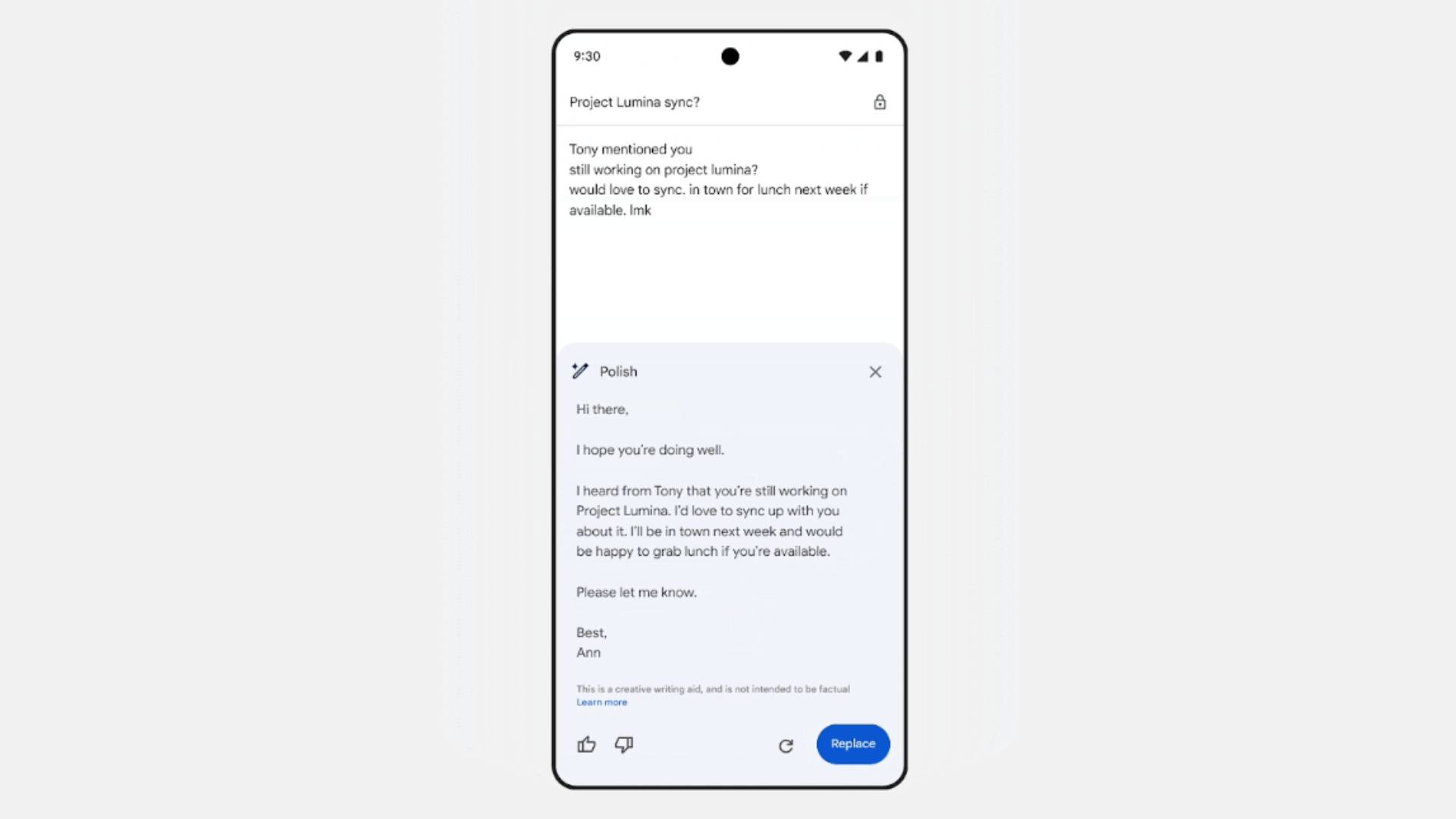
In addition, Gmail users on Android and iOS should also see a new Help me write shortcut when an email draft is empty. This shortcut will launch the full Help me write experience. When you enter 12 or more words in a draft, you’ll see a Refine my draft shortcut instead. You can swipe on this shortcut to access all the Refine my draft tools, including Polish, Formalise, Elaborate, Shorten, and Write a draft.

Help me write’s new Polish feature is widely rolling out on Gmail for the web, Android, and iOS, while the Help me write and Refine my draft shortcuts are available on Gmail for Android and iOS. However, these features are currently limited to Google Workspace subscribers with a Gemini Education and Education Premium add-on, Gemini Business and Enterprise add-on, or Google One AI Premium.
Got a tip? Talk to us! Email our staff at [email protected]. You can stay anonymous or get credit for the info, it's your choice.







 English (US) ·
English (US) ·