
Edgar Cervantes / Android Authority
TL;DR
- The Gemini panel in the Gmail app could soon get a new Insert shortcut for generated replies.
- It will let users quickly paste generated responses into a draft, like the Insert button in the Help me write tool.
The Gemini panel unlocks a host of useful AI features in the Gmail app. You can use it to summarize email threads, find information from old emails, and view or add events in Google Calendar. It can also help you draft responses. However, unlike the Help me write tool on the compose screen, the Gemini panel currently doesn’t offer the option to insert generated replies directly into a draft. You have to copy and paste the response manually, but Google could change that soon.
You're reading an Authority Insights story on Android Authority. Discover Authority Insights for more exclusive reports, app teardowns, leaks, and in-depth tech coverage you won't find anywhere else.
An APK teardown helps predict features that may arrive on a service in the future based on work-in-progress code. However, it is possible that such predicted features may not make it to a public release.
Google is working on adding an Insert button to the Gemini panel in the Gmail app for Android, which will let you easily paste generated replies into drafts. We’ve managed to get an early look at the upcoming button in the latest Gmail build (2024.11.24.702067492.Release).
As you can see in the attached screenshot, the Gemini panel currently shows Like, Dislike, and Copy buttons underneath generated replies. With the upcoming change, the panel will offer a fourth Insert button with an arrow icon. Tapping this button will instantly paste the generated text into the draft, like the Insert button in the Help me write tool.
The new Insert button isn’t functional in the current Gmail build and crashes the app, leading us to believe it isn’t quite ready for release. We’ll update this post once it starts rolling out to users. It’s worth mentioning that this functionality already exists on the web version of Gmail. However, Google’s official support page erroneously states that it’s live in the mobile app and not on Gmail for the web.
Got a tip? Talk to us! Email our staff at [email protected]. You can stay anonymous or get credit for the info, it's your choice.

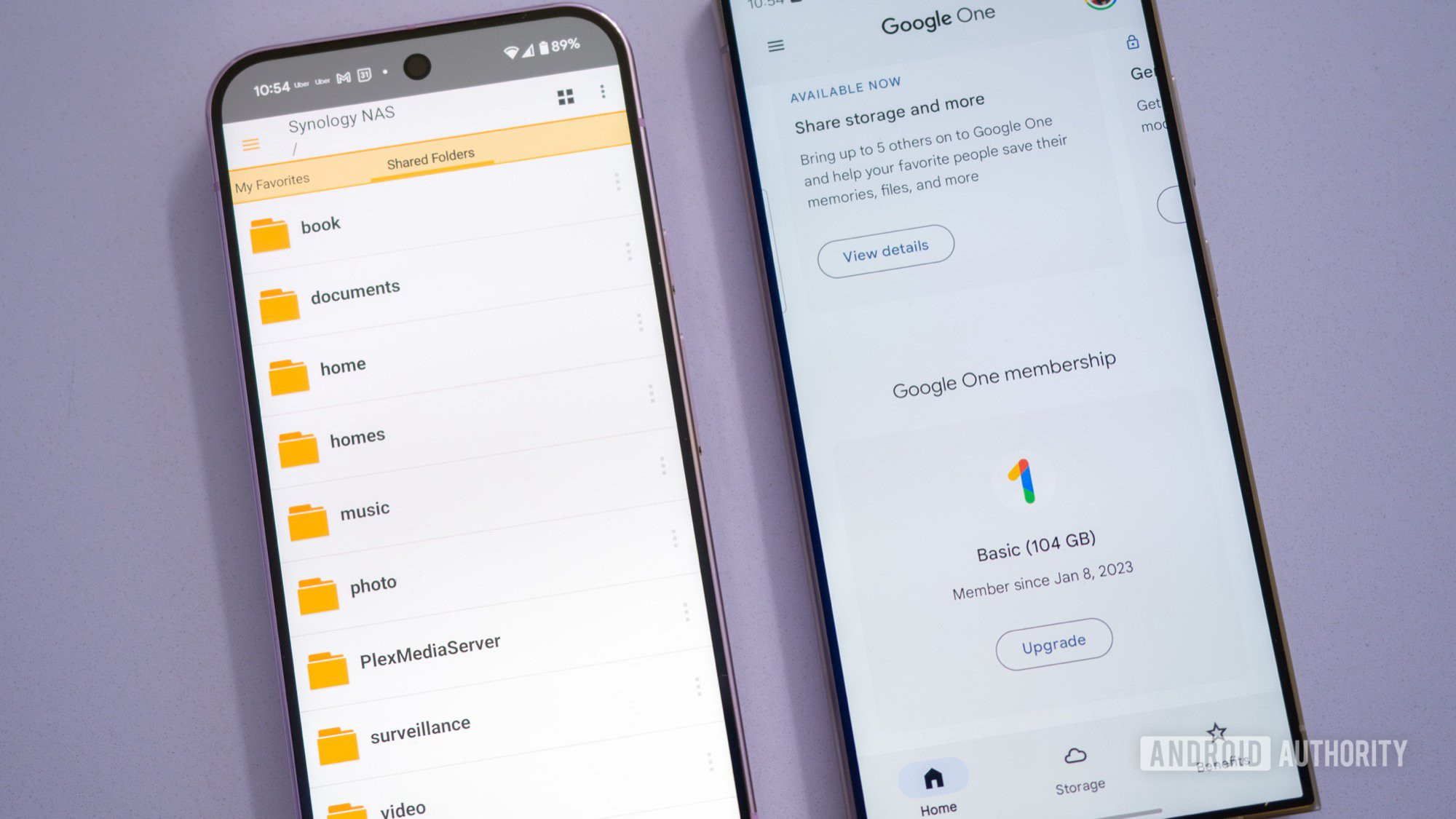




 English (US) ·
English (US) ·