
Ryan Haines / Android Authority
TL;DR
- Gemini could soon get new extensions that enable deep integration with Samsung’s stock apps on Galaxy devices.
- Users may be able to control several features within the Samsung Clock, Notes, Reminders, and Calendar apps with Gemini.
- This functionality is tied to Android 16’s App Functions feature, so it could need a platform update.
We recently spotted clues that Gemini on Android is taking steps forward toward deeper Samsung integration with an upcoming Samsung Reminders extension. We continued to dig deeper and spotted several more extensions in the works, all making Gemini all the more potent as an AI Assistant. Curiously, it also ties into Android 16‘s App Functions feature, which would allow Gemini to do such tasks.
You're reading an Authority Insights story on Android Authority. Discover Authority Insights for more exclusive reports, app teardowns, leaks, and in-depth tech coverage you won't find anywhere else.
An APK teardown helps predict features that may arrive on a service in the future based on work-in-progress code. However, it is possible that such predicted features may not make it to a public release.
As mentioned, we continued digging deeper into the code in the Samsung Reminders app. We managed to locate clear clues that tie the app to the upcoming App Functions feature. The Reminders app references the com.android.extensions.appfunctions library, as well as the app_functions.xml file. Looking further into the XML file, we noticed all sorts of functions mentioned, including one for creating a task in the Reminder app.
Further, we also noticed a flag for restrict_callers_with_execute_app_functions, a necessary Android 16 permission for system apps that hold the ASSISTANT role to “perform actions on behalf of users inside of applications.”
Without getting into more technical details, we spotted many clues that helped us piece together a list of functions that Gemini would be able to execute within various Samsung apps with the appropriate app extensions active:
- Samsung Clock:
- Create/delete/find/update/show alarms
- Start/stop/rest stopwatch
- Create/delete/find/update/show timers
- Samsung Notes:
- Create/delete/find/update note folder
- Create/delete/find/update/show notes
- Samsung Reminder:
- Create/delete/find/update/show task categories
- Create/delete/find/update/show tasks
- Samsung Calendar: Create/delete/find/update/show events
As you can see, if this pans out, Gemini could get a huge boost in functionality and how tightly it integrates with Samsung’s ecosystem. You could call out Gemini to locate an event and delete it from Google Calendar, create an Alarm in the Samsung Clock app, update a note in the Samsung Notes app, and update a note in the Samsung Notes app, all possibly with a single, long command.
All of these functions are not currently live within the Gemini app. Given that the feature leverages Android 16 functionality, we might have to wait for Android 16 to be released in the stable branch to be able to try out these features. It’s all a bit in the air, so we hope to learn more soon.
Got a tip? Talk to us! Email our staff at [email protected]. You can stay anonymous or get credit for the info, it's your choice.

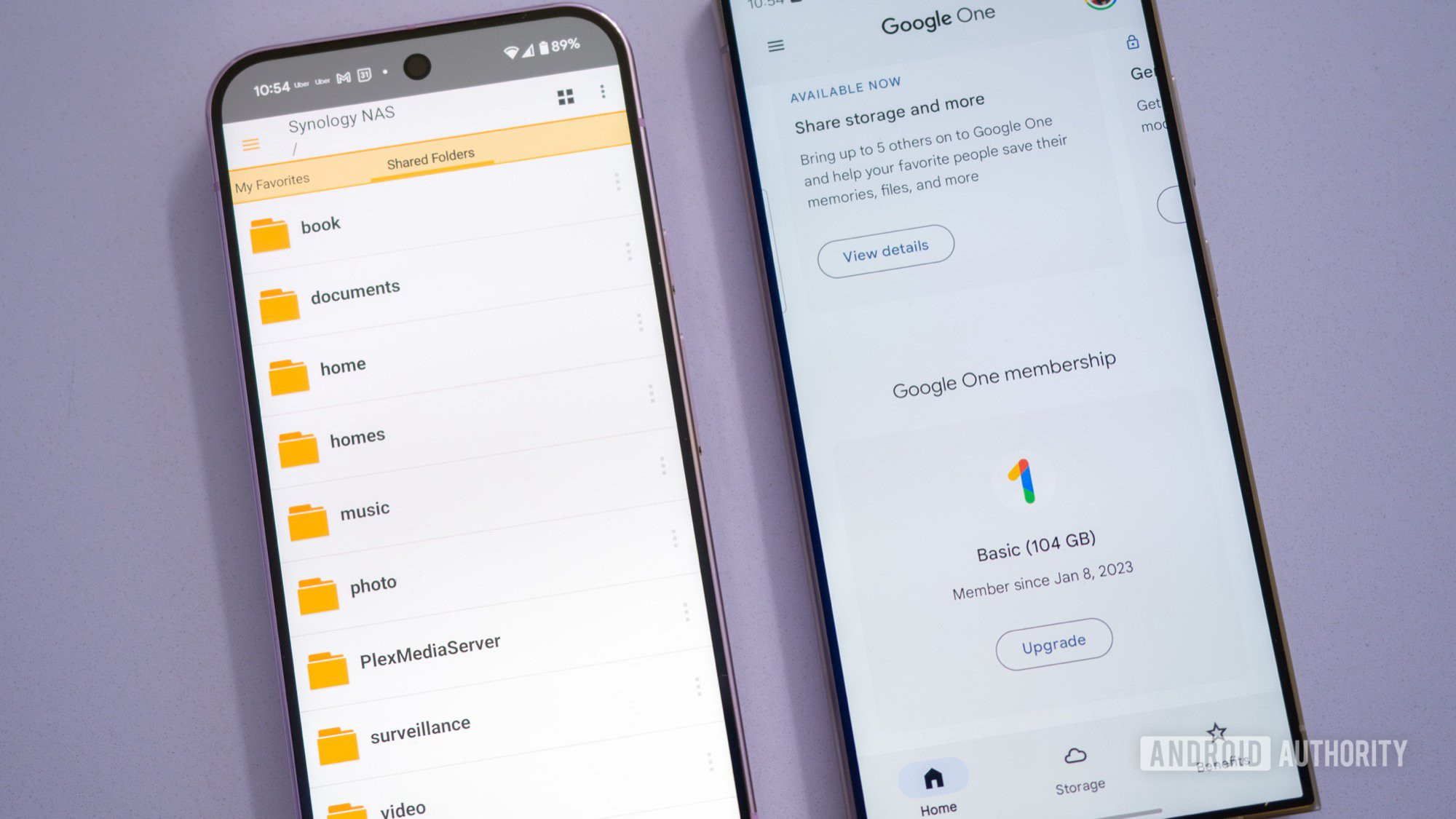




 English (US) ·
English (US) ·