
Alex Walker-Todd / Android Authority
TL;DR
- The latest Galaxy Z Fold allows users to add a fingerprint while closed.
- Users can now place their finger on the side of the device to enroll a new fingerprint.
- It seems that users can now do this on the Galaxy Z Fold 5 as well.
The Galaxy Z Fold 6 made its debut yesterday during Galaxy Unpacked. Although it only recently started finding its way into people’s hands, we’re already seeing some changes. One such change now allows you to enroll fingerprints while the device is closed.
First spotted by 9to5Google, Samsung’s latest book-style foldable has made a minor but useful tweak to how fingerprint enrollment is handled. In the past, users had to open their Galaxy Z Fold to submit a new fingerprint. But now, users can create their biometric unlock by pressing their finger on the side sensor.
Samsung has also updated its process animation to reflect this change. The device will now direct the user to place their finger on the side button until they feel a vibration. This new screen even adds a green nub off to the side to indicate where the sensor is located.
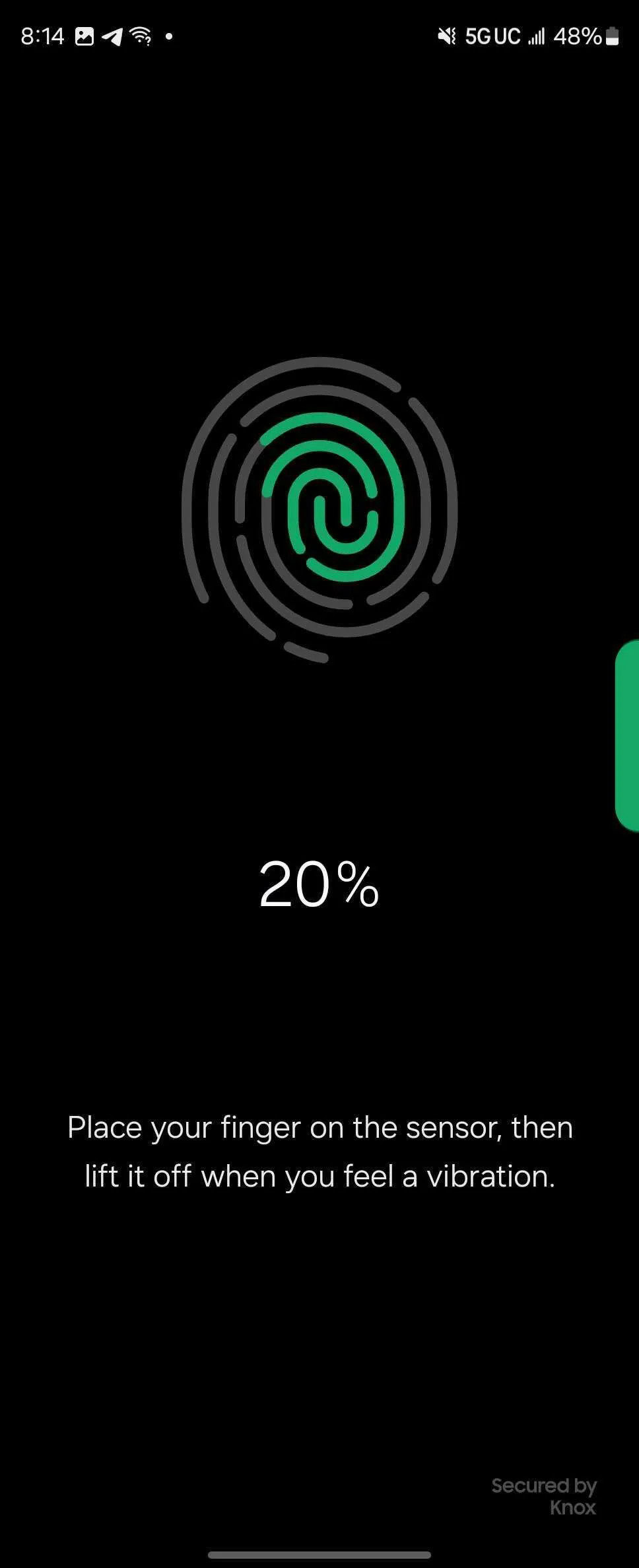
The previous method of having to unfold the device first before registering felt a bit odd. But users should find this new method to be a bit more convenient. The outlet notes that a software bug is currently plaguing the setup of fingerprints during the initial installation process for the Galaxy Z Fold 6.
Interestingly, it seems this function has trickled down to some older devices as well. One of our own writers was able to add a new fingerprint this way on their Galaxy Z Fold 5.
Got a tip? Talk to us! Email our staff at [email protected]. You can stay anonymous or get credit for the info, it's your choice.







 English (US) ·
English (US) ·