
Have you ever forgotten how to turn off your iPhone? You’re not the only one. It might seem silly needing to Google search how to turn your device off, but plenty of people do it.
But Apple is making a change in iOS 18 that will hopefully make this problem a thing of the past.
Powering off was easy when the iPhone had a Home button
One of the unfortunate results of the iPhone dropping the Home button is that turning your device off became more complicated than before. There’s even an official support page to teach you how to do it.
On older iPhones, you could just hold down the side button to see the power slider appear on screen. But in today’s post-Home button era, the side button is now used to invoke Siri instead, so you have to hold both the side button and a volume button to power down.
That small change broke years of muscle memory and wrought confusion, so much so that Apple is introducing a dedicated power button in iOS 18.
New power button added to Control Center
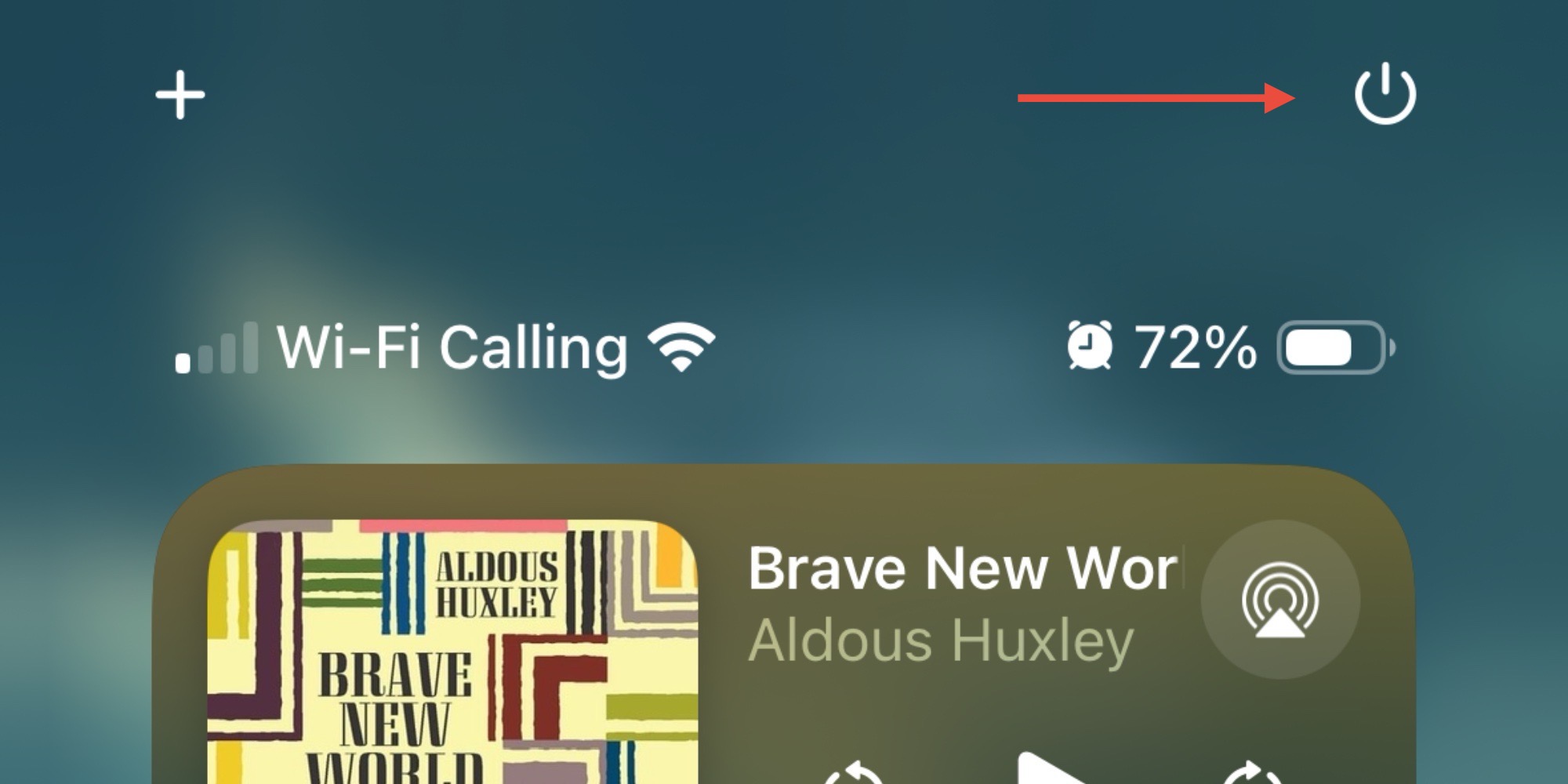
One of iOS 18’s tentpole features is a new Control Center that puts a lot more capabilities at your fingertips.
An unsung addition to the new Control Center is a power button in the top-right corner. Press that button, and the standard power slider will appear on screen so you can turn off your iPhone.
That’s all there is to it.
Control Center is invoked in the same way as always in iOS 18, with a swipe from the top-right corner, then in that same corner you’ll find a new power button.
It’s been seven years since the iPhone X first ditched the Home button and threw countless users into power confusion, but hopefully this change will at last provide a lasting solution.
FTC: We use income earning auto affiliate links. More.

 6 months ago
96
6 months ago
96

![What Apple product are you most looking forward to in 2025? [Poll]](https://technewsmix.com/site/assets/img/broken.gif)






 English (US) ·
English (US) ·