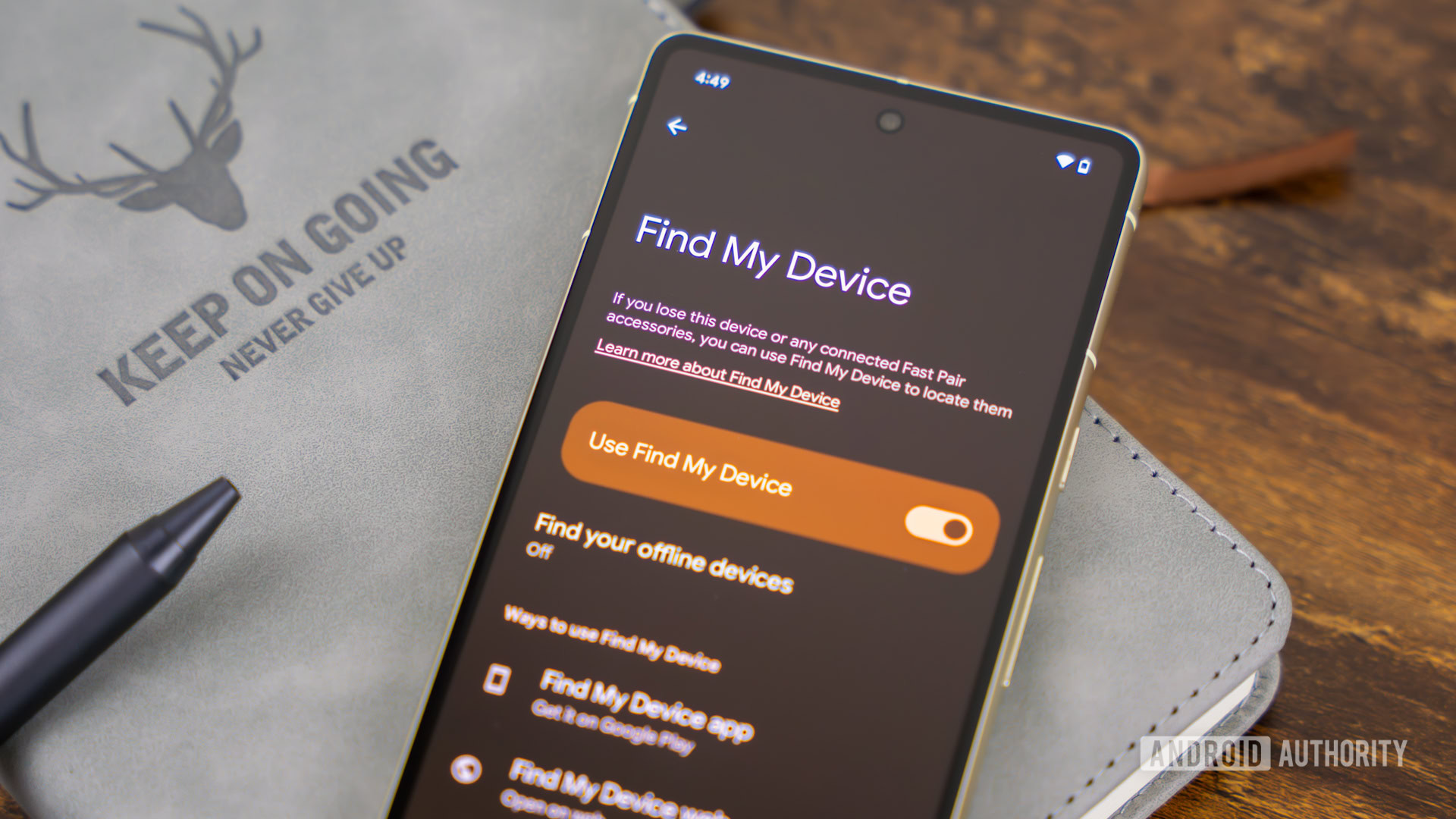
Edgar Cervantes / Android Authority
TL;DR
- The Find My Device app has added a biometric login option for quicker and more secure access.
- Previously, users had to enter their Google account password every time they used the app.
- The app could also soon receive a redesigned tablet UI.
Back in May 2024, the Android Authority team reported that Google might be working on a biometric login for the Find My Device app, and it seems that the feature is now finally making its debut. We spotted the new login option while digging through version 3.1.173-1 of the Find My Device app. It allows users to log in to the app using biometric authentication or a PIN.
You're reading an Authority Insights story on Android Authority. Discover Authority Insights for more exclusive reports, app teardowns, leaks, and in-depth tech coverage you won't find anywhere else.
An APK teardown helps predict features that may arrive on a service in the future based on work-in-progress code. However, it is possible that such predicted features may not make it to a public release.
Until now, Find My Device required you to punch in your password whenever you opened the app. While you could tick the “Don’t ask again” box as a workaround, it leaves your device a bit too exposed for comfort. Essentially, anyone with access to your unlocked phone could potentially get into the app and mess with your list of devices. This new biometric login feature strikes a better balance between convenience and security.
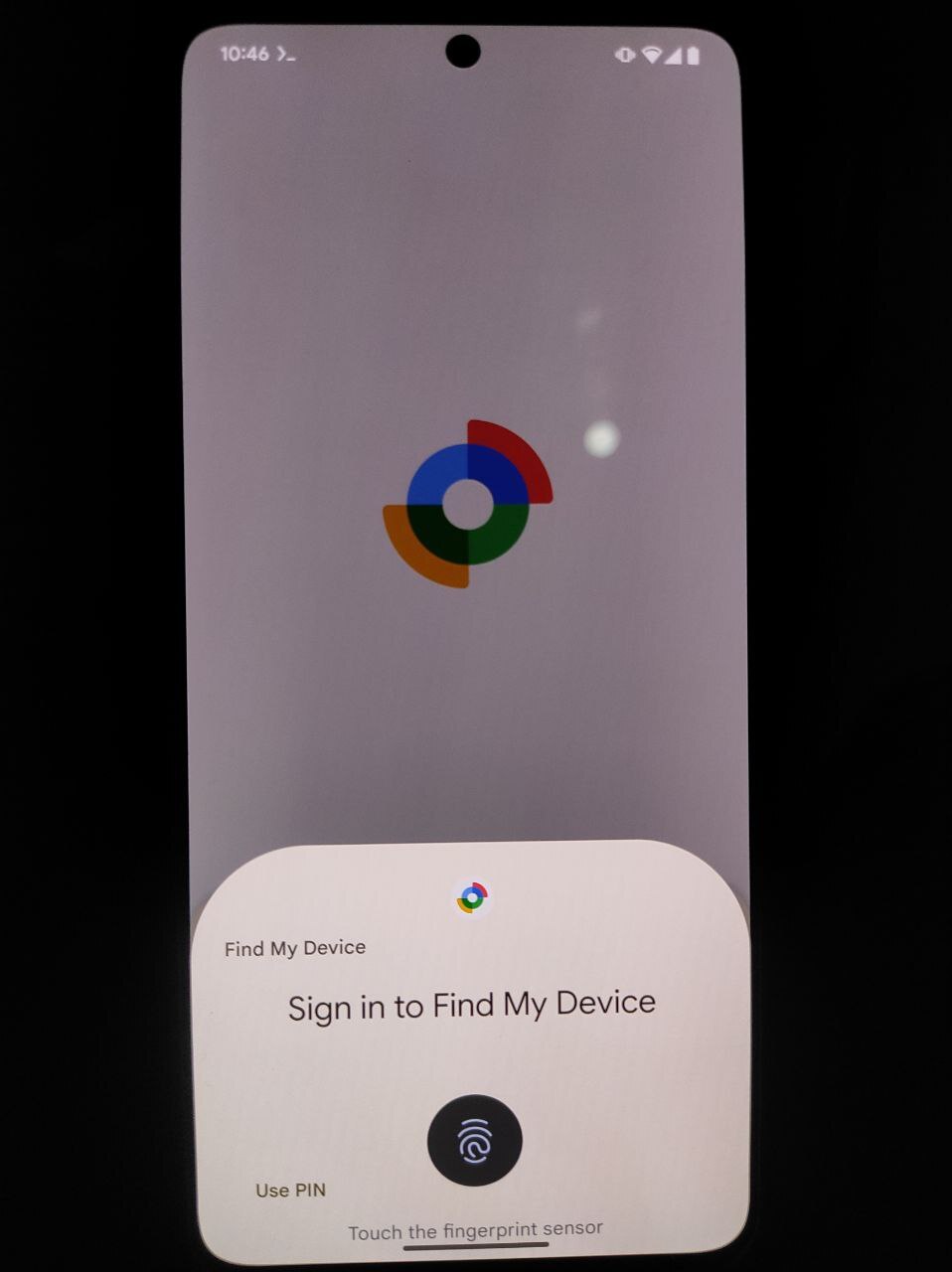
AssembleDebug / Android Authority
Of course, if you haven’t set up a screen lock or biometric option on your device, you’ll still have to enter your Google account password. Interestingly, when we first spotted the feature back in May, it was available as an option on the login screen, meaning you could enable it or not, depending on your preference. However, things seem to have evolved — biometric login is now enabled by default, and you can no longer disable it.
But that’s not the only change we’ve noticed in the Find My Device app. The app could also soon get a new layout, specifically targeting tablet users. Currently, the app on tablets has a bottom sheet design where you can swipe up or down to reveal or hide more options — just like how it works on phones.
As you can see in the images above, the new layout has shifted to a side panel that houses all the options, leaving more vertical space for the map. That said, the new side panel doesn’t seem to be resizable, which would’ve been a great addition for users who want even more map real estate. Hopefully, Google will address that by the time this UI refresh actually rolls out.
We’re not sure if and when the updated tablet UI will be released publicly, but the biometric login feature is already available with the latest version of the app. If you’re eager to try it out, keep an eye out for updates to your app.
Got a tip? Talk to us! Email our staff at [email protected]. You can stay anonymous or get credit for the info, it's your choice.








 English (US) ·
English (US) ·