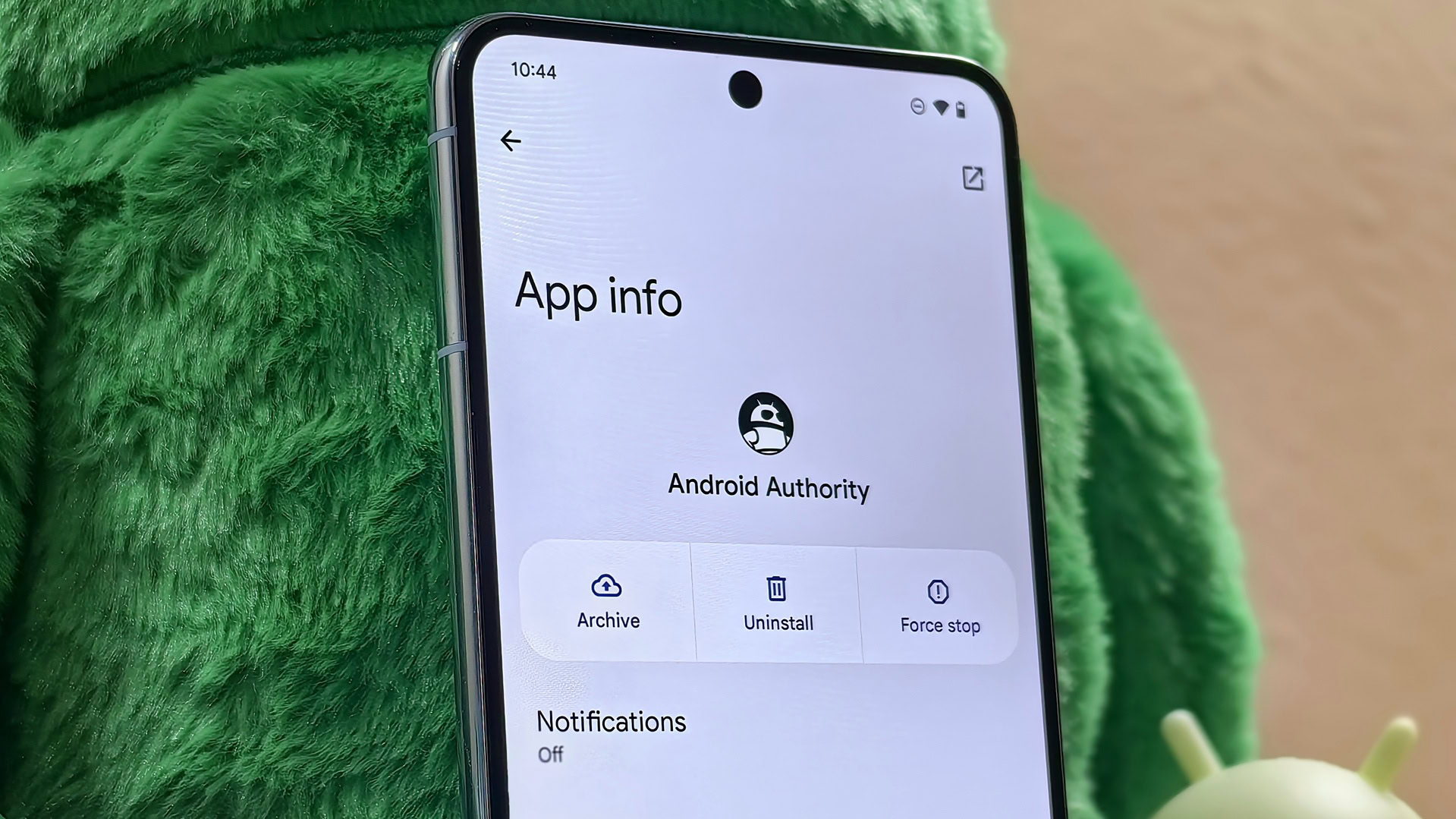
Mishaal Rahman / Android Authority
TL;DR
- F-Droid is adding support for Android 15’s app archiving feature, making it the first third-party app store to support the new capability.
- App archiving is a feature that lets you reclaim storage space by deleting an app’s installation files without deleting its data.
- The Google Play Store already supports app archiving, but Google opened it up to third-party app stores in Android 15 by making it a system-level feature.
If your phone is running out of space, an easy way to free up storage space on Android is to uninstall some apps. However, it’s a hassle to uninstall apps that you might need later, which is why it’s better to archive them. Archiving an app lets you reclaim storage space by deleting the app’s installation files without deleting its user data, but Android won’t even let you archive the app unless the app store that installed it in the first place can restore it. Android 15 makes it possible for third-party app stores to support app archiving, and F-Droid appears to be the first one to take advantage of this new capability.
You're reading an Authority Insights story. Discover Authority Insights for more exclusive reports, app teardowns, leaks, and in-depth tech coverage you won’t find anywhere else.
If you’re unfamiliar with F-Droid, it’s one of the best places to download third-party apps without the Google Play Store. F-Droid offers a plethora of open source apps that don’t ask you for a single penny, each crafted with love by independent software developers. While F-Droid may not have all of what many consider to be the best Android apps available right now, you will find a whole lot of hidden gems that you can’t get on Google Play.
F-Droid is itself an open source project and relies on contributions from a small number of developers. One developer recently submitted a patch to F-Droid that adds experimental support for Android 15’s app archiving feature. The F-Droid maintainers merged the patch last week and set the upcoming 1.22 release as the milestone for the feature’s inclusion into the Android client.
Archiving and unarchiving an app installed by F-Droid on Android 15 will work exactly the same as with the Google Play Store. All F-Droid had to do to support the feature was add code to handle the intent that Android 15 sends out when you tap on an archived app’s icon; this intent asks the app installer of record (in this case, F-Droid) to restore the app.
With version 1.22, F-Droid will be able to handle this intent and thus restore apps that you archive in Android 15. Even though F-Droid primarily distributes apps in the APK format, that shouldn’t pose a problem as Android 15’s app archiving feature works with all Android app formats.
It’s nice to see third-party app stores like F-Droid adopt these new features that Google has put out, since it makes them feel more like proper Google Play alternatives. For years, third-party app stores lacked many of the same capabilities that Google Play offered, but in response to mounting regulatory pressure, Google has been adding new APIs in Android that bridge that gap. These include APIs to install app updates without user confirmation in Android 12, APIs to take ownership over app updates in Android 14, and now APIs to archive and unarchive apps in Android 15. And beyond just opening up app archiving to third-party app stores in Android 15, Google also opened up the feature to third-party launchers, allowing apps like Niagara Launcher to support app archiving.
Got a tip? Talk to us! Email our staff at [email protected]. You can stay anonymous or get credit for the info, it's your choice.







 English (US) ·
English (US) ·