
Ryan Haines / Android Authority
TL;DR
- The new Samsung Galaxy Watch range gives activity notifications that cannot be easily disabled.
- Users have taken to Reddit to vent about the problem, which occurs on both the Galaxy Watch 7 and Watch Ultra.
- The only solution seems to be to turn off all notifications from Samsung Health.
Some owners of the new Galaxy Watch 7 and Watch Ultra are becoming frustrated by unwanted activity notifications. The issue is that the smartwatches don’t seem to offer an easy way to disable these alerts, and users are venting their anger online.
A thread on the Galaxy Watch Subreddit colorfully titled “F off Samsung!” gives an example of the issue. The opening poster shows a screenshot of the Galaxy Watch Ultra displaying activity notifications and states, “Disable these notifications! They are insanely annoying.” The user goes on to make clear that there isn’t a way to do it.
The replies in the thread are flooded with other users who agree. Some point out that these notifications only pop up during periods of inactivity but that you may not even be awake by the time you get the demonstrated 8:00 AM alert from your new wearable. Several people in the replies who own older Galaxy Watches made suggestions on how to turn off the activity notifications. However, owners of the new wearables made clear that it was nearly impossible. The only apparent method to avoid them is to block all notifications from Samsung Health, which defeats the purpose of the app for many.
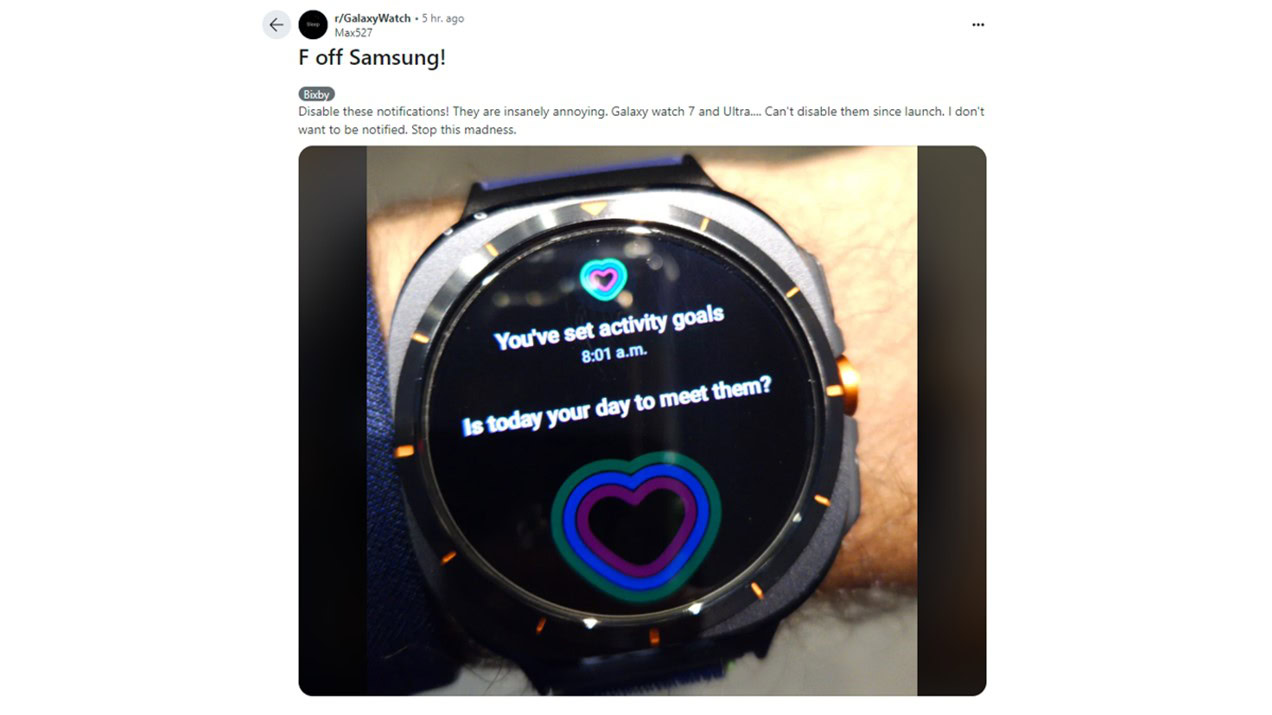
It’s likely that these and similar complaints will reach Samsung. We’ll see if the manufacturer chooses to rectify the issue in a future update. Any Galaxy Watch users out there, if so, how do you feel about these notifications?
Got a tip? Talk to us! Email our staff at [email protected]. You can stay anonymous or get credit for the info, it's your choice.


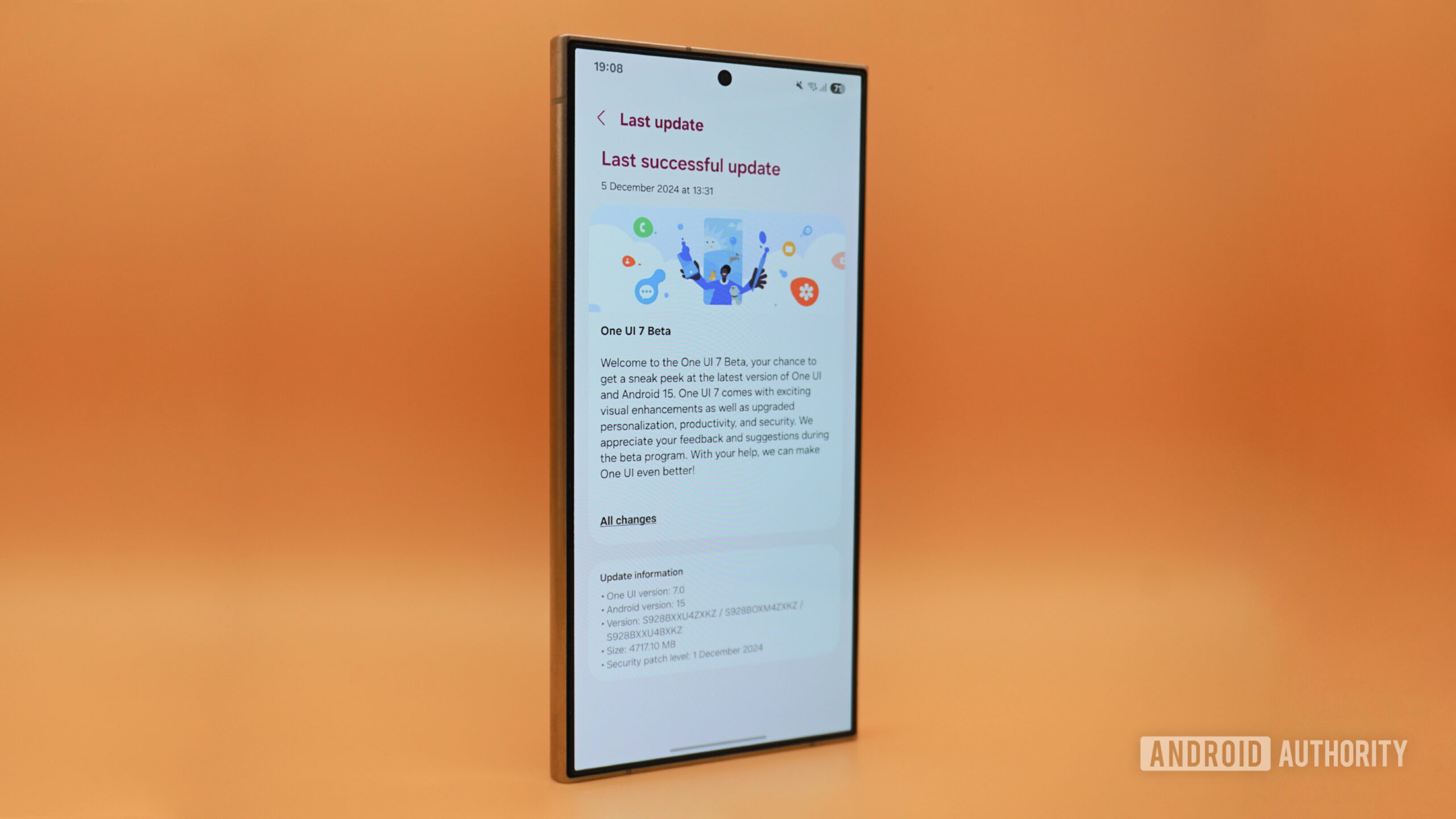





 English (US) ·
English (US) ·