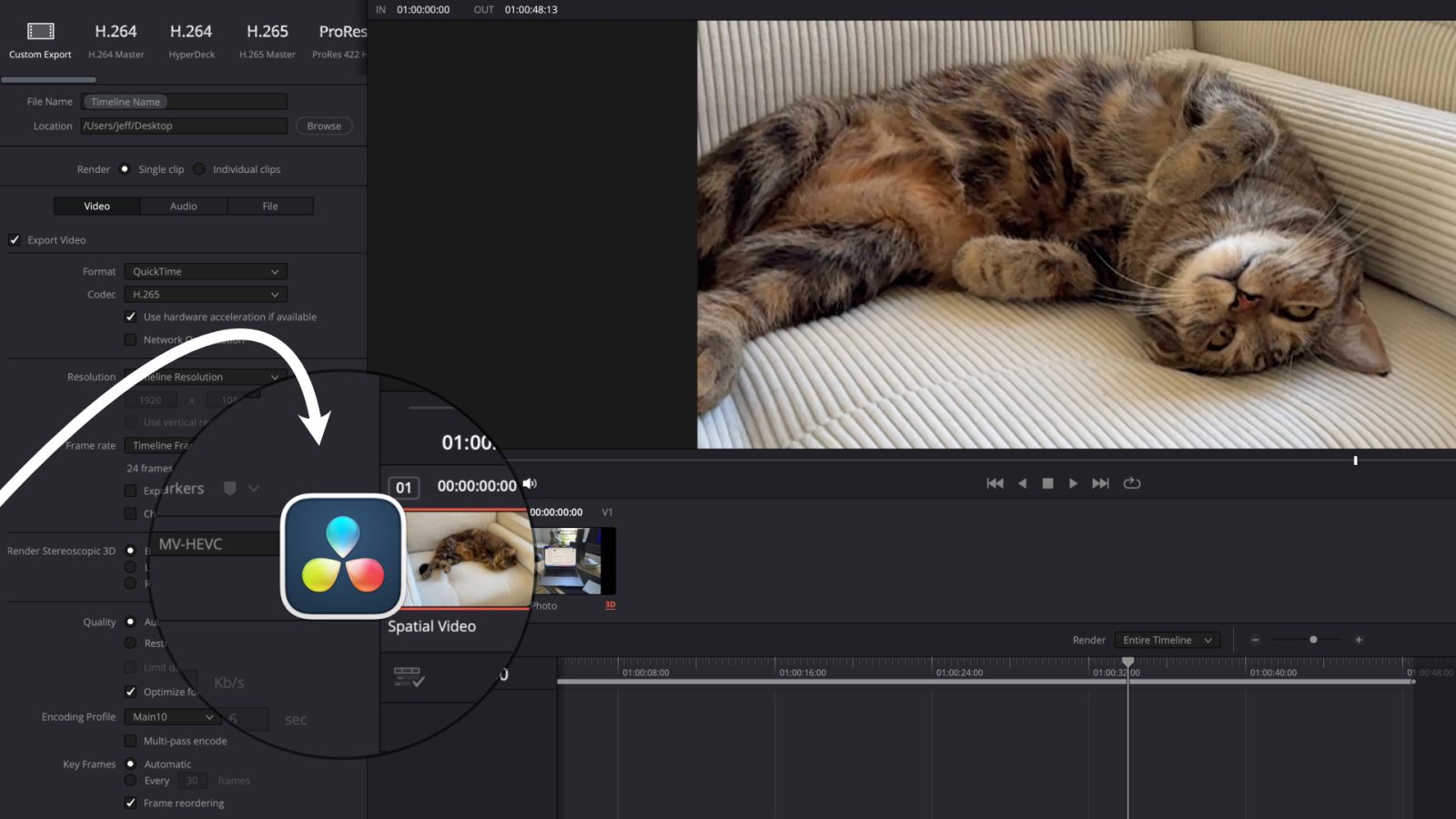
Ahead of Apple’s launch of spatial video editing support in the upcoming version to Final Cut Pro, Blackmagic Design has beaten Cupertino to the punch with DaVinci Resolve 19.1. The update, which is available for download on the Mac App Store, supports spatial photo decoding, and MV HEVC spatial video encoding on Mac.
It means that users can now easily edit and deliver spatial videos for Apple Vision Pro, a feature that hasn’t appeared on any mainline NLE up until now.
Delivering spatial videos is available on both DaVinci Resolve 19.1 and DaVinci Resolve Studio 19.1. To begin, I inserted a spatial video and photo, both originating from my iPhone 16 Pro Max, to a DaVinci Resolve timeline.
To encode spatial videos, you’ll need to select Quicktime as the deliverable format, along with H.265 as the codec. Once those options are selected, adjust the Render Stereoscopic 3D setting to both eyes, and select MV-HEVC from the drop down menu. Afterwards, add the project to the render queue, and export like normal.
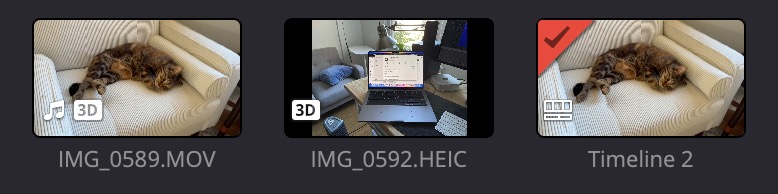
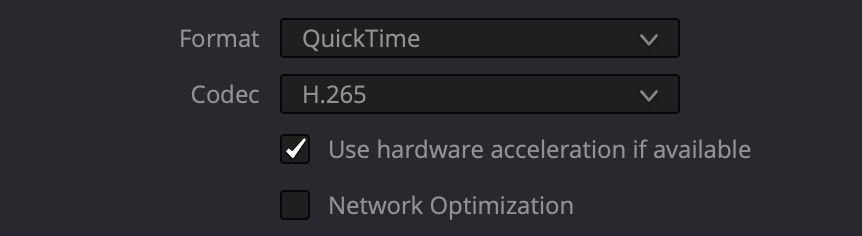
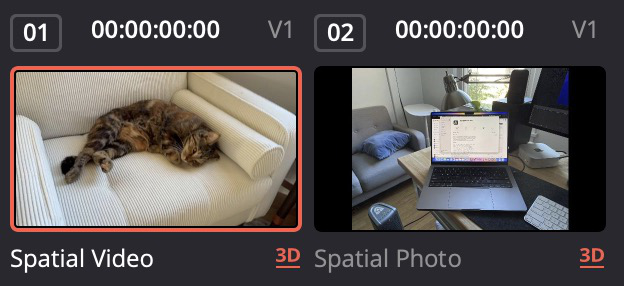
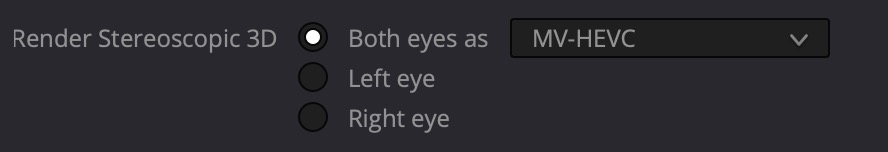
Airdropping the resulting video to the Apple Vision Pro allowed me to immediately play back the video with spatial support in tow. It should also be noted that DaVinci Resolve supports spatial photo decoding, so you can drop spatial photos into your project timeline and mix with your video footage.
The process of editing spatial video is straightforward, and works similarly to editing regular 2D videos. In my test, I performed a simple zoom function using keyframes on both the photo and video, and they rendered as expected in spatial when viewed on Apple’s headset. If you’re looking for an easy way to edit spatial content for Apple Vision Pro, then DaVinci Resolve 19.1 is well up to the task.


As for Final Cut Pro, it’s largely expected that spatial video editing support, along with new features like AI-assisted captions, will launch this week. If previous timelines are anything to go by, we may hear details on the update as soon as tomorrow, because that’s when the annual Final Cut Pro Creative Summit kicks off. Apple is inviting attendees to its campus for a sneak peak at what’s new in its pro app lineup. Needless to say, we’ll have all of the details once they’re made available.
Until then, what do you think about spatial video editing? Is it something that interests you? Sound off in the comments with your thoughts.
FTC: We use income earning auto affiliate links. More.

 1 week ago
6
1 week ago
6


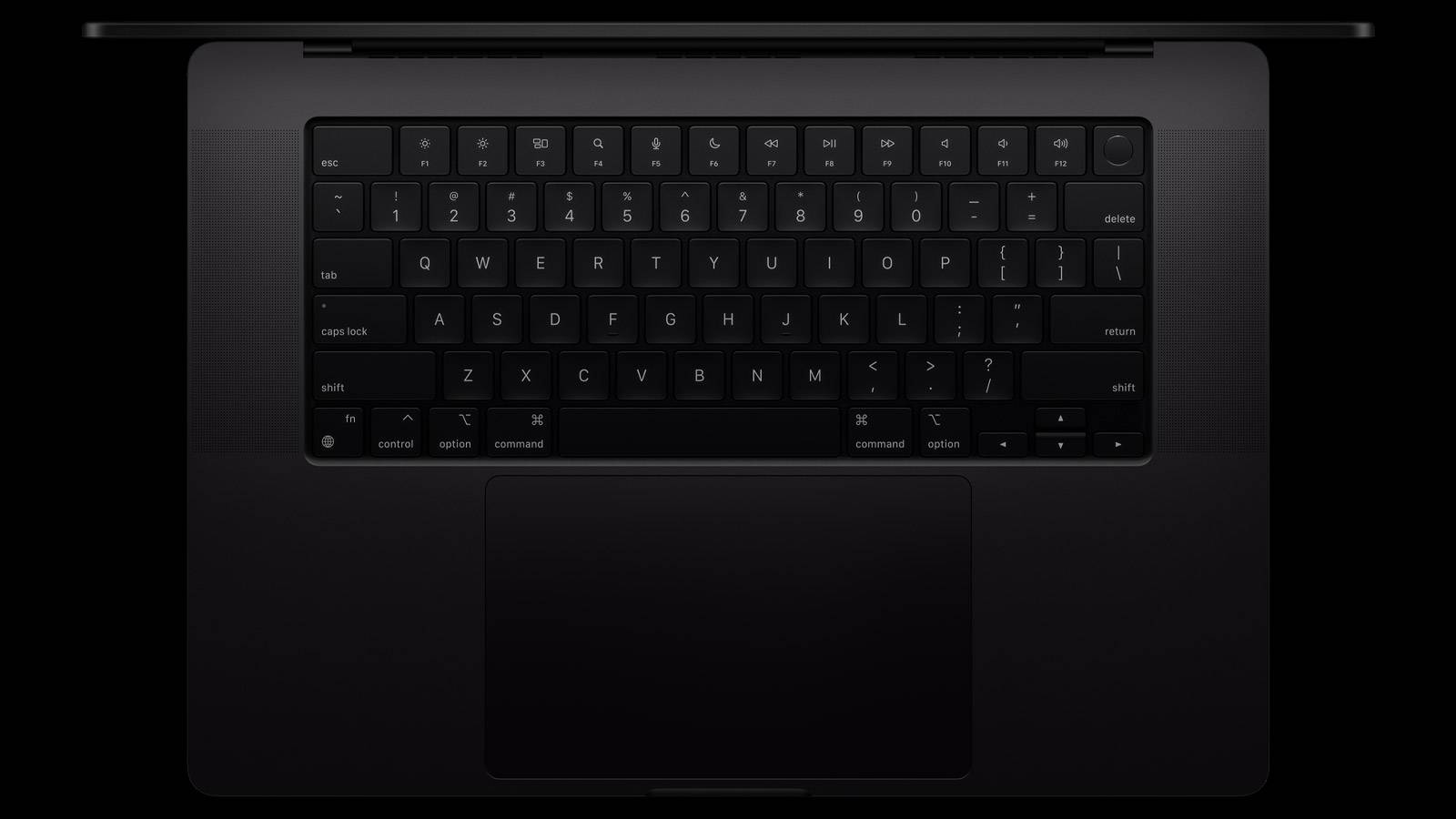




 English (US) ·
English (US) ·