Hadlee Simons / Android Authority
TL;DR
- We’ve activated a new Audio Search button when using Circle to Search on the latest Google app beta.
- This button doesn’t currently work, but it could be used to add audio context to your search query in the future.
Circle to Search seems like a small feature on the surface, but it greatly improves the efficiency and even frequency of searching on our Android phones. It’s a neat addition that makes it trivial to search for anything from any screen while adding context and without losing your progress in the base app. Google could be looking at upgrading Circle to Search with an audio search feature, and we have a few ideas on what it could be.
An APK teardown helps predict features that may arrive on a service in the future based on work-in-progress code. However, it is possible that such predicted features may not make it to a public release.
Within the Google app v15.24.28.29 beta, we spotted strings referencing a new Audio search button.
Code
<string name="omnient_zerostate_audio_search_button_content_description">Audio search button</string>We managed to activate the button UI, though the feature functionality remains missing.
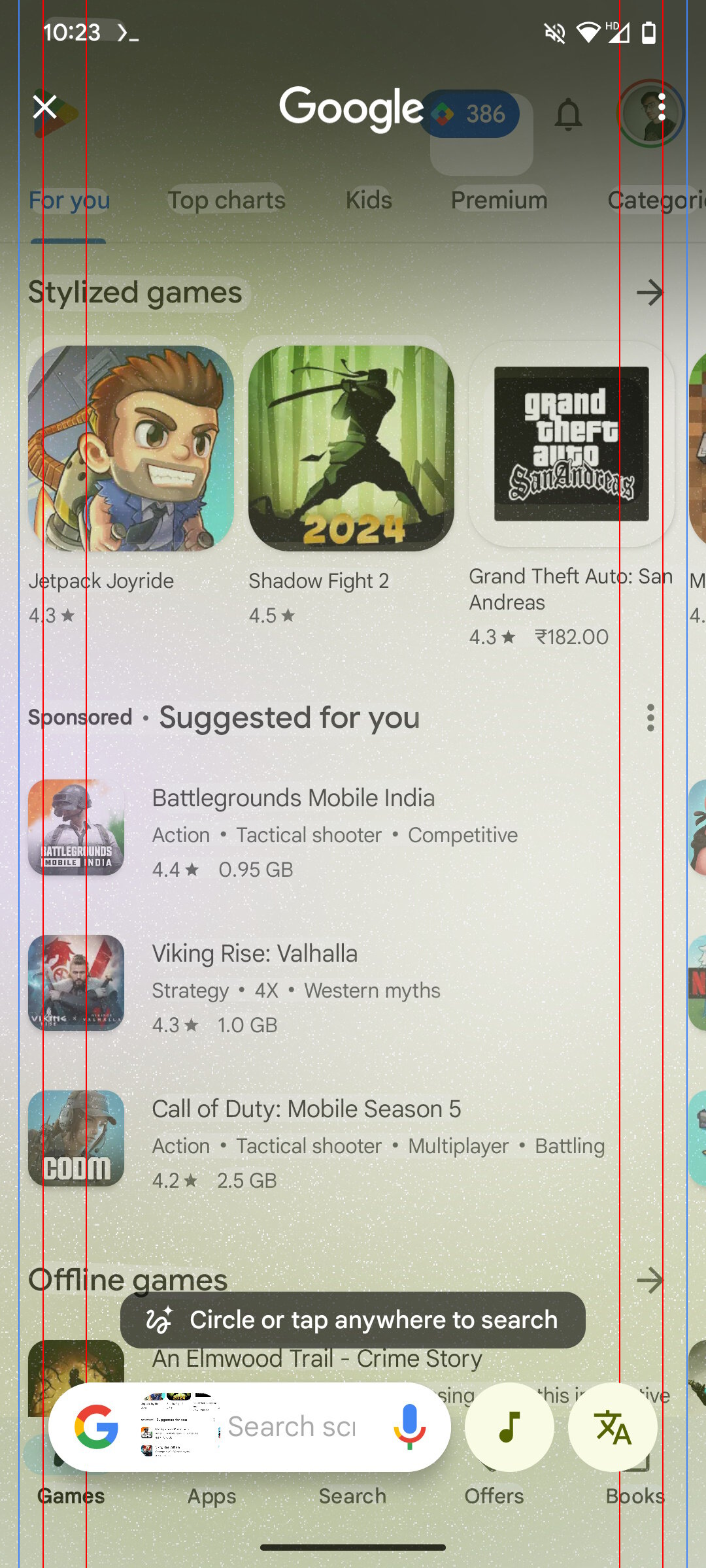
We could not locate additional clues on what the feature could be doing, and since it doesn’t yet work, we are left to speculate on what Audio Search within Circle to Search could be.
Our best guess about this Audio search feature is that it will help identify sounds and music playing on your device, as the icon features a music note symbol. It could also use the audio content as additional context for the search.
Note that there is still a mic icon on the Google Search bar, indicating that the feature could probably live alongside voice input. So, the difference between voice input and audio search could be that the user provides voice input with the mic icon, while audio search relies on whatever is playing on your phone for input.
It remains to be seen how Google will implement this audio search feature. It is currently not live and may or may not roll out in the future. We’ll keep you updated on more interesting tidbits about this feature.
Got a tip? Talk to us! Email our staff at [email protected]. You can stay anonymous or get credit for the info, it's your choice.








 English (US) ·
English (US) ·