
C. Scott Brown / Android Authority
TL;DR
- Chrome for Android’s “Listen to this page” feature is likely to soon support background playback.
- This will mean users can continue listening to online articles, even if the Chrome app is not open or active.
- Chrome for desktops has supported this functionality for a while.
Google Chrome‘s mobile app features a “Listen to this page” option that allows you to launch a webpage and listen to the content in it, much like you would with an audiobook. When you select this option, a mini-player pops up at the bottom of the screen, which lets you adjust the reading speed, change the voice, and go back or forward through the content. The app also highlights the text being read aloud, helping you follow along visually.
The only real limitation has been that this feature requires you to keep the Chrome app open and active for the playback to continue. This meant that if you switched to another app or locked your screen, the playback would stop.
This Read Aloud feature, however, is set to get a pretty significant update; the Google Chrome app on Android phones is expected to support background playback shortly (via MS PowerUser). This essentially means users will be able to listen to articles even if their Chrome app is not open or active. MS PowerUser spotted a read-aloud-background-playback flag with a description that notes, “Add support for background playback for Read Aloud,” which indicates the feature is currently being tested by the search engine giant.
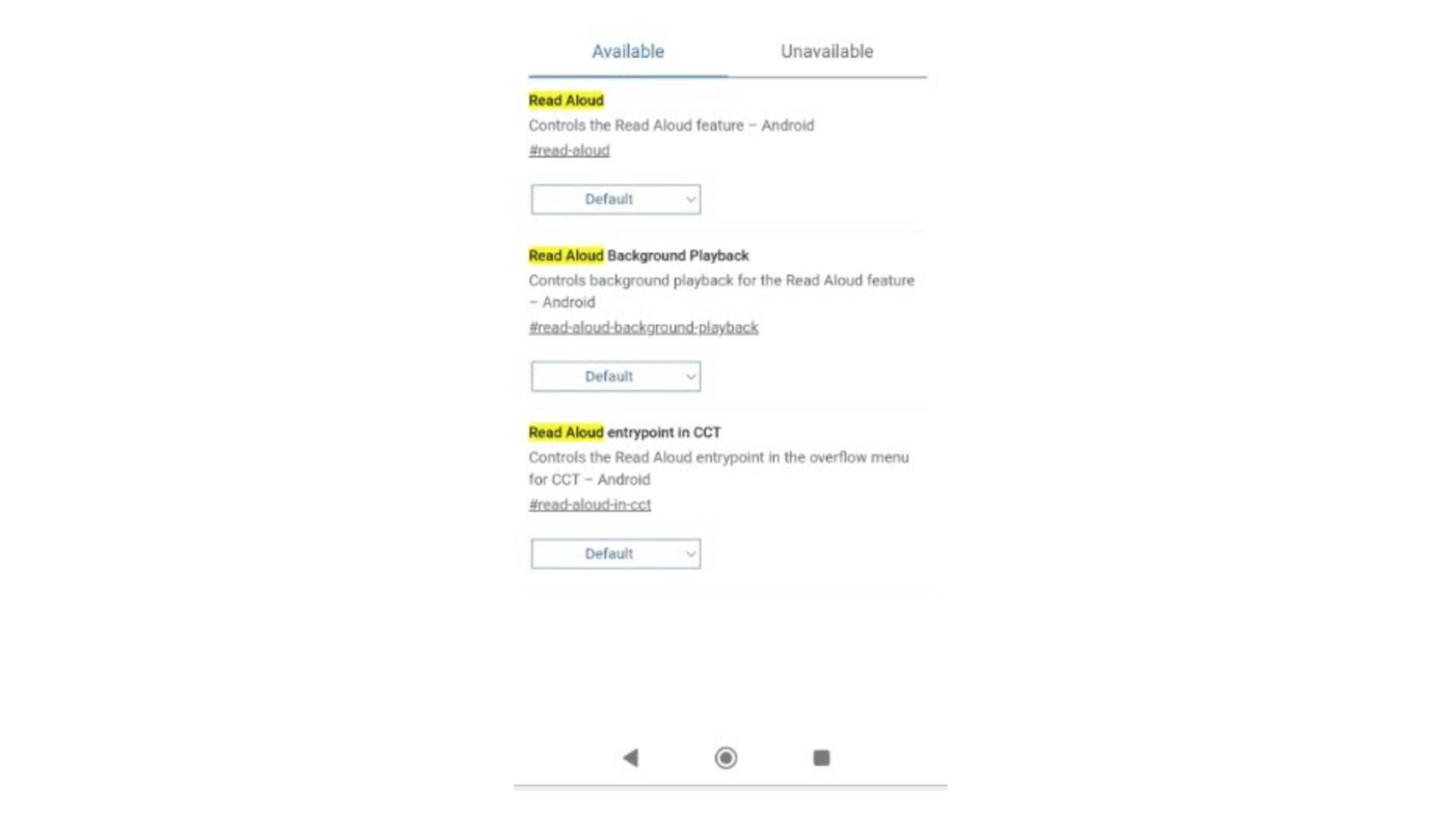
This isn’t surprising, given that Chrome for desktops has supported background playback even when the tab with the online article is minimized or if another application is used. It’s interesting, though, to see that Chrome for Android is catching up with this functionality.
Got a tip? Talk to us! Email our staff at [email protected]. You can stay anonymous or get credit for the info, it's your choice.



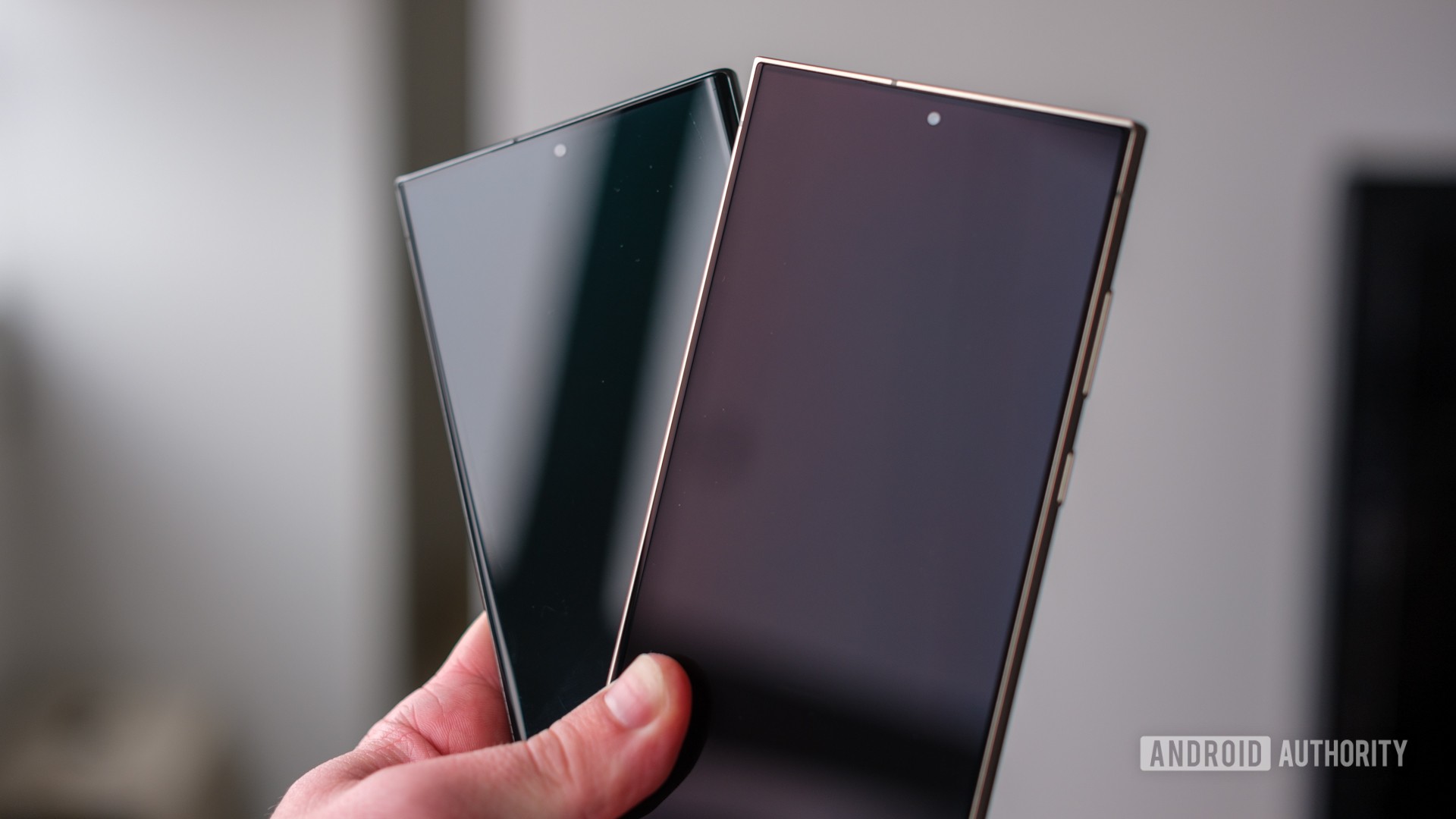




 English (US) ·
English (US) ·