
Calvin Wankhede / Android Authority
TL;DR
- Chrome for Android’s Canary build has a new feature that lets users allow Chrome to auto-revoke website permissions.
- To improve privacy and security, permissions will be removed for websites that the user has not frequented in some time.
- This feature is already present on Chrome for desktop, and we expect it to be rolled out for the mobile app in the near future.
Chrome for Android is one of the most ubiquitous mobile browsers, and new features that improve user experience or security are launched regularly. However, before updates make their way to the Stable Channel — the version of Chrome most people use — they’re tested in the Beta, Dev, and Canary Channels. You can frequently spot experimental features on Canary that may or may not be rolled out to Stable Channel users. Having said that, a new safety feature recently appeared in the latest build of Chrome Canary, giving people a glimpse of what’s likely to come.
X user Leopeva64 discovered that Chrome for Android (in Canary) now has a feature that will give users the option to allow Chrome to auto-remove permissions from websites that they don’t visit often (via AndroidPolice). We think this experimental feature will make it to the Stable Channel because it has been available on Chrome for desktop for a while now.
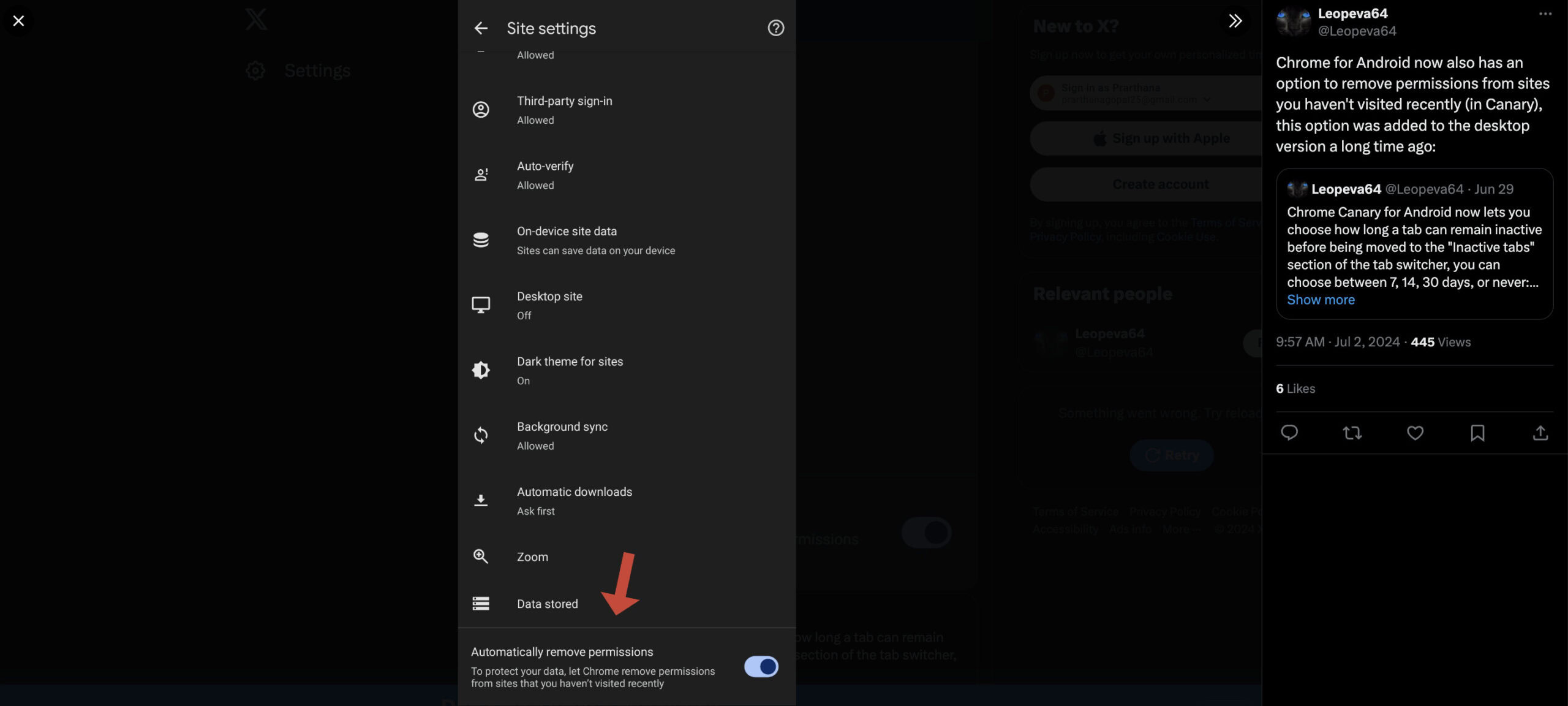
The feature, which appears in the mobile app’s Site settings page, can be toggled on or off. When you toggle it on, Chrome will automatically remove the earlier permissions you granted to websites, provided you haven’t visited them recently. This helps enhance your privacy and ensures that websites cannot misuse the permissions you granted at an earlier point in time.
Got a tip? Talk to us! Email our staff at [email protected]. You can stay anonymous or get credit for the info, it's your choice.


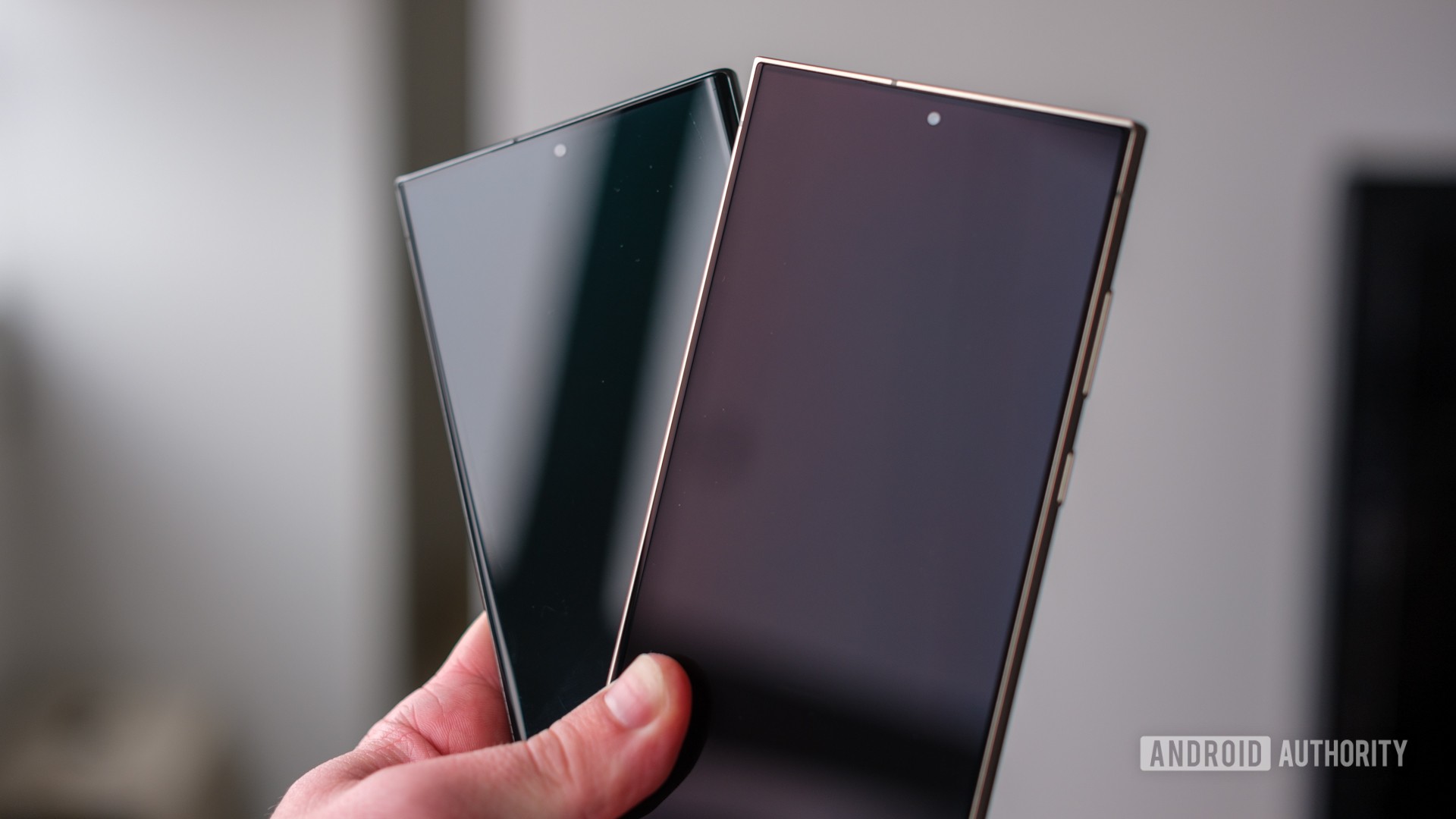





 English (US) ·
English (US) ·