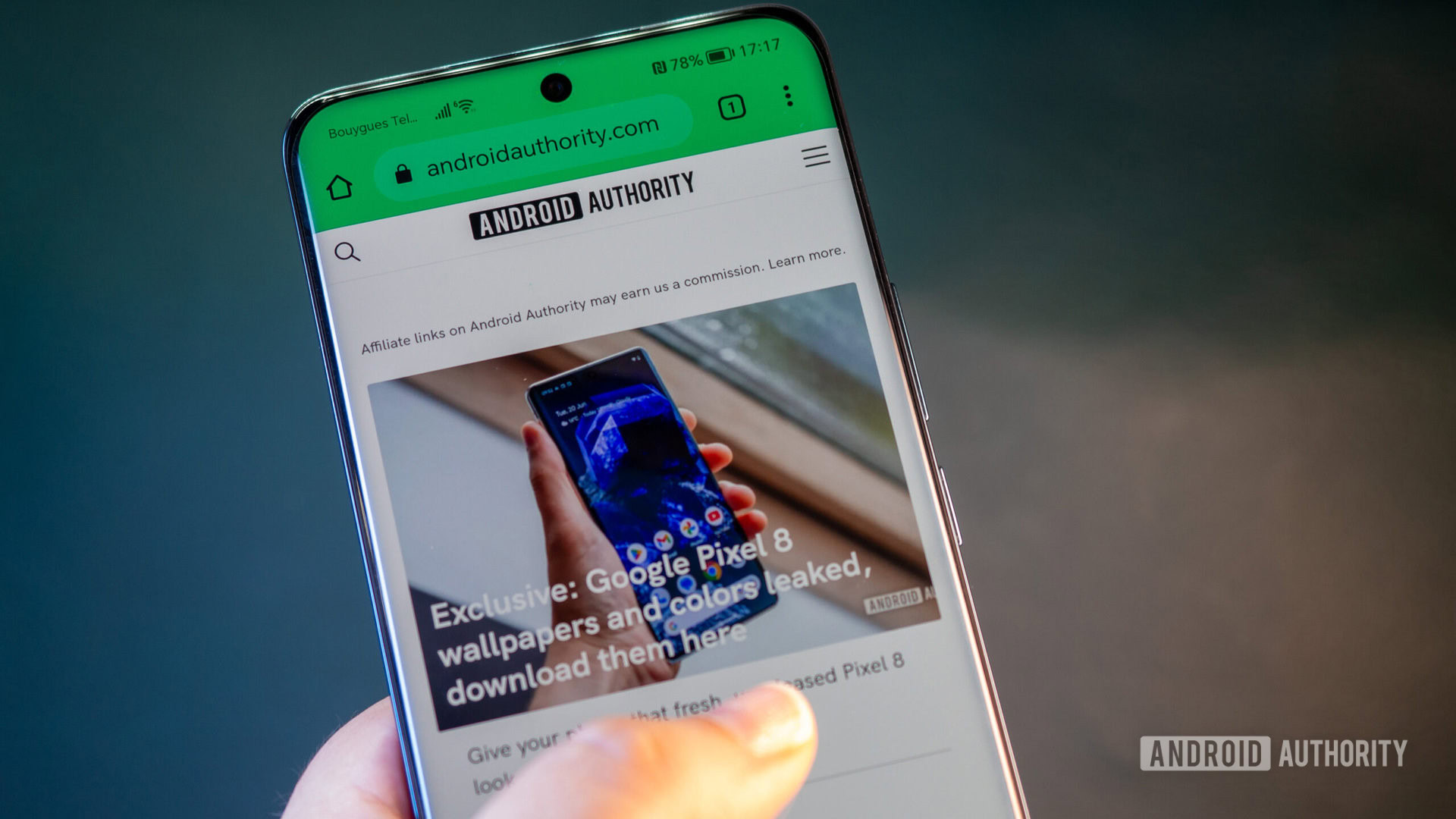
Rita El Khoury / Android Authority
TL;DR
- Google is testing a new back-and-forward gesture animation in Chrome for Android.
- The feature uses “Back/Forward Cache” for smoother transitions when going back a page or forward.
- The feature is available in Chrome Canary and the beta channel.
Google is working on a new back-and-forward gesture animation for Chrome on Android. Moving forward or backward in the browser could soon look similar to the animation used for iOS.
In the latest Chrome Canary update (via MSPoweruser), there’s a flag called “back-forward visual transitions.” Under that flag is a description that reads:
If enabled, adds animated gesture transitions for back/forward session history navigations. NOTE: enable increment-local-surface-id-for-mainframe-same-doc-navigation to enable the transition on same-doc navigations.
This new gesture animation uses a feature called “Back/Forward Cache (bfcache),” which stores snapshots of pages you’ve already visited. This allows for pages to load faster when you go back or forward, allowing page transitions to happen almost instantly. As a result, moving from page to page is a smoother experience.
Although the code has existed for a while, it has recently become available for beta testing. The outlet was able to activate the feature, which you can see in the video below.
What you see in the video is a smoother transition between pages when going forward or backward in the browser. The animation appears to be inspired by the gesture animation Apple uses for iOS. Depending on your preference, you could say it’s a more visually appealing animation than the one Chrome for Android currently uses.
At this moment, it’s unknown if and when this new gesture animation will roll out to the general public. There’s no tentative timeline for a stable channel release.
Got a tip? Talk to us! Email our staff at [email protected]. You can stay anonymous or get credit for the info, it's your choice.








 English (US) ·
English (US) ·