
Edgar Cervantes / Android Authority
TL;DR
- WhatsApp is developing a new feature that integrates Google’s Live Translate into chats.
- If it materializes, users will be able to translate foreign WhatsApp messages without leaving the app.
- The translation feature would also work without an internet connection by utilizing the on-device models.
WhatsApp is one of the most popular messaging apps, connecting billions of people around the world. Given its default messenger status in many parts of the globe, users from different countries often rely on it to communicate. To bridge the language gaps and simplify online connections, WhatsApp is developing an in-app translation feature for its Android client.
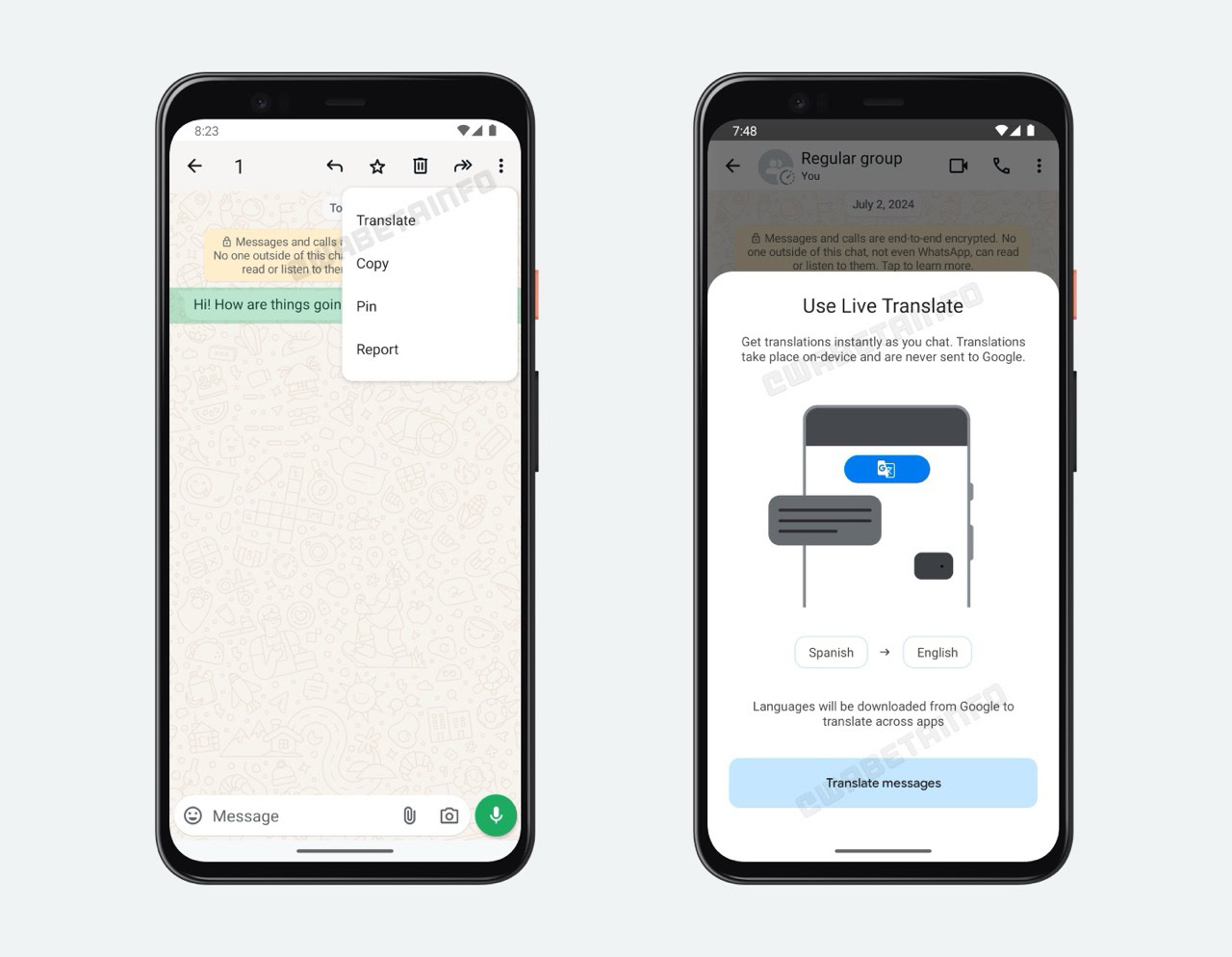
As unearthed by WABetaInfo, WhatsApp is planning to integrate Google’s Live Translate feature into chats. If this addition comes to fruition, users would be able to translate foreign texts without hopping between different apps.
For those unfamiliar, Live Translate uses on-device processing and doesn’t send personal data to Google’s cloud. So, once a user downloads the needed language package, the translation feature should work offline. WABetaInfo notes, though, that this tool may be restricted to select languages at first, such as Hindi and English.
Since Google Live Translate is currently exclusive to select Pixel devices, WhatsApp’s translation feature may not be available on all Android phones. It’s also possible that Google will expand the feature’s availability to more platforms or strike an exceptional deal with Meta. Ultimately, the feature is still under development, and it’s too early to determine its specifics or if it’ll be released to the public.
With Apple recently launching an API for its Translate app, WhatsApp could also easily bring a similar feature to its iOS client. However, no relevant references have been spotted in the iPhone app yet, and it’s unclear whether this particular addition is on the company’s roadmap.
Got a tip? Talk to us! Email our staff at [email protected]. You can stay anonymous or get credit for the info, it's your choice.







 English (US) ·
English (US) ·