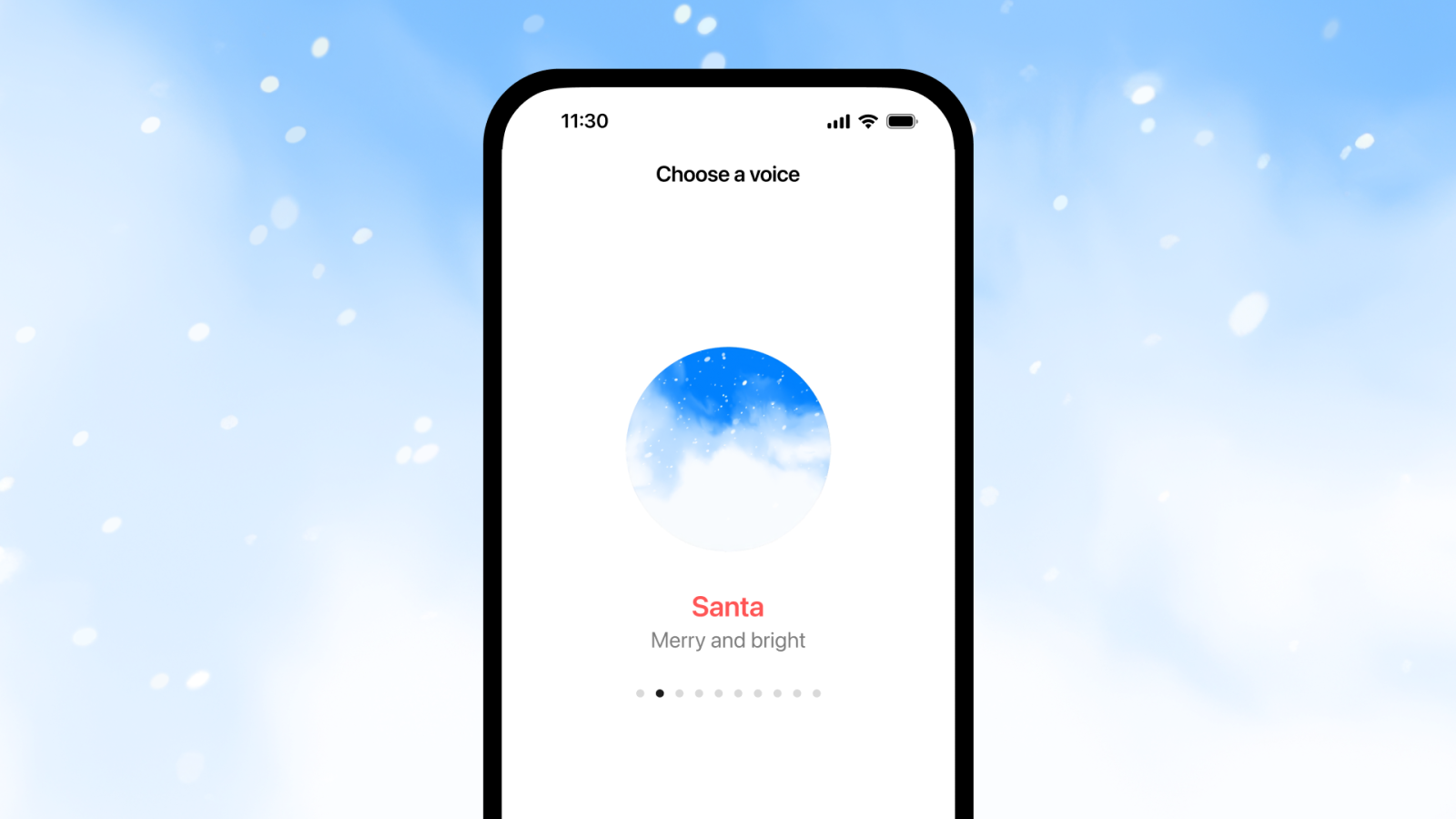
OpenAI has unveiled two new ChatGPT features today as part of its 12 days of OpenAI campaign. Notably, ChatGPT is learning how to include video input and screen sharing in voice conversation. And while the firm is feeling festive, there’s a fun new Santa mode arriving just in time for the holidays.
Here’s the video from today’s livestream presentation:
ChatGPT Santa
Let’s start with Santa. OpenAI brings Santa to the experience by way of a new ChatGPT voice option. The mode even converts the ChatGPT voice orb into a sort of snow globe, and a snowflake icon takes over the voice button.

Santa is rolling out globally starting today and will be available as a preset voice until early January, the company says. Each conversation with ChatGPT Santa defaults to temporary without affecting chat history or memory.
Video in Advanced Voice Mode
Next up, a feature that will before around beyond the holidays. Video and share sharing capabilities are coming to Advanced Voice Mode on ChatGPT. Here’s how to use it:
- Open ChatGPT for iPhone or Android
- Tap the voice icon near the chat bar
- Tap the new video icon on the bottom left to invoke video input
- Or tape the three-dot menu and select ‘Share Screen’ for screen sharing instead
OpenAI says the feature will appear over the next few days for ChatGPT Plus and ChatGPT Pro users in “most countries” and all Team users. “We hope to bring access to ChatGPT Plus and Pro users in the EU, Switzerland, Iceland, Norway, and Liechtenstein soon,” OpenAI adds. “We plan to launch to Enterprise and Edu users in January.”
Once engaged, video and screen sharing input allows you to talk with ChatGPT Advanced Voice Mode without needing to describe your surroundings or screen.
Follow Zac: X, Bluesky, Instagram / Shop Apple on Amazon to support my work 🙏FTC: We use income earning auto affiliate links. More.

 4 weeks ago
10
4 weeks ago
10








 English (US) ·
English (US) ·