
To install the watchOS 11.1 update, developers need to open the Apple Watch app, go to the Software Update section under "General" in Settings, and toggle on the watchOS 11 Developer Beta. An Apple ID linked to a developer account is required.
Once beta updates have been activated, watchOS 11.1 can be downloaded under the same Software Update section. To install software, an Apple Watch needs to have 50 percent battery life and it must be placed on an Apple Watch charger.
It's not yet clear what new features are included in the watchOS 11.1 update at this time, as the update primarily focuses on Apple Intelligence, and Apple Intelligence features are not available on watchOS.
Related Roundup: watchOS 11
Related Forum: Apple Watch
This article, "Apple Seeds Second Beta of watchOS 11.1 to Developers" first appeared on MacRumors.com
Discuss this article in our forums

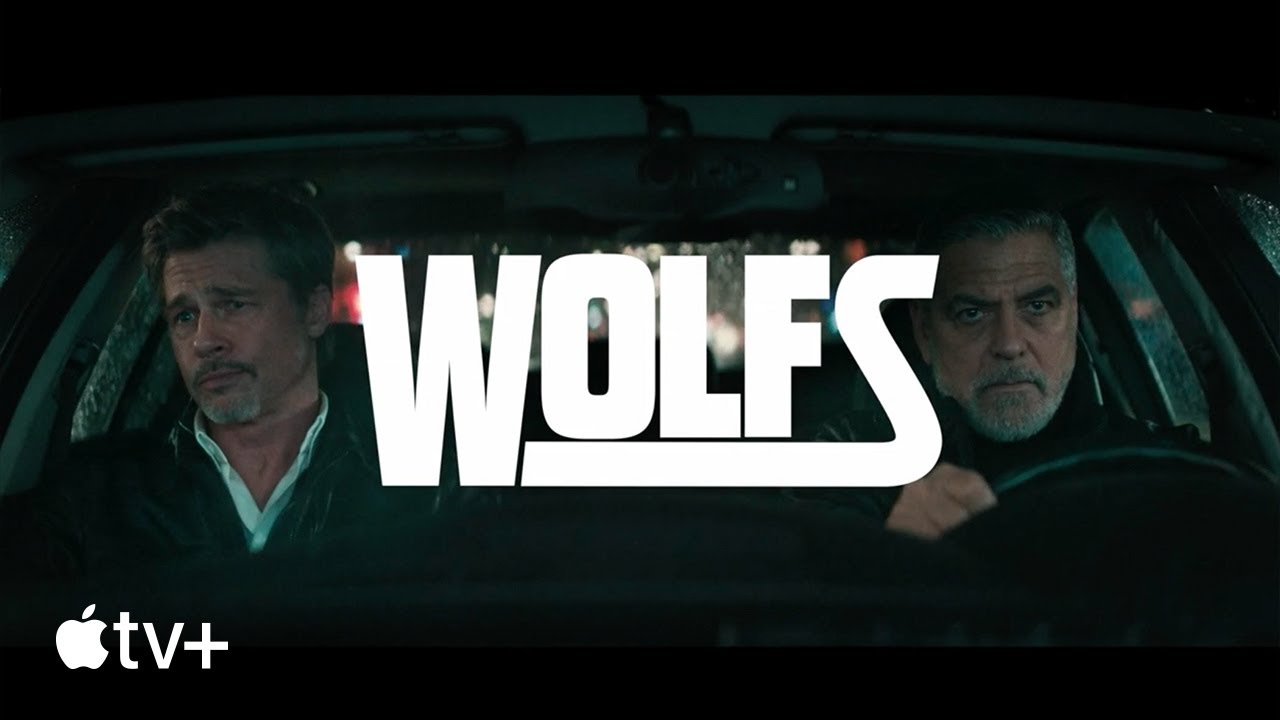






 English (US) ·
English (US) ·