
Apple’s Passwords app debuted this fall as a new password management solution for Apple devices. It also, helpfully, makes getting started very easy thanks to a key feature in the macOS version.
Moving on from third-party password managers
There are a wide range of users Apple Passwords is targeting. Some will be brand new to password management tools, while others are already using another service like 1Password or LastPass.
It’s this experienced group that Apple kept in mind with a key feature in the macOS app for Passwords.
For users who have an existing set of passwords and logins in another app, starting from scratch in Apple Passwords is a big ask that almost no one will sign up for.
That’s why Apple has made it easy to move your data over.
Bringing your logins into Apple Passwords with ease
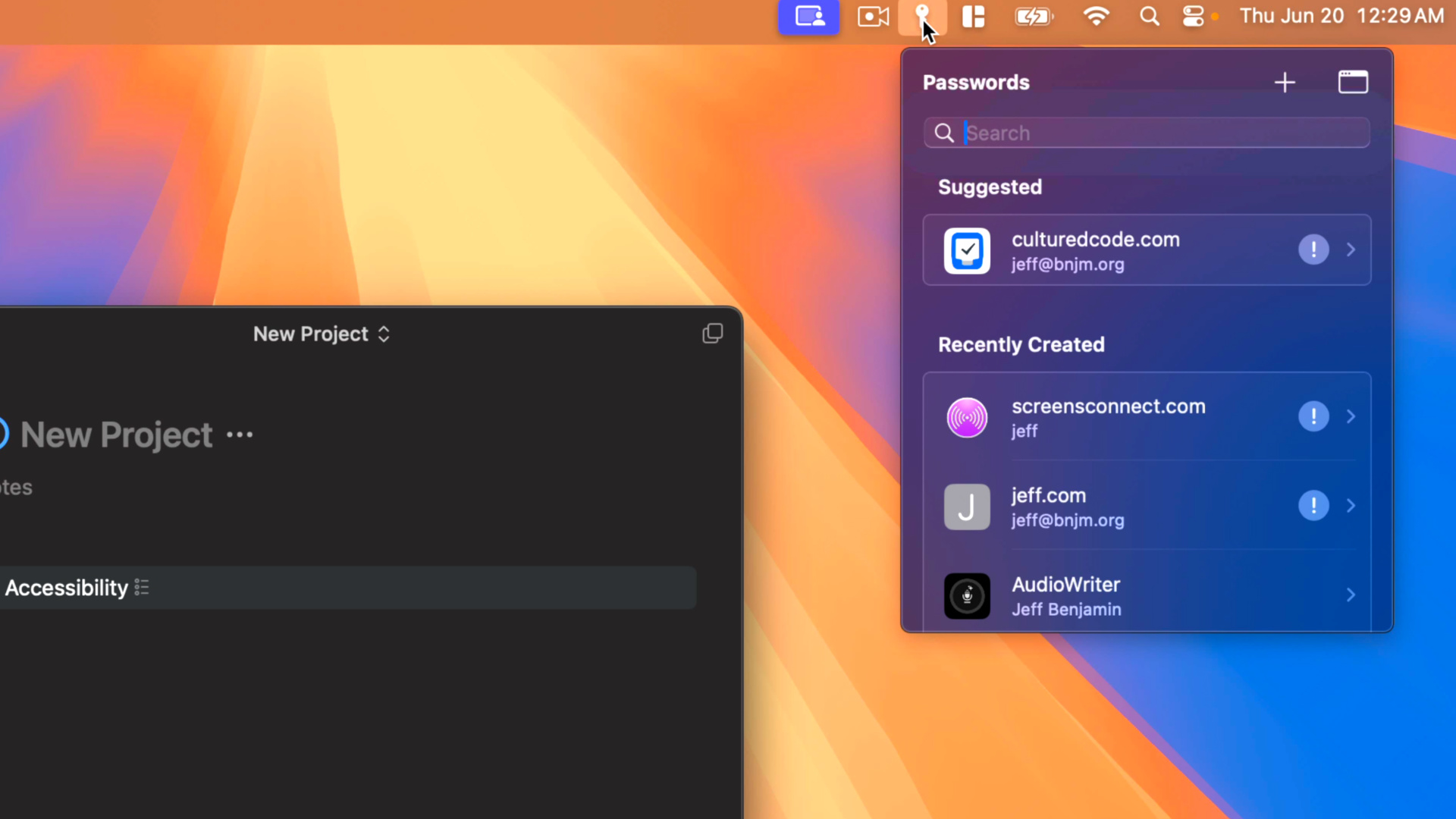
First, you’ll need to export your passwords and logins from the app you’re already using. This is a common feature in third-party password managers.
Go to your password manager, find the option to export your data as a CSV file, then you’re ready to make the switch.
When using a Mac running macOS Sequoia, follow these steps:
- Open the Passwords app
- In the Menu Bar, click File ⇾ Import Passwords from File
- Select the CSV file you previously exported, and click Import
I’d recommend then deleting the CSV for security purposes.
Exporting your data from the old password manager doesn’t mean you can’t still use it. That data will still be there, just as it was before.
But now, you can try out Apple’s new Passwords app with all your existing logins in place.
It’s an easy way to test Apple’s solution, and potentially replace your third-party app with something that’s free and deeply integrated with all Apple devices.
Import on Mac, then Passwords syncs your data everywhere
Unfortunately, the Mac app for Passwords is the only version that supports importing passwords.
But as long as you have a Mac, you just have to do this process once. Then, all your logins will sync to the Passwords app on every other Apple device, including your iPhone, iPad, and more.
Have you replaced your existing password manager with Apple Passwords? Why or why not? Let us know in the comments.
Best iPhone accessories
- Anker 100W charging brick for fast charging
- 6.6ft USB-C cable for longer reach
- AirPods Pro 2 (currently only $189, down from $249)
- MagSafe Car Mount for iPhone
- HomeKit smart plug 4-pack
FTC: We use income earning auto affiliate links. More.

 4 weeks ago
7
4 weeks ago
7


![Turn your M4 Mac Mini into a Mini Mac Pro [Hands-on]](https://i0.wp.com/9to5mac.com/wp-content/uploads/sites/6/2025/01/IMG_7348-e1736457796164.jpg?resize=1200%2C628&quality=82&strip=all&ssl=1)





 English (US) ·
English (US) ·