
It’s new public beta day. It’s been less than a week since Apple launched the first public betas for iPadOS 18.1, macOS Sequoia 15.1, watchOS 11.1, and more. But today, public beta 2 is here already with a variety of upgrades and enhancements. Here’s everything new in the latest beta.
New features available in public beta 2
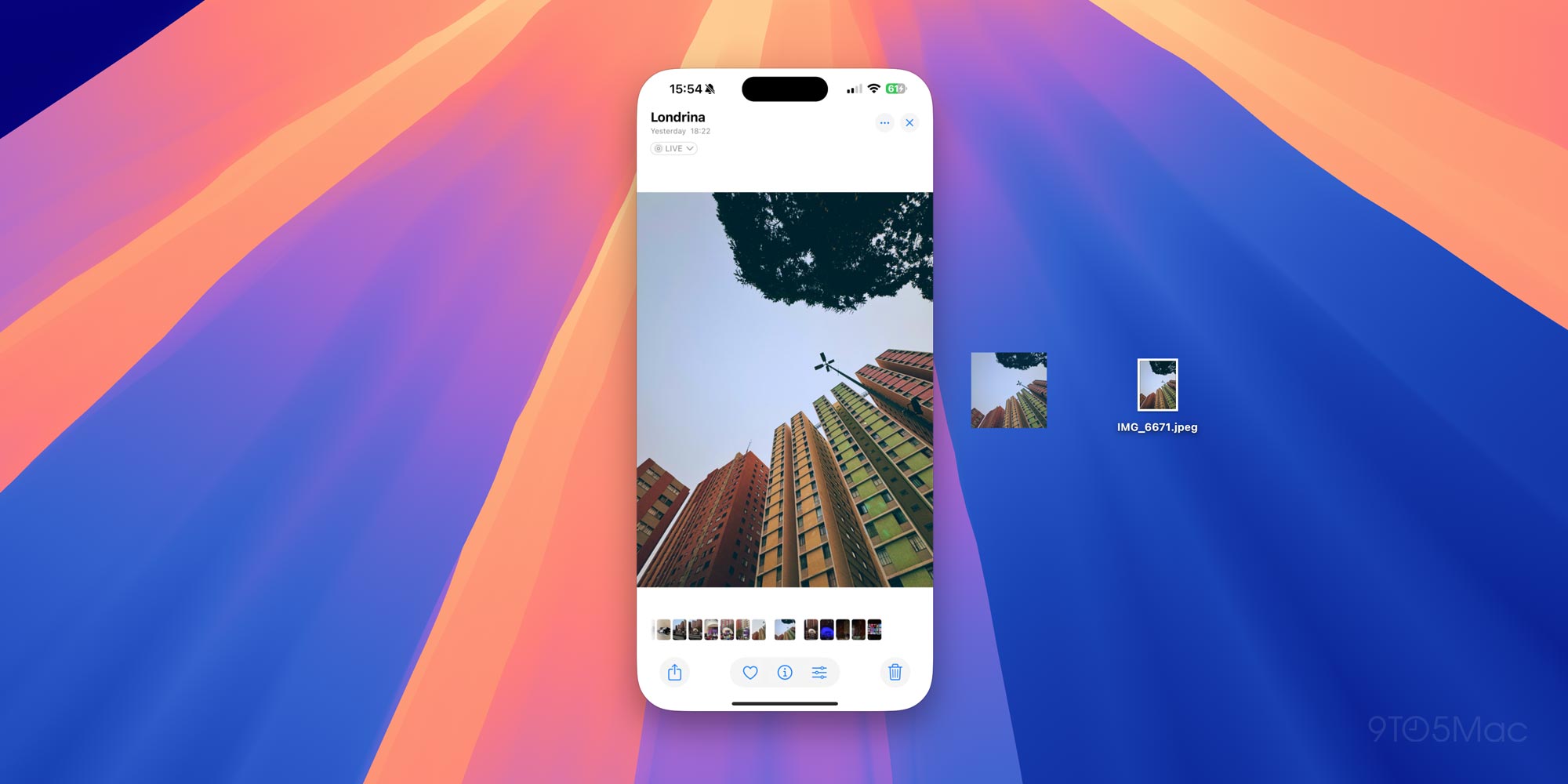
One of the most exciting additions to the new public beta is support for iPhone Mirroring drag and drop. iPhone Mirroring was a tentpole feature in macOS Sequoia, but it gets even better in Sequoia’s 15.1 update.
When your Mac and iPhone are both running public beta 2, you’ll be able to drag and drop files and photos between your mirrored iPhone and macOS. This new capability offers an even faster way than AirDrop to move documents between devices.
Another key Mac enhancement in beta 2 is that Low Power Mode can now be toggled on and off via the Menu Bar.
Here are some of the other new features and changes in beta 2:
- Control Center on iPadOS 18.1 adds standalone controls for Wi-Fi and VPN, plus a ‘reset to factory layout’ option
- Writing tools for Apple Intelligence now have a dedicated menu item in Apple Notes
- The Shortcuts app has added new actions for Control Center, Health, and Apple Card
- Various other interface and design tweaks
Sneak peek at Apple Intelligence ahead of October launch

Apple’s public beta 2 offers a preview of upcoming software features ahead of their full public releases.
iOS 18.1, iPadOS 18.1, macOS Sequoia 15.1, and their companion updates are expected to launch widely in mid-to-late October.
If you’re okay dealing with potential bugs and performance issues on your devices, you can join Apple’s public beta program today to get a sneak peek at what’s coming.
The biggest highlight for Mac, iPad, and iPhone users will be Apple Intelligence.
If you’re running an M1 (or later) Mac or iPad, and your device is set to US English, you’ll be able to try out the first Apple Intelligence features. Except, for now at least, users in China and iPad users in the EU.
These include the first version of AI Siri, intelligent notification summaries, new writing tools, and more.
There’s a lot more coming from Apple Intelligence in future updates, but the first wave of features is available here.
Looking ahead, Apple seems ready to ship weekly beta releases until the big October public launch. We’ll keep you posted on everything new that the company has in store.
Are you running public beta 2? How has performance on your devices been? Let us know in the comments.
FTC: We use income earning auto affiliate links. More.

 2 months ago
60
2 months ago
60








 English (US) ·
English (US) ·