
Mahmoud Itani / Android Authority
TL;DR
- Apple has issued iOS 18 beta 2 to iPhone users enrolled in its developer program.
- iOS 18 beta 2 introduces some of the previously announced features, such as support for iPhone Mirroring on macOS Sequoia.
- While we advise against installing the update on your daily driver, you can do so by following the steps at the bottom of this article.
Two weeks after beta 1’s release, Apple has seeded iOS 18 beta 2 to those who have joined its developer program. Eligible iPhone users can now download the over-the-air (OTA) update through the Settings app. Given that beta 1 missed out on many of the announced features, iOS 18 beta 2 expectedly packs a few of them.
What’s new in iOS 18 beta 2
We’re currently testing iOS 18 beta 2 on an iPhone 15 Pro Max to explore its new changes. Apart from patching some of beta 1’s bugs, the second build includes support for iPhone Mirroring on macOS Sequoia and the upgraded screen sharing feature. If we spot other significant introductions in beta 2, we will highlight them accordingly.
Beta 1
iOS 18 beta 1 brought a wide range of additions, including a more personalizable Home Screen, new Passwords app, customizable Control Center, boosted Messages app, and much more. However, it didn’t pack the highly anticipated Apple Intelligence features, RCS support, or the redesigned Mail app.
How to download iOS 18 beta 2
Since this is the second pre-release build of a major OS update, we advise you not to install it on your primary iPhone. Essential first- and third-party apps may not function properly, if at all, and the system’s bugs could impact your workflows. If you have a spare device, you can download and install iOS 18 beta 2 by following the steps below:
- Join Apple’s developer program by signing in with your existing Apple Account and agreeing to the terms.
- Head to the Settings app on your iPhone.
- Go to General, Software Update, then Beta Updates.
- Select iOS 18 Developer Beta.
- Go back to the previous page and give it a few seconds to refresh.
- iOS 18 beta 2 should appear as an available update. Hit Download and Install.
- Connect your iPhone to a power source until the installation process concludes.
Got a tip? Talk to us! Email our staff at [email protected]. You can stay anonymous or get credit for the info, it's your choice.

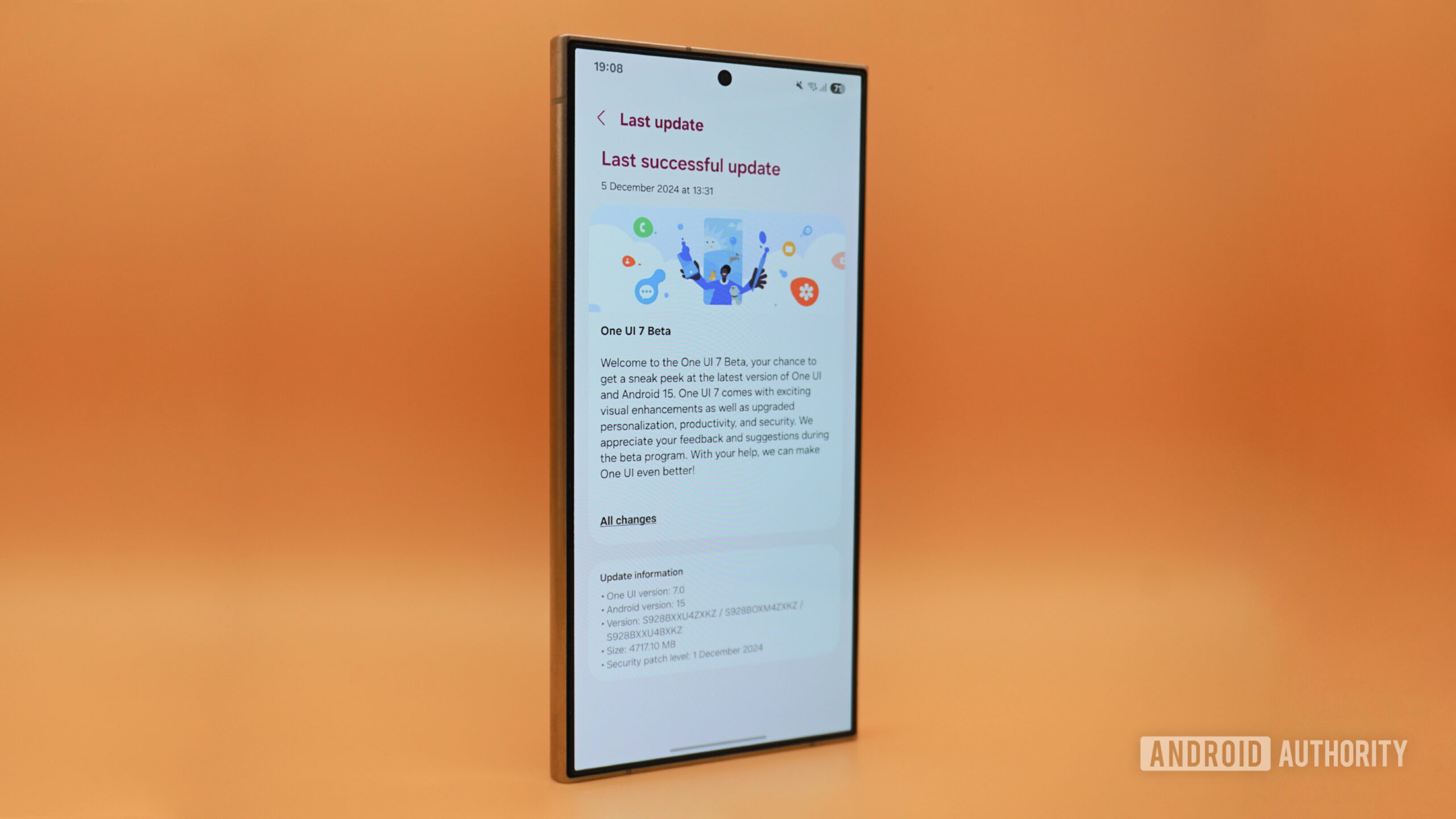






 English (US) ·
English (US) ·